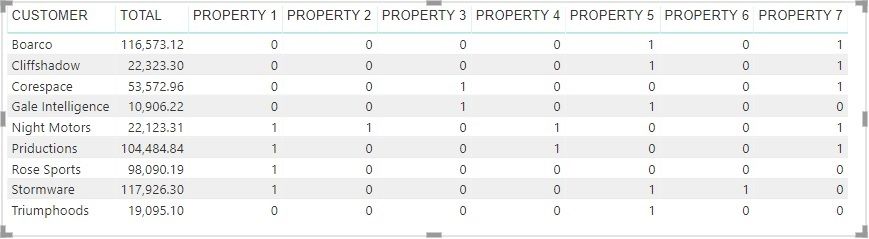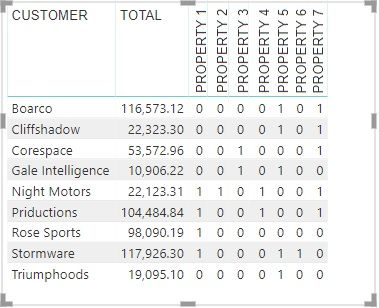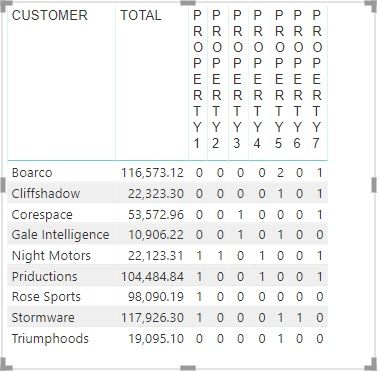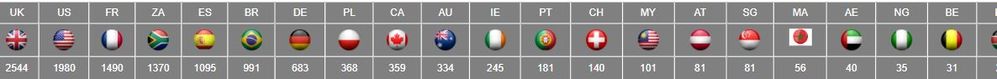Join us at FabCon Vienna from September 15-18, 2025
The ultimate Fabric, Power BI, SQL, and AI community-led learning event. Save €200 with code FABCOMM.
Get registered- Power BI forums
- Get Help with Power BI
- Desktop
- Service
- Report Server
- Power Query
- Mobile Apps
- Developer
- DAX Commands and Tips
- Custom Visuals Development Discussion
- Health and Life Sciences
- Power BI Spanish forums
- Translated Spanish Desktop
- Training and Consulting
- Instructor Led Training
- Dashboard in a Day for Women, by Women
- Galleries
- Data Stories Gallery
- Themes Gallery
- Contests Gallery
- Quick Measures Gallery
- Notebook Gallery
- Translytical Task Flow Gallery
- TMDL Gallery
- R Script Showcase
- Webinars and Video Gallery
- Ideas
- Custom Visuals Ideas (read-only)
- Issues
- Issues
- Events
- Upcoming Events
Enhance your career with this limited time 50% discount on Fabric and Power BI exams. Ends August 31st. Request your voucher.
- Power BI forums
- Forums
- Get Help with Power BI
- Desktop
- vertical headers in table
- Subscribe to RSS Feed
- Mark Topic as New
- Mark Topic as Read
- Float this Topic for Current User
- Bookmark
- Subscribe
- Printer Friendly Page
- Mark as New
- Bookmark
- Subscribe
- Mute
- Subscribe to RSS Feed
- Permalink
- Report Inappropriate Content
vertical headers in table
Hi,
I want some of the column headers in a table be put vertical
So this table:
Should be changed in:
NOT:
Thanks
R.W.
Solved! Go to Solution.
- Mark as New
- Bookmark
- Subscribe
- Mute
- Subscribe to RSS Feed
- Permalink
- Report Inappropriate Content
@Anonymous , @Anonymous ,
Well if didn't mind a bit of work, make your column title font color white. Capture a pic in Excel, create an image, and voila!![]()
If this solves your issues, please mark it as the solution, so that others can find it easily. Kudos are nice too.
Nathaniel
Did I answer your question? Mark my post as a solution!
Proud to be a Super User!
- Mark as New
- Bookmark
- Subscribe
- Mute
- Subscribe to RSS Feed
- Permalink
- Report Inappropriate Content
not a bad idea at all.
you could take it to the next level and tag each column with the image making it dynamic too. I did something similar with flags on a piece of work, you could apply the same logic....
- Mark as New
- Bookmark
- Subscribe
- Mute
- Subscribe to RSS Feed
- Permalink
- Report Inappropriate Content
You can "Text Wrap" & reduce the size of the columns so that, the text appears vertical. may not be the ideal solution but it`s the best possible solution for now, unil Microsoft adopst this update.
- Mark as New
- Bookmark
- Subscribe
- Mute
- Subscribe to RSS Feed
- Permalink
- Report Inappropriate Content
There are nice tricks and workaround, but Microsoft must work on this badly missing feature ASAP..
- Mark as New
- Bookmark
- Subscribe
- Mute
- Subscribe to RSS Feed
- Permalink
- Report Inappropriate Content
4 years later, still cannot rotate text...but you could do it in 1990 in Excel..
- Mark as New
- Bookmark
- Subscribe
- Mute
- Subscribe to RSS Feed
- Permalink
- Report Inappropriate Content
I am looking for another solution, but in the mean time... you can use a text box as a title as well and rotate the text veritically
- Mark as New
- Bookmark
- Subscribe
- Mute
- Subscribe to RSS Feed
- Permalink
- Report Inappropriate Content
Does someone know if due to updates of PowerBi, making headers vertical is possible now?
- Mark as New
- Bookmark
- Subscribe
- Mute
- Subscribe to RSS Feed
- Permalink
- Report Inappropriate Content
can't be done I'm afraid.
I'm sure there's a request for it to be added to the pipeline, but nothing at the minute.
- Mark as New
- Bookmark
- Subscribe
- Mute
- Subscribe to RSS Feed
- Permalink
- Report Inappropriate Content
Seriously, is it really impossible to rotate headers into a vertical position? This seems unbelievable.
- Mark as New
- Bookmark
- Subscribe
- Mute
- Subscribe to RSS Feed
- Permalink
- Report Inappropriate Content
@Anonymous , @Anonymous ,
Well if didn't mind a bit of work, make your column title font color white. Capture a pic in Excel, create an image, and voila!![]()
If this solves your issues, please mark it as the solution, so that others can find it easily. Kudos are nice too.
Nathaniel
Did I answer your question? Mark my post as a solution!
Proud to be a Super User!
- Mark as New
- Bookmark
- Subscribe
- Mute
- Subscribe to RSS Feed
- Permalink
- Report Inappropriate Content
2016..... 2024 ..... the issue is still the same.... real behaviour of a ms product in comparison to tableau that started on a mac platform... every single time i have to create smth in pbi i'm doing the project through tears of happiness that these situations occur once a couple years only and we're still are having projects in proper bi tools, instead of pbi....
- Mark as New
- Bookmark
- Subscribe
- Mute
- Subscribe to RSS Feed
- Permalink
- Report Inappropriate Content
That is NOT a good solution. I have dynamic column headers that may disapear when the user changes filters. Static column headers is not a perfect solution. I cannot understand why Microsoft had this option in 1990 in Excel but refuses to add this urgent problem for the last 7 years of Power BI... ARGH!!!
- Mark as New
- Bookmark
- Subscribe
- Mute
- Subscribe to RSS Feed
- Permalink
- Report Inappropriate Content
not a bad idea at all.
you could take it to the next level and tag each column with the image making it dynamic too. I did something similar with flags on a piece of work, you could apply the same logic....
Helpful resources
| User | Count |
|---|---|
| 78 | |
| 74 | |
| 43 | |
| 32 | |
| 28 |
| User | Count |
|---|---|
| 104 | |
| 93 | |
| 52 | |
| 50 | |
| 46 |