Join us at FabCon Vienna from September 15-18, 2025
The ultimate Fabric, Power BI, SQL, and AI community-led learning event. Save €200 with code FABCOMM.
Get registered- Power BI forums
- Get Help with Power BI
- Desktop
- Service
- Report Server
- Power Query
- Mobile Apps
- Developer
- DAX Commands and Tips
- Custom Visuals Development Discussion
- Health and Life Sciences
- Power BI Spanish forums
- Translated Spanish Desktop
- Training and Consulting
- Instructor Led Training
- Dashboard in a Day for Women, by Women
- Galleries
- Data Stories Gallery
- Themes Gallery
- Contests Gallery
- Quick Measures Gallery
- Notebook Gallery
- Translytical Task Flow Gallery
- TMDL Gallery
- R Script Showcase
- Webinars and Video Gallery
- Ideas
- Custom Visuals Ideas (read-only)
- Issues
- Issues
- Events
- Upcoming Events
Compete to become Power BI Data Viz World Champion! First round ends August 18th. Get started.
- Power BI forums
- Forums
- Get Help with Power BI
- Desktop
- Re: dynamically filter visual by current month?
- Subscribe to RSS Feed
- Mark Topic as New
- Mark Topic as Read
- Float this Topic for Current User
- Bookmark
- Subscribe
- Printer Friendly Page
- Mark as New
- Bookmark
- Subscribe
- Mute
- Subscribe to RSS Feed
- Permalink
- Report Inappropriate Content
dynamically filter visual by current month?
Whats the best way to filter a visual to data from only the current month. Would it be to create a measure filtering on latest month or is there an easier way?
If I took the time to answer your question and I came up with a solution, please mark my post as a solution and /or give kudos freely for the effort 🙂 Thank you!
Proud to be a Super User!
Solved! Go to Solution.
- Mark as New
- Bookmark
- Subscribe
- Mute
- Subscribe to RSS Feed
- Permalink
- Report Inappropriate Content
Hi @vanessafvg,
You can simply to create a calculated table to filter data with today function, then use this new table as the source of visual.
Current Month = CALCULATETABLE(DateTable,FILTER(ALL(DateTable),FORMAT([Date],"mm yyyy")=FORMAT(TODAY(),"mm yyyy")))
Notice: original datetable contains date from 2015 to 2017, after above steps, it only contains current month data.
Regards,
Xiaoxin Sheng
- Mark as New
- Bookmark
- Subscribe
- Mute
- Subscribe to RSS Feed
- Permalink
- Report Inappropriate Content
Hi @vanessafvg,
You can simply to create a calculated table to filter data with today function, then use this new table as the source of visual.
Current Month = CALCULATETABLE(DateTable,FILTER(ALL(DateTable),FORMAT([Date],"mm yyyy")=FORMAT(TODAY(),"mm yyyy")))
Notice: original datetable contains date from 2015 to 2017, after above steps, it only contains current month data.
Regards,
Xiaoxin Sheng
- Mark as New
- Bookmark
- Subscribe
- Mute
- Subscribe to RSS Feed
- Permalink
- Report Inappropriate Content
Hi tried the formula but got this error: "The expression refers to multiple columns. Multiple columns cannot be converted to a scalar value."
Here's my formula: Current Month = CALCULATETABLE(hd_backorders, FILTER(ALL(hd_backorders), FORMAT(hd_backorders[hd_estfulfillmentdate], "mm yyyy") = FORMAT(TODAY(), "mm yyyy")))
- Mark as New
- Bookmark
- Subscribe
- Mute
- Subscribe to RSS Feed
- Permalink
- Report Inappropriate Content
Hi everyone.
This functionality hasn't always been there, but if you have a proper formatted date column or better a dedicated date table, you can simply use the relative date filtering. See below:
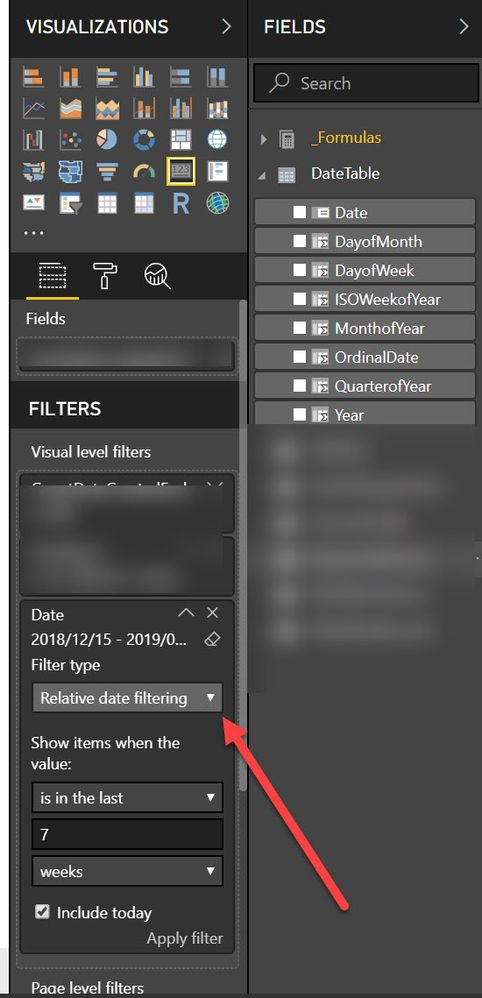
- Mark as New
- Bookmark
- Subscribe
- Mute
- Subscribe to RSS Feed
- Permalink
- Report Inappropriate Content
Create a calculated column on your date table to identify current month and past month.



