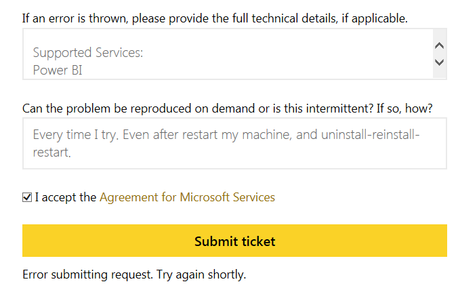FabCon is coming to Atlanta
Join us at FabCon Atlanta from March 16 - 20, 2026, for the ultimate Fabric, Power BI, AI and SQL community-led event. Save $200 with code FABCOMM.
Register now!- Power BI forums
- Get Help with Power BI
- Desktop
- Service
- Report Server
- Power Query
- Mobile Apps
- Developer
- DAX Commands and Tips
- Custom Visuals Development Discussion
- Health and Life Sciences
- Power BI Spanish forums
- Translated Spanish Desktop
- Training and Consulting
- Instructor Led Training
- Dashboard in a Day for Women, by Women
- Galleries
- Data Stories Gallery
- Themes Gallery
- Contests Gallery
- QuickViz Gallery
- Quick Measures Gallery
- Visual Calculations Gallery
- Notebook Gallery
- Translytical Task Flow Gallery
- TMDL Gallery
- R Script Showcase
- Webinars and Video Gallery
- Ideas
- Custom Visuals Ideas (read-only)
- Issues
- Issues
- Events
- Upcoming Events
Get Fabric Certified for FREE during Fabric Data Days. Don't miss your chance! Request now
- Power BI forums
- Forums
- Get Help with Power BI
- Desktop
- Re: Upgraded Desktop to Feb version; won't open an...
- Subscribe to RSS Feed
- Mark Topic as New
- Mark Topic as Read
- Float this Topic for Current User
- Bookmark
- Subscribe
- Printer Friendly Page
- Mark as New
- Bookmark
- Subscribe
- Mute
- Subscribe to RSS Feed
- Permalink
- Report Inappropriate Content
Upgraded Desktop to Feb version; won't open and throws error (Exception from HRESULT: 0x80070422)
I haven't been able to open my Power BI Desktop since I upgraded to the latest upgrade, Feb 2017. When I click "send frown" on the error message, it freezes there and I have to force it closed via Task Manager. I've tried submitting a support ticket several times on the site and it says "Error submitting request. Try again shortly." Google searches also fruitless. So now I'm here looking for help.
Here is my error message, copied in entirety:
Feedback Type:
Frown (Error)
Timestamp:
2017-02-14T15:55:23.5676092Z
Local Time:
2017-02-14T09:55:23.5676092-06:00
Product Version:
2.43.4647.541 (PBIDesktop) (x64)
Release:
February, 2017
IE Version:
11.0.9600.18282
OS Version:
Microsoft Windows NT 6.1.7601 Service Pack 1 (x64 en-US)
CLR Version:
4.6.1 or later [Release Number = 394271]
Workbook Package Info:
None
Peak Working Set:
158 MB
Private Memory:
137 MB
Peak Virtual Memory:
3.18 GB
Error Message:
The service cannot be started, either because it is disabled or because it has no enabled devices associated with it. (Exception from HRESULT: 0x80070422)
Error Code:
-2147023838 (0x80070422)
Stack Trace:
System.Runtime.InteropServices.COMException (0x80070422): The service cannot be started, either because it is disabled or because it has no enabled devices associated with it. (Exception from HRESULT: 0x80070422)
at System.Management.ThreadDispatch.Start()
at System.Management.ManagementScope.Initialize()
at System.Management.ManagementObjectSearcher.Initialize()
at System.Management.ManagementObjectSearcher.Get()
at Microsoft.PowerBI.Client.Telemetry.PowerBITelemetryManager.GetProcessorInfo()
at Microsoft.PowerBI.Client.Program.<>c__DisplayClassb.<Main>b__0()
at Microsoft.Mashup.Host.Document.ExceptionHandlerExtensions.HandleExceptions(IExceptionHandler exceptionHandler, Action action)
Invocation Stack Trace:
at Microsoft.Mashup.Host.Document.ExceptionExtensions.GetCurrentInvocationStackTrace()
at Microsoft.Mashup.Client.ClientShared.StackTraceInfo..ctor(String exceptionStackTrace, String invocationStackTrace)
at Microsoft.Mashup.Client.ClientShared.FeedbackErrorInfo..ctor(String message, Nullable`1 errorCode, String requestId, Exception exception)
at Microsoft.Mashup.Client.ClientShared.UnexpectedExceptionHandler.<>c__DisplayClass1.<HandleException>b__0()
at Microsoft.Mashup.Client.ClientShared.UnexpectedExceptionHandler.HandleException(Exception e)
at Microsoft.Mashup.Host.Document.ExceptionHandlerExtensions.HandleExceptions(IExceptionHandler exceptionHandler, Action action)
at Microsoft.PowerBI.Client.Program.Main(String[] args)
User ID:
f7bf7c48-0b7c-475c-8646-88867d2ee7ae
Session ID:
52678f67-a9b4-40d7-8969-7e6ca0c70dab
Telemetry Enabled:
True
DPI Scale:
125%
Supported Services:
Power BI
Solved! Go to Solution.
- Mark as New
- Bookmark
- Subscribe
- Mute
- Subscribe to RSS Feed
- Permalink
- Report Inappropriate Content
I Have done my Windows update then uninstall & Re-install the latest Feb release version of PBI Desktop. It is working fine now.
- Mark as New
- Bookmark
- Subscribe
- Mute
- Subscribe to RSS Feed
- Permalink
- Report Inappropriate Content
I Have done my Windows update then uninstall & Re-install the latest Feb release version of PBI Desktop. It is working fine now.
- Mark as New
- Bookmark
- Subscribe
- Mute
- Subscribe to RSS Feed
- Permalink
- Report Inappropriate Content
- Mark as New
- Bookmark
- Subscribe
- Mute
- Subscribe to RSS Feed
- Permalink
- Report Inappropriate Content
Is Feb version working after applying Windows update? or Jan version?
- Mark as New
- Bookmark
- Subscribe
- Mute
- Subscribe to RSS Feed
- Permalink
- Report Inappropriate Content
Feburary version. January version always worked. To be clear I had to force windows updates instead of waiting for my company's update team to release all of the updates. Sometimes companies are slower than Microsoft at releasing the updates company wide because they go through internal testing first.
- Mark as New
- Bookmark
- Subscribe
- Mute
- Subscribe to RSS Feed
- Permalink
- Report Inappropriate Content
Yes, it is working for me as well... Issue got resolved.. I just uninstall & reinstalled the latest power BI desktop s/w...
- Mark as New
- Bookmark
- Subscribe
- Mute
- Subscribe to RSS Feed
- Permalink
- Report Inappropriate Content
Interesting. I'm the only person at work for whom this is an issue right now, so maybe my computer is missing an update. Thank you for providing your solution.
- Mark as New
- Bookmark
- Subscribe
- Mute
- Subscribe to RSS Feed
- Permalink
- Report Inappropriate Content
I got it to work for me. The group that does the patching at my company was holding back some of the windows updates. I applied all of the patches including the latest sql server cu's.
- Mark as New
- Bookmark
- Subscribe
- Mute
- Subscribe to RSS Feed
- Permalink
- Report Inappropriate Content
I also have this same exact issue as Described. Jan 2017 works fine. I guess I'll open a support request.
- Mark as New
- Bookmark
- Subscribe
- Mute
- Subscribe to RSS Feed
- Permalink
- Report Inappropriate Content
Hi I'm alos facing the same problem with Feb version updated desktop application.
Can you please send me feb version Power BI Desktop file.
- Mark as New
- Bookmark
- Subscribe
- Mute
- Subscribe to RSS Feed
- Permalink
- Report Inappropriate Content
I uninstalled the Feb version and reinstalled the Jan version you provided and the January edition is working...
- Mark as New
- Bookmark
- Subscribe
- Mute
- Subscribe to RSS Feed
- Permalink
- Report Inappropriate Content
Thank you for your response.
I've tried uninstalling and reinstalling the Feb version, with the same error result.
When I try to "send frown" on the error box, it freezes and crashes. So I don't think my "frowns" actually went anywhere.
I have tried a few times to send a support ticket, and it always sends "Error submitting request. Please try again shortly." This is after my most recent attempt, a few minutes ago.
I will check on that Windows Update thing, as well as try to revert to the January version.
- Mark as New
- Bookmark
- Subscribe
- Mute
- Subscribe to RSS Feed
- Permalink
- Report Inappropriate Content
- Mark as New
- Bookmark
- Subscribe
- Mute
- Subscribe to RSS Feed
- Permalink
- Report Inappropriate Content
Did you submit the support ticket at http://support.powerbi.com (see bottom of page)? Since it seems to be machine specific, the best way is to create a support ticket.
You can also try to uninstall the Power BI Desktop completely and then reinstall the Feb 2017 version to see if it works. BTW, you can check you Windows Update service and start it if it is not running because Exception 0x80070422 may be related to it.
You can also try with the Jan 2017 version to see if it still works.
Best Regards,
Herbert
Helpful resources

Power BI Monthly Update - November 2025
Check out the November 2025 Power BI update to learn about new features.

Fabric Data Days
Advance your Data & AI career with 50 days of live learning, contests, hands-on challenges, study groups & certifications and more!