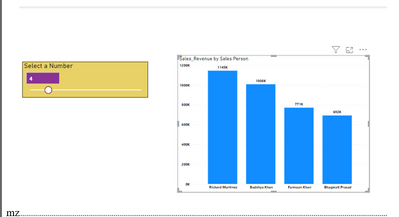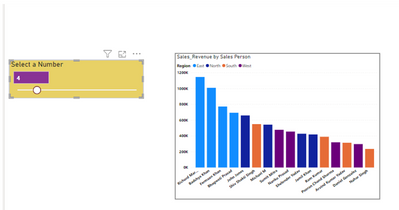FabCon is coming to Atlanta
Join us at FabCon Atlanta from March 16 - 20, 2026, for the ultimate Fabric, Power BI, AI and SQL community-led event. Save $200 with code FABCOMM.
Register now!- Power BI forums
- Get Help with Power BI
- Desktop
- Service
- Report Server
- Power Query
- Mobile Apps
- Developer
- DAX Commands and Tips
- Custom Visuals Development Discussion
- Health and Life Sciences
- Power BI Spanish forums
- Translated Spanish Desktop
- Training and Consulting
- Instructor Led Training
- Dashboard in a Day for Women, by Women
- Galleries
- Data Stories Gallery
- Themes Gallery
- Contests Gallery
- QuickViz Gallery
- Quick Measures Gallery
- Visual Calculations Gallery
- Notebook Gallery
- Translytical Task Flow Gallery
- TMDL Gallery
- R Script Showcase
- Webinars and Video Gallery
- Ideas
- Custom Visuals Ideas (read-only)
- Issues
- Issues
- Events
- Upcoming Events
The Power BI Data Visualization World Championships is back! It's time to submit your entry. Live now!
- Subscribe to RSS Feed
- Mark Topic as New
- Mark Topic as Read
- Float this Topic for Current User
- Bookmark
- Subscribe
- Printer Friendly Page
- Mark as New
- Bookmark
- Subscribe
- Mute
- Subscribe to RSS Feed
- Permalink
- Report Inappropriate Content
TopN
i have created the foolowing visual which shows the topN sales person based on the slicer value.
But as soon as i put region in legends, it no longer shows me top 4 sales person overall but top 4 for all the regions.
I would like to use region in legends but need only top 4 sales person irrespective of the region and not for all regions. Here is the what i am getting
Please help with a solution
Solved! Go to Solution.
- Mark as New
- Bookmark
- Subscribe
- Mute
- Subscribe to RSS Feed
- Permalink
- Report Inappropriate Content
1-Create a meaasure:
SalesTotal = SUM(PersonRegionTable[sales])2-Create a rank measure:
RankMEasure =
RANKX ( ALLSELECTED ( PersonRegionTable ), [SalesTotal] )3-Create a measure for your slicer value which is selected:
TOPNVALUE = SELECTEDVALUE(TOPNTABLE[VALUES])4-Create a measure as filter on the visual:
FILTERMeasure =
IF ( [RankMEasure] <= [TOPNVALUE], 1, BLANK () )
Then put the [FilterMeasure] on your Visual as Filter on this visual on FilterPane and set it equals to 1.
If this helps you, accept it as a solution.
Regards,
Loran
- Mark as New
- Bookmark
- Subscribe
- Mute
- Subscribe to RSS Feed
- Permalink
- Report Inappropriate Content
Hi @MeghnaZutshi ,
If you use the Filter Pane TOPN option, it works as you expect.
Btw, if you need to use your approach, please share a sample .pbix then we can fix your measure.
Regards,
Loran
- Mark as New
- Bookmark
- Subscribe
- Mute
- Subscribe to RSS Feed
- Permalink
- Report Inappropriate Content
Hi @MohammadLoran25 ,
Thanks for the solution. TOPN in filter pane works fine but i need TOPN to be based on the parameter chosen by the user in the slicer. I have attached my file, can you please help me with the solution .
- Mark as New
- Bookmark
- Subscribe
- Mute
- Subscribe to RSS Feed
- Permalink
- Report Inappropriate Content
@MohammadLoran25
Not able to upload file here. here are my measures:

It should show region as well which is there in the legends
- Mark as New
- Bookmark
- Subscribe
- Mute
- Subscribe to RSS Feed
- Permalink
- Report Inappropriate Content
1-Create a meaasure:
SalesTotal = SUM(PersonRegionTable[sales])2-Create a rank measure:
RankMEasure =
RANKX ( ALLSELECTED ( PersonRegionTable ), [SalesTotal] )3-Create a measure for your slicer value which is selected:
TOPNVALUE = SELECTEDVALUE(TOPNTABLE[VALUES])4-Create a measure as filter on the visual:
FILTERMeasure =
IF ( [RankMEasure] <= [TOPNVALUE], 1, BLANK () )
Then put the [FilterMeasure] on your Visual as Filter on this visual on FilterPane and set it equals to 1.
If this helps you, accept it as a solution.
Regards,
Loran
- Mark as New
- Bookmark
- Subscribe
- Mute
- Subscribe to RSS Feed
- Permalink
- Report Inappropriate Content
Helpful resources

Power BI Dataviz World Championships
The Power BI Data Visualization World Championships is back! It's time to submit your entry.

Power BI Monthly Update - January 2026
Check out the January 2026 Power BI update to learn about new features.

| User | Count |
|---|---|
| 65 | |
| 44 | |
| 31 | |
| 25 | |
| 23 |
| User | Count |
|---|---|
| 136 | |
| 115 | |
| 58 | |
| 39 | |
| 35 |