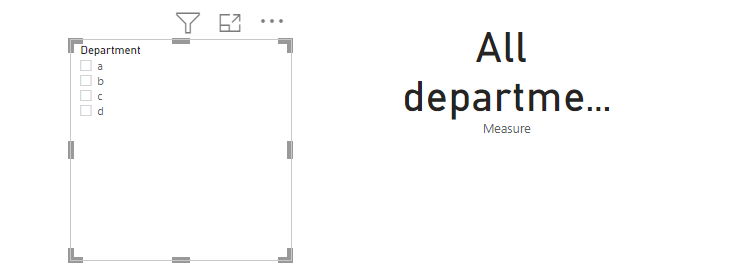Fabric Data Days starts November 4th!
Advance your Data & AI career with 50 days of live learning, dataviz contests, hands-on challenges, study groups & certifications and more!
Get registered- Power BI forums
- Get Help with Power BI
- Desktop
- Service
- Report Server
- Power Query
- Mobile Apps
- Developer
- DAX Commands and Tips
- Custom Visuals Development Discussion
- Health and Life Sciences
- Power BI Spanish forums
- Translated Spanish Desktop
- Training and Consulting
- Instructor Led Training
- Dashboard in a Day for Women, by Women
- Galleries
- Data Stories Gallery
- Themes Gallery
- Contests Gallery
- QuickViz Gallery
- Quick Measures Gallery
- Visual Calculations Gallery
- Notebook Gallery
- Translytical Task Flow Gallery
- TMDL Gallery
- R Script Showcase
- Webinars and Video Gallery
- Ideas
- Custom Visuals Ideas (read-only)
- Issues
- Issues
- Events
- Upcoming Events
Get Fabric Certified for FREE during Fabric Data Days. Don't miss your chance! Request now
- Power BI forums
- Forums
- Get Help with Power BI
- Desktop
- Re: Text/Card Assistance
- Subscribe to RSS Feed
- Mark Topic as New
- Mark Topic as Read
- Float this Topic for Current User
- Bookmark
- Subscribe
- Printer Friendly Page
- Mark as New
- Bookmark
- Subscribe
- Mute
- Subscribe to RSS Feed
- Permalink
- Report Inappropriate Content
Text/Card Assistance
Hello
I have a filter in my report that filters all visuals by the filtered department/s.
I would like to insert a card or text box to my report showing which department the page is filtered. I need help in creating the card/text box where:
- If only one department is selected, then the selected department is listed; or
- If more than one department is selected, the card/textbox states “multiple departments”; or
- If the filter is clear/all department is selected, the card/textbox states “all departments”.
Solved! Go to Solution.
- Mark as New
- Bookmark
- Subscribe
- Mute
- Subscribe to RSS Feed
- Permalink
- Report Inappropriate Content
you can try this
Measure =
VAR tbl=distinct('Table'[Department])
return if(COUNTROWS(tbl)=CALCULATE(DISTINCTCOUNT('Table'[Department]),ALL('Table')),"All department", if(COUNTROWS(tbl)>1,"multiple departments",max('Table'[Department])))Did I answer your question? Mark my post as a solution!
Proud to be a Super User!
- Mark as New
- Bookmark
- Subscribe
- Mute
- Subscribe to RSS Feed
- Permalink
- Report Inappropriate Content
is this what you want?
Measure =
VAR tbl=distinct('Table'[Department])
return if(COUNTROWS(tbl)=CALCULATE(DISTINCTCOUNT('Table'[Department]),ALL('Table')),"All department", CONCATENATEX(tbl,'Table'[Department],";"))pls see the attachment below
Did I answer your question? Mark my post as a solution!
Proud to be a Super User!
- Mark as New
- Bookmark
- Subscribe
- Mute
- Subscribe to RSS Feed
- Permalink
- Report Inappropriate Content
Thank you! This fixes most of what I am after. However; if more than one department is selected (but not the entire list), I don't want to list them all but rather just mention "multiple departments". Is this possible?
- Mark as New
- Bookmark
- Subscribe
- Mute
- Subscribe to RSS Feed
- Permalink
- Report Inappropriate Content
you can try this
Measure =
VAR tbl=distinct('Table'[Department])
return if(COUNTROWS(tbl)=CALCULATE(DISTINCTCOUNT('Table'[Department]),ALL('Table')),"All department", if(COUNTROWS(tbl)>1,"multiple departments",max('Table'[Department])))Did I answer your question? Mark my post as a solution!
Proud to be a Super User!
Helpful resources

Power BI Monthly Update - November 2025
Check out the November 2025 Power BI update to learn about new features.

Fabric Data Days
Advance your Data & AI career with 50 days of live learning, contests, hands-on challenges, study groups & certifications and more!

| User | Count |
|---|---|
| 97 | |
| 74 | |
| 50 | |
| 47 | |
| 44 |