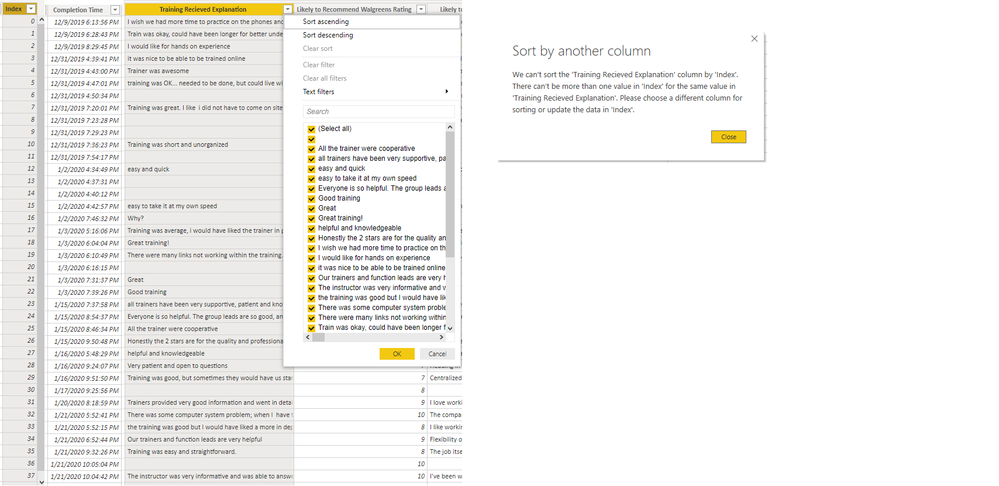FabCon is coming to Atlanta
Join us at FabCon Atlanta from March 16 - 20, 2026, for the ultimate Fabric, Power BI, AI and SQL community-led event. Save $200 with code FABCOMM.
Register now!- Power BI forums
- Get Help with Power BI
- Desktop
- Service
- Report Server
- Power Query
- Mobile Apps
- Developer
- DAX Commands and Tips
- Custom Visuals Development Discussion
- Health and Life Sciences
- Power BI Spanish forums
- Translated Spanish Desktop
- Training and Consulting
- Instructor Led Training
- Dashboard in a Day for Women, by Women
- Galleries
- Data Stories Gallery
- Themes Gallery
- Contests Gallery
- QuickViz Gallery
- Quick Measures Gallery
- Visual Calculations Gallery
- Notebook Gallery
- Translytical Task Flow Gallery
- TMDL Gallery
- R Script Showcase
- Webinars and Video Gallery
- Ideas
- Custom Visuals Ideas (read-only)
- Issues
- Issues
- Events
- Upcoming Events
The Power BI Data Visualization World Championships is back! Get ahead of the game and start preparing now! Learn more
- Power BI forums
- Forums
- Get Help with Power BI
- Desktop
- Sorting by Index
- Subscribe to RSS Feed
- Mark Topic as New
- Mark Topic as Read
- Float this Topic for Current User
- Bookmark
- Subscribe
- Printer Friendly Page
- Mark as New
- Bookmark
- Subscribe
- Mute
- Subscribe to RSS Feed
- Permalink
- Report Inappropriate Content
Sorting by Index
I am trying to sort the comments in the column Training Recieved Explanation by the completion date, when I tried that it gave me error message below. I then tried to add a index column, and when I try to sort by that, I get same error message. I added my BI file for help. Please see table '30 Day New Hire Survey' I've also looked at how data is set up, I have comments as text and col index as a whole number , please help.
https://1drv.ms/u/s!Ava_12t7CNJtkEcQHD-Ralk-Qgjf?e=mg8hYy
Solved! Go to Solution.
- Mark as New
- Bookmark
- Subscribe
- Mute
- Subscribe to RSS Feed
- Permalink
- Report Inappropriate Content
I see, didnt realize that there would be the same date values aswell ofcourse. I've taken a look at your PBI file and i would suggest creating a new table from the one used with only the Comments and date and/or index. And then filter out the Blanks.
BTW. The CTRL+Click on buttons is only in the desktop version. When published to service you no longer need to use CTRL. 🙂
- Mark as New
- Bookmark
- Subscribe
- Mute
- Subscribe to RSS Feed
- Permalink
- Report Inappropriate Content
You get that error because there are multiple empty rows on explanation. Why dont you just sort on completion time?
- Mark as New
- Bookmark
- Subscribe
- Mute
- Subscribe to RSS Feed
- Permalink
- Report Inappropriate Content
@Anonymous I tried to sort the comments by Completion Time - On the visual I have a matrix box with all the comments and I'd like to sort from newest to oldest, but when I try to sort the column, I get the same error message
- Mark as New
- Bookmark
- Subscribe
- Mute
- Subscribe to RSS Feed
- Permalink
- Report Inappropriate Content
I see, didnt realize that there would be the same date values aswell ofcourse. I've taken a look at your PBI file and i would suggest creating a new table from the one used with only the Comments and date and/or index. And then filter out the Blanks.
BTW. The CTRL+Click on buttons is only in the desktop version. When published to service you no longer need to use CTRL. 🙂
- Mark as New
- Bookmark
- Subscribe
- Mute
- Subscribe to RSS Feed
- Permalink
- Report Inappropriate Content
Thank you SO much this worked!!! and thank you for the recommendations on the buttons!! 🙂 @Anonymous
- Mark as New
- Bookmark
- Subscribe
- Mute
- Subscribe to RSS Feed
- Permalink
- Report Inappropriate Content
@Anonymous It looks like some of my tables worked, but others didn't when I followed process. See 30 day tab - ones with red background on comments field, those worked. one with purple background is still giving me error even after filtering out blanks. https://1drv.ms/u/s!Ava_12t7CNJtkEcQHD-Ralk-Qgjf
- Mark as New
- Bookmark
- Subscribe
- Mute
- Subscribe to RSS Feed
- Permalink
- Report Inappropriate Content
That could be because there are still duplicate values. You could also delete the duplicate values, but this will also result in a loss of data and you need to be aware of that.
Helpful resources

Power BI Dataviz World Championships
The Power BI Data Visualization World Championships is back! Get ahead of the game and start preparing now!

| User | Count |
|---|---|
| 37 | |
| 37 | |
| 33 | |
| 32 | |
| 29 |
| User | Count |
|---|---|
| 130 | |
| 88 | |
| 82 | |
| 68 | |
| 64 |