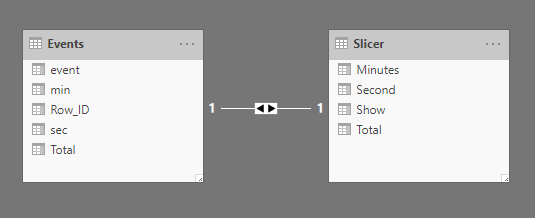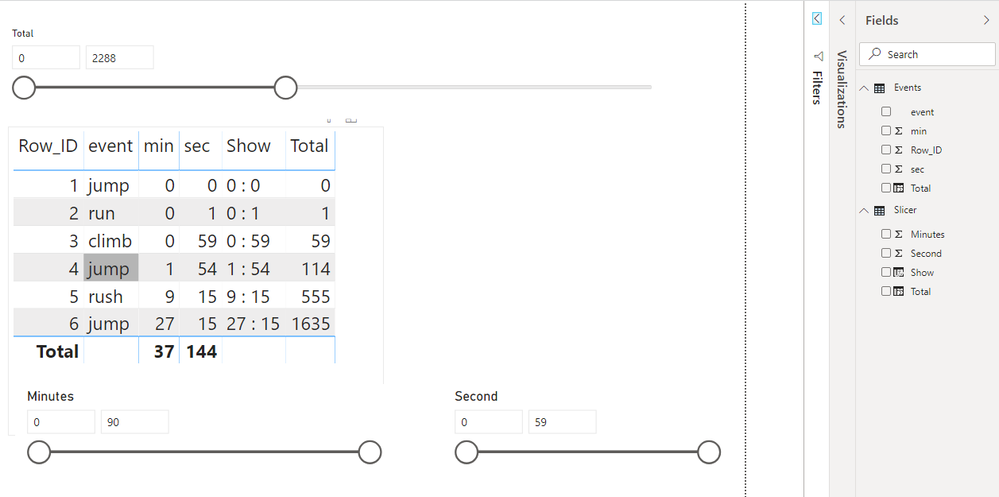Become a Certified Power BI Data Analyst!
Join us for an expert-led overview of the tools and concepts you'll need to pass exam PL-300. The first session starts on June 11th. See you there!
Get registered- Power BI forums
- Get Help with Power BI
- Desktop
- Service
- Report Server
- Power Query
- Mobile Apps
- Developer
- DAX Commands and Tips
- Custom Visuals Development Discussion
- Health and Life Sciences
- Power BI Spanish forums
- Translated Spanish Desktop
- Training and Consulting
- Instructor Led Training
- Dashboard in a Day for Women, by Women
- Galleries
- Webinars and Video Gallery
- Data Stories Gallery
- Themes Gallery
- Contests Gallery
- Quick Measures Gallery
- Notebook Gallery
- Translytical Task Flow Gallery
- R Script Showcase
- Ideas
- Custom Visuals Ideas (read-only)
- Issues
- Issues
- Events
- Upcoming Events
Power BI is turning 10! Let’s celebrate together with dataviz contests, interactive sessions, and giveaways. Register now.
- Power BI forums
- Forums
- Get Help with Power BI
- Desktop
- Re: Slicer with mm:ss field minute seconds filter
- Subscribe to RSS Feed
- Mark Topic as New
- Mark Topic as Read
- Float this Topic for Current User
- Bookmark
- Subscribe
- Printer Friendly Page
- Mark as New
- Bookmark
- Subscribe
- Mute
- Subscribe to RSS Feed
- Permalink
- Report Inappropriate Content
Slicer with mm:ss field minute seconds filter
Hi all,
I have an events dataset with these columns
Events Table creation in DAX
"Row_ID",INTEGER,
"event",STRING,
"min",INTEGER,
"sec",INTEGER,
{
{1,"jump",0,0},
{2,"run",0,1},
{3,"climb",0,59},
{4,"jump",1,54},
{5,"rush",9,15},
{6,"jump",27,15},
{7,"sack",45,15},
{8,"run",50,46},
{9,"run",55,43},
{10,"run",70,19},
{11,"run" ,90,18}
}
)
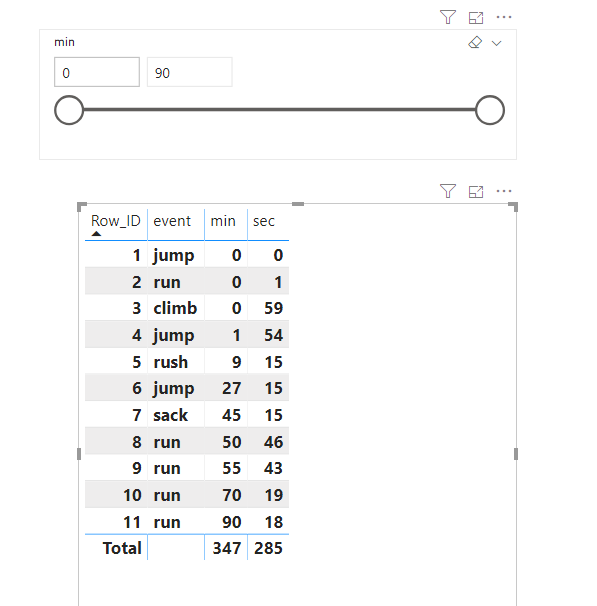
I am trying to look for the most accurate/appropiate type for a field with minute:seconds
something like
mm:ss (for me hour or time is not valid because mm can be > 59 it is a soccer/rugby match duration time) and I would require an slicer/Slicer with mm:ss if possible/existing any custom visual/custom slider?
mm:ss
00:00
15:43
70:15
90:30
My requirement is to have a minute:seconds smart filter/slider ideally like the one available for integer, number and date fields in powerbi
Solved! Go to Solution.
- Mark as New
- Bookmark
- Subscribe
- Mute
- Subscribe to RSS Feed
- Permalink
- Report Inappropriate Content
Hi, @dpombal
Based on your description, I have tried and not found a way to solve it with 'mm:ss' format. As a workaround, you may achieve your requirement with total seconds. You can create a calculated table and two calculated columns in Slicer table as follows.
Slicer = CROSSJOIN(
SELECTCOLUMNS(
GENERATESERIES(0,MAX('Events'[min]),1),"Minutes",[Value]),
SELECTCOLUMNS(
GENERATESERIES(0,59,1),"Second",[Value])
)
Show = [Minutes] & " : " & [Second]
Total = Slicer[Minutes] * 60 + Slicer[Second]
Then you may create a calculated column in Events and create a relationship between 'Events' table and 'Slicer' table based on 'Total' columns.
Total = Events[min] * 60 + Events[sec]
Result:
Best Regards
Allan
If this post helps, then please consider Accept it as the solution to help the other members find it more quickly.
- Mark as New
- Bookmark
- Subscribe
- Mute
- Subscribe to RSS Feed
- Permalink
- Report Inappropriate Content
Hi, @dpombal
Based on your description, I have tried and not found a way to solve it with 'mm:ss' format. As a workaround, you may achieve your requirement with total seconds. You can create a calculated table and two calculated columns in Slicer table as follows.
Slicer = CROSSJOIN(
SELECTCOLUMNS(
GENERATESERIES(0,MAX('Events'[min]),1),"Minutes",[Value]),
SELECTCOLUMNS(
GENERATESERIES(0,59,1),"Second",[Value])
)
Show = [Minutes] & " : " & [Second]
Total = Slicer[Minutes] * 60 + Slicer[Second]
Then you may create a calculated column in Events and create a relationship between 'Events' table and 'Slicer' table based on 'Total' columns.
Total = Events[min] * 60 + Events[sec]
Result:
Best Regards
Allan
If this post helps, then please consider Accept it as the solution to help the other members find it more quickly.
- Mark as New
- Bookmark
- Subscribe
- Mute
- Subscribe to RSS Feed
- Permalink
- Report Inappropriate Content
It is a workarond...although i wish a time slicer soon..thanks
Helpful resources
| User | Count |
|---|---|
| 84 | |
| 76 | |
| 70 | |
| 48 | |
| 39 |
| User | Count |
|---|---|
| 111 | |
| 56 | |
| 51 | |
| 42 | |
| 41 |