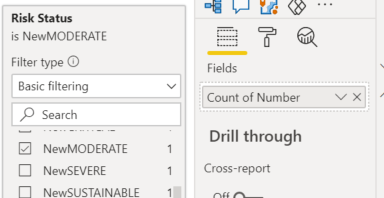- Subscribe to RSS Feed
- Mark Topic as New
- Mark Topic as Read
- Float this Topic for Current User
- Bookmark
- Subscribe
- Printer Friendly Page
- Mark as New
- Bookmark
- Subscribe
- Mute
- Subscribe to RSS Feed
- Permalink
- Report Inappropriate Content
Show value of a single row on a card
Hi, I have a data table that looks like this:
| Status | Number |
| New Sustainable | 3 |
| New Moderate | 7 |
| New Critical | 0 |
| Overdue Sustainable | 0 |
| Overdue Moderate | 2 |
| Overdue Critical | 5 |
I want to create cards that show each of these values. but I can't get it to work. I've tried using 'Number' as the field for the card and filtering by the status, but that just displays 1. What do I need to do to get it to show correctly?
Solved! Go to Solution.
- Mark as New
- Bookmark
- Subscribe
- Mute
- Subscribe to RSS Feed
- Permalink
- Report Inappropriate Content
@CF123
You should filter each card based on its status and make an assignment of your number based on "Sum" instead of "count". Take a look at the picture below / download the sample file.
Did I answer your question? Mark my post as a solution! Appreciate your Kudos !
Rita Fainshtein | Microsoft MVP
https://www.linkedin.com/in/rita-fainshtein/
Blog : https://www.madeiradata.com/profile/ritaf/profile
- Mark as New
- Bookmark
- Subscribe
- Mute
- Subscribe to RSS Feed
- Permalink
- Report Inappropriate Content
@CF123 , Use Max or Sum and USe visual level filter
The information you have provided is not making the problem clear to me. Can you please explain with an example.
Appreciate your Kudos.
- Mark as New
- Bookmark
- Subscribe
- Mute
- Subscribe to RSS Feed
- Permalink
- Report Inappropriate Content
In the table I provided, the status 'New Moderate' has a value of 7. I want to create a card that will show '7'.
When I go to create my card, I select 'Number' as the field, and apply a visual filter to select 'New Moderate'. When I do this, the card shows '1', instead of the expected '7'
- Mark as New
- Bookmark
- Subscribe
- Mute
- Subscribe to RSS Feed
- Permalink
- Report Inappropriate Content
@CF123
You should filter each card based on its status and make an assignment of your number based on "Sum" instead of "count". Take a look at the picture below / download the sample file.
Did I answer your question? Mark my post as a solution! Appreciate your Kudos !
Rita Fainshtein | Microsoft MVP
https://www.linkedin.com/in/rita-fainshtein/
Blog : https://www.madeiradata.com/profile/ritaf/profile
Helpful resources
| Subject | Author | Posted | |
|---|---|---|---|
| 09-03-2024 08:21 AM | |||
| 08-01-2024 11:48 AM | |||
| 09-16-2024 11:43 AM | |||
| 09-06-2024 04:51 AM | |||
| 03-22-2023 11:08 AM |
| User | Count |
|---|---|
| 121 | |
| 102 | |
| 88 | |
| 52 | |
| 46 |