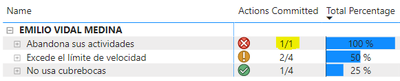FabCon is coming to Atlanta
Join us at FabCon Atlanta from March 16 - 20, 2026, for the ultimate Fabric, Power BI, AI and SQL community-led event. Save $200 with code FABCOMM.
Register now!- Power BI forums
- Get Help with Power BI
- Desktop
- Service
- Report Server
- Power Query
- Mobile Apps
- Developer
- DAX Commands and Tips
- Custom Visuals Development Discussion
- Health and Life Sciences
- Power BI Spanish forums
- Translated Spanish Desktop
- Training and Consulting
- Instructor Led Training
- Dashboard in a Day for Women, by Women
- Galleries
- Data Stories Gallery
- Themes Gallery
- Contests Gallery
- Quick Measures Gallery
- Notebook Gallery
- Translytical Task Flow Gallery
- TMDL Gallery
- R Script Showcase
- Webinars and Video Gallery
- Ideas
- Custom Visuals Ideas (read-only)
- Issues
- Issues
- Events
- Upcoming Events
Calling all Data Engineers! Fabric Data Engineer (Exam DP-700) live sessions are back! Starting October 16th. Sign up.
- Power BI forums
- Forums
- Get Help with Power BI
- Desktop
- Show text in a matrix based on a filter
- Subscribe to RSS Feed
- Mark Topic as New
- Mark Topic as Read
- Float this Topic for Current User
- Bookmark
- Subscribe
- Printer Friendly Page
- Mark as New
- Bookmark
- Subscribe
- Mute
- Subscribe to RSS Feed
- Permalink
- Report Inappropriate Content
Show text in a matrix based on a filter
Hello
I'm trying to build a matrix with some information in it. Now I'm stucked in a text filter. I need the matrix to show me differents values depending on the expansion of the first column (Name):
General view:
Name expanded:
So I need the matrix to show me in the general view, the actions commited that have the max percentage in the Total Percentage (in this case is 1/1). The column Actions Commited has string values.
This is the Dax Measure that I'm using right now:
I think that the bold part of the dax measure is wrong. Can you help me to figure this out please?
Solved! Go to Solution.
- Mark as New
- Bookmark
- Subscribe
- Mute
- Subscribe to RSS Feed
- Permalink
- Report Inappropriate Content
@Anonymous So maybe this?
Actions Committed MM3TR&R =
IF(
ISINSCOPE('Table1'[Incidents]),
[Actions Committed],
VAR __Table = SUMMARIZE('Table1',[Name],[Incidents],"AC",[Actions Committed],"Per",[Total Percentage])
VAR __Max = MAXX(__Table,[Per])
RETURN
MAXX(FILTER(__Table,[Per] = __Max),[AC])
)Follow on LinkedIn
@ me in replies or I'll lose your thread!!!
Instead of a Kudo, please vote for this idea
Become an expert!: Enterprise DNA
External Tools: MSHGQM
YouTube Channel!: Microsoft Hates Greg
Latest book!: DAX For Humans
DAX is easy, CALCULATE makes DAX hard...
- Mark as New
- Bookmark
- Subscribe
- Mute
- Subscribe to RSS Feed
- Permalink
- Report Inappropriate Content
@Greg_Deckler no! the second screenshot is ok. The problem is in the first screenshot with the column "Actions Commited" because it has to show the string "1/1" because is the string that has the maximum percentage of the column "Total Percentage" (you can see this in the second screenshot).
Here you have another example:
General view:
Expanded view:
- Mark as New
- Bookmark
- Subscribe
- Mute
- Subscribe to RSS Feed
- Permalink
- Report Inappropriate Content
@Anonymous So maybe this?
Actions Committed MM3TR&R =
IF(
ISINSCOPE('Table1'[Incidents]),
[Actions Committed],
VAR __Table = SUMMARIZE('Table1',[Name],[Incidents],"AC",[Actions Committed],"Per",[Total Percentage])
VAR __Max = MAXX(__Table,[Per])
RETURN
MAXX(FILTER(__Table,[Per] = __Max),[AC])
)Follow on LinkedIn
@ me in replies or I'll lose your thread!!!
Instead of a Kudo, please vote for this idea
Become an expert!: Enterprise DNA
External Tools: MSHGQM
YouTube Channel!: Microsoft Hates Greg
Latest book!: DAX For Humans
DAX is easy, CALCULATE makes DAX hard...
- Mark as New
- Bookmark
- Subscribe
- Mute
- Subscribe to RSS Feed
- Permalink
- Report Inappropriate Content
- Mark as New
- Bookmark
- Subscribe
- Mute
- Subscribe to RSS Feed
- Permalink
- Report Inappropriate Content
@Anonymous Woot!
Follow on LinkedIn
@ me in replies or I'll lose your thread!!!
Instead of a Kudo, please vote for this idea
Become an expert!: Enterprise DNA
External Tools: MSHGQM
YouTube Channel!: Microsoft Hates Greg
Latest book!: DAX For Humans
DAX is easy, CALCULATE makes DAX hard...
- Mark as New
- Bookmark
- Subscribe
- Mute
- Subscribe to RSS Feed
- Permalink
- Report Inappropriate Content
@Greg_Deckler i dont have problems with the position I'm in the matrix. I'm having problems with the value I want to show in the matrix in the general view
- Mark as New
- Bookmark
- Subscribe
- Mute
- Subscribe to RSS Feed
- Permalink
- Report Inappropriate Content
@Anonymous So in the second screenshot you only want the Consume alimentos row to show?? If that is the case, you could potentially solve that by doing an SUMMARIZE over ALL where you summarize by your matrix hierarchy elements and include your measure as part of the summarization. Then you would grab the max value from that and compare with your row value and if they are the same, return the % and if not return BLANK. Hard to be super specific without sample data and a clear explanation of what you are trying to achieve.
Follow on LinkedIn
@ me in replies or I'll lose your thread!!!
Instead of a Kudo, please vote for this idea
Become an expert!: Enterprise DNA
External Tools: MSHGQM
YouTube Channel!: Microsoft Hates Greg
Latest book!: DAX For Humans
DAX is easy, CALCULATE makes DAX hard...
- Mark as New
- Bookmark
- Subscribe
- Mute
- Subscribe to RSS Feed
- Permalink
- Report Inappropriate Content
@Anonymous Use ISINSCOPE to determine where you are in the matrix and return values accordingly.
Follow on LinkedIn
@ me in replies or I'll lose your thread!!!
Instead of a Kudo, please vote for this idea
Become an expert!: Enterprise DNA
External Tools: MSHGQM
YouTube Channel!: Microsoft Hates Greg
Latest book!: DAX For Humans
DAX is easy, CALCULATE makes DAX hard...