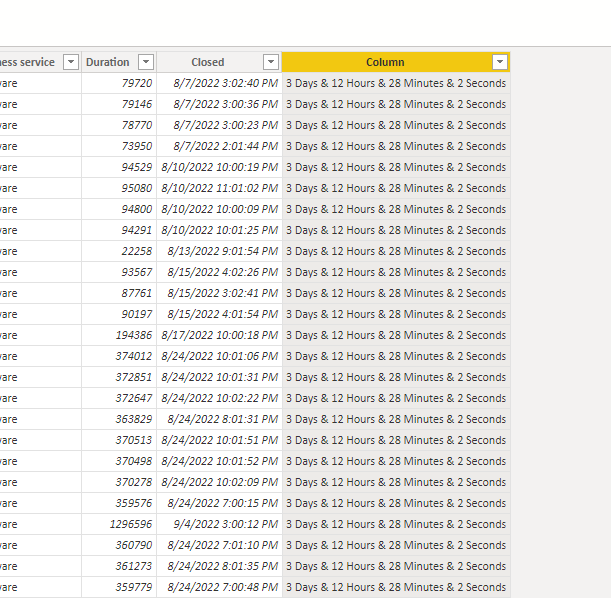Party with Power BI’s own Guy in a Cube
Power BI is turning 10! Tune in for a special live episode on July 24 with behind-the-scenes stories, product evolution highlights, and a sneak peek at what’s in store for the future.
Save the date- Power BI forums
- Get Help with Power BI
- Desktop
- Service
- Report Server
- Power Query
- Mobile Apps
- Developer
- DAX Commands and Tips
- Custom Visuals Development Discussion
- Health and Life Sciences
- Power BI Spanish forums
- Translated Spanish Desktop
- Training and Consulting
- Instructor Led Training
- Dashboard in a Day for Women, by Women
- Galleries
- Data Stories Gallery
- Themes Gallery
- Contests Gallery
- Quick Measures Gallery
- Notebook Gallery
- Translytical Task Flow Gallery
- TMDL Gallery
- R Script Showcase
- Webinars and Video Gallery
- Ideas
- Custom Visuals Ideas (read-only)
- Issues
- Issues
- Events
- Upcoming Events
Enhance your career with this limited time 50% discount on Fabric and Power BI exams. Ends August 31st. Request your voucher.
- Power BI forums
- Forums
- Get Help with Power BI
- Desktop
- Convert Seconds to dd:hh:mm:ss
- Subscribe to RSS Feed
- Mark Topic as New
- Mark Topic as Read
- Float this Topic for Current User
- Bookmark
- Subscribe
- Printer Friendly Page
- Mark as New
- Bookmark
- Subscribe
- Mute
- Subscribe to RSS Feed
- Permalink
- Report Inappropriate Content
Convert Seconds to dd:hh:mm:ss
Hello,
I have a column which represents seconds, but I need to now create a metric showing the average in days, hours, minutes and seconds. In the below example, this average of my column is 213955 seconds, which should equal to 2 Days 11 Hours 25 Minutes 55 Seconds. I'm not sure how to get this to show in a Power BI metric. The final output could either be one metric for a card, or separate cards to show the days, hours, minutes, seconds.
Would someone be able to assist with this? Thank you in advance
sample file - pbix file
Solved! Go to Solution.
- Mark as New
- Bookmark
- Subscribe
- Mute
- Subscribe to RSS Feed
- Permalink
- Report Inappropriate Content
@redwings00
Use the following measure to get the desired result:
New Time =
var vSeconds=AVERAGE(Sheet1[Seconds])
var vMinutes=int( vSeconds/60)
var vRemainingSeconds=MOD(vSeconds, 60)
var vHours=INT(vMinutes/60)
var vRemainingMinutes=MOD(vMinutes,60)
var vDays=INT(vHours/24)
var vRemainingHours=MOD(vHours,24)
return
vDays&" Days & "&
vRemainingHours&" Hours & "&
vRemainingMinutes&" Minutes & "&
ROUND(vRemainingSeconds,0)& " Seconds"
________________________
If my answer was helpful, please consider Accept it as the solution to help the other members find it
Click on the Thumbs-Up icon if you like this reply 🙂
⭕ Subscribe and learn Power BI from these videos
⚪ Website ⚪ LinkedIn ⚪ PBI User Group
- Mark as New
- Bookmark
- Subscribe
- Mute
- Subscribe to RSS Feed
- Permalink
- Report Inappropriate Content
@redwings00
Use the following measure to get the desired result:
New Time =
var vSeconds=AVERAGE(Sheet1[Seconds])
var vMinutes=int( vSeconds/60)
var vRemainingSeconds=MOD(vSeconds, 60)
var vHours=INT(vMinutes/60)
var vRemainingMinutes=MOD(vMinutes,60)
var vDays=INT(vHours/24)
var vRemainingHours=MOD(vHours,24)
return
vDays&" Days & "&
vRemainingHours&" Hours & "&
vRemainingMinutes&" Minutes & "&
ROUND(vRemainingSeconds,0)& " Seconds"
________________________
If my answer was helpful, please consider Accept it as the solution to help the other members find it
Click on the Thumbs-Up icon if you like this reply 🙂
⭕ Subscribe and learn Power BI from these videos
⚪ Website ⚪ LinkedIn ⚪ PBI User Group
- Mark as New
- Bookmark
- Subscribe
- Mute
- Subscribe to RSS Feed
- Permalink
- Report Inappropriate Content
hello Good day, apply the code that comments, and I do not mark error, but in the whole column I add the same result, did not make the calculation for each row
Helpful resources
| User | Count |
|---|---|
| 77 | |
| 74 | |
| 42 | |
| 32 | |
| 28 |
| User | Count |
|---|---|
| 100 | |
| 93 | |
| 52 | |
| 50 | |
| 48 |