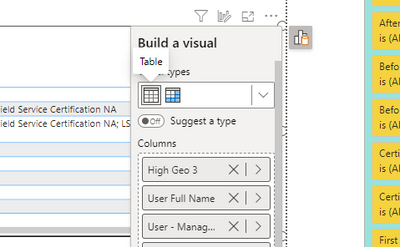FabCon is coming to Atlanta
Join us at FabCon Atlanta from March 16 - 20, 2026, for the ultimate Fabric, Power BI, AI and SQL community-led event. Save $200 with code FABCOMM.
Register now!- Power BI forums
- Get Help with Power BI
- Desktop
- Service
- Report Server
- Power Query
- Mobile Apps
- Developer
- DAX Commands and Tips
- Custom Visuals Development Discussion
- Health and Life Sciences
- Power BI Spanish forums
- Translated Spanish Desktop
- Training and Consulting
- Instructor Led Training
- Dashboard in a Day for Women, by Women
- Galleries
- Data Stories Gallery
- Themes Gallery
- Contests Gallery
- QuickViz Gallery
- Quick Measures Gallery
- Visual Calculations Gallery
- Notebook Gallery
- Translytical Task Flow Gallery
- TMDL Gallery
- R Script Showcase
- Webinars and Video Gallery
- Ideas
- Custom Visuals Ideas (read-only)
- Issues
- Issues
- Events
- Upcoming Events
Get Fabric Certified for FREE during Fabric Data Days. Don't miss your chance! Request now
- Power BI forums
- Forums
- Get Help with Power BI
- Desktop
- Re: Share your thoughts on the new On-Object Inter...
- Subscribe to RSS Feed
- Mark Topic as New
- Mark Topic as Read
- Float this Topic for Current User
- Bookmark
- Subscribe
- Printer Friendly Page
- Mark as New
- Bookmark
- Subscribe
- Mute
- Subscribe to RSS Feed
- Permalink
- Report Inappropriate Content
Share your thoughts on the new On-Object Interaction feature (preview)
Hit Reply to tell us what you think about the new On-Object Interaction feature so we can continue to improve.
For example:
- What changes would you like to see?
- If you turned off the preview switch, why?
- Any suggestions for addititional settings or capabilities?
Thanks,
-Power BI team
To read more about the feature, see the announcement in the Power BI Product Blog or our documentation on how to Use on-object interaction
FAQs:
- Q: How can I open multiple panes at once?
- A: You can CTRL + click or right click on the unselected pane you wish to open and choose "Open in new pane"
- Q: Where did aggregations move to?
- A: It's still on right click of a field, or you can use the new flyout aggregations dropdown while choosing or swapping a field.
- Q: Where did drillthrough and tooltip page setup move to?
- A: Drillthrough is now in the page settings of the format pane under Page Information > Page type > Drillthrough or Tooltip.
- Mark as New
- Bookmark
- Subscribe
- Mute
- Subscribe to RSS Feed
- Permalink
- Report Inappropriate Content
Bella42's point 2 is an amazing suggestion, the amount of times I hit return rather than Alt/Shift + Return and then have to wait for the unfinished formula to calculate and tell me there's an error is unbelievable... I can't be the only one (hopefully not)
A solution to this would be amazing, and only calculating when the tick is clicked is a good idea, but then how would you know to check if you have uncalculated formulas... maybe an banner indicator or a turn calculations off/on button, like there is in Excel would be a better option, especially to stop everything recalcuating when making other changes in the report too
When will Microsoft start focussing on user suggetsions and stop introducing feature that don;t work and clearly nobody wants... What about a stacked and clustred chart, or a much better guage or better control over the size of areas within charts... I'm sure there's many more uggestions that users make that MS pay no never mind too
- Mark as New
- Bookmark
- Subscribe
- Mute
- Subscribe to RSS Feed
- Permalink
- Report Inappropriate Content
Hadn't thought of the possiblity of 'uncalculated' formulas. I generally finish what I am doing in the bar, and would click the tick before exiting but I can imagine it not happening that way. I was about to suggest a 'calculate all' button, and stopped myself, it would take the whole day 🙂 maybe a little signal on changed but uncalculated measures?
If I started on 'suggestions' to improve existing features rather than add new, unwanted, unworkable features, it would also take the whole day. Hate to seem ungrateful but Power BI is a shocker, and seems to have learnt zip from previous softwares. The neighbours must think there is some kind of murderous rampage going on in here 9 to 5, given the bloodcurdling screams of frustration. The only time it stops is when I am in Excel, coding in lovely VBA. Sigh...
- Mark as New
- Bookmark
- Subscribe
- Mute
- Subscribe to RSS Feed
- Permalink
- Report Inappropriate Content
I've been playing with the new on-object Interaction all day while doing the rutine Power BI projects.
My thoughts:
- It is good and fast for double-clicking to change format properties, such as color, etc.
- It is very confusing when I need to replace, add measures. It requires me to do many clicks on different parts of my screen (first, on visual, then on pane). My hand is actually hurting moving the mouse so much. And I also have a little dizziness because my eyes are jumping all over the screen.
Please, allow us to KEEP USING the old formatting + data panes on the right, while keeping the new on-visual feature. Please don't limit us just to the new way.
I am switching it off because it adds work for me.
The best way to see what I am talking about is just seeing me work. If you need more info, feel free to contact me.
Thanks!
- Mark as New
- Bookmark
- Subscribe
- Mute
- Subscribe to RSS Feed
- Permalink
- Report Inappropriate Content
- On-object formatting such as double-clicking a title to edit or having a context restricted formatting box appearing above it is great.
- I did not experience bugs so far, like other users.
- The build pane is a must, we need it back.
- Having to turn on the formatting pane on the view ribbon is annoying. Plus, we can now only have one pane open at a time, which is very limiting. After turning on the panes on the view ribbon, they show up in the right hand "Panes Bar", if that's what you call it. Why not have the panes bar showing up all icons by default, or having a "sticky" behavior based on the last instance of Power BI Desktop that was used?
On Summary, the problems around on-object interaction as it is currently implemented are mostly around the panes and not really on-object interaction which is the main feature. While the interaction on PowerPoint and Excel is great, the panes that allow finer control are less accessible there, please don't go that way with Power BI too. We gotta have our panes.
- Mark as New
- Bookmark
- Subscribe
- Mute
- Subscribe to RSS Feed
- Permalink
- Report Inappropriate Content
I'll agree with the majority who are saying let us keep the old visualisation and data pane active while using On-Object. If we can use BOTH versions at the same time then this wouldn't be so bad, for me having to choose between having the Data pane active or the Formatting Pane active with a new intrusive sidebar that can't be hidden is a no go for me.
I get some people want to save on screen real estate but there's a good portion of us that need a lot of information on the screen, especially when OnObject doesn't show items with DAX errors well.
Just a regular guy doin' Data Science.
If my post has helped you, please don't forget to thumbs up or click "Accept as solution" if it solved your problem!
- Mark as New
- Bookmark
- Subscribe
- Mute
- Subscribe to RSS Feed
- Permalink
- Report Inappropriate Content
Having the visualizations over the right hand side was much better. Consider I'm working with complex measures that have quite long names, I expand out the visualizations pane on the right hand side and the data tab next to it and it makes everything visable and easy to read.
With the visualisations pane next to the chart of table in the middle of my screen I can't expand it out to be as large as it was on the side pane and i can't now ready my measure unless I hover the mouse over it, quite annoying. I prefer the old style.
Maybe the old and the new can be combined with having the visualizations tab on the right hand side stacked under the data tab.
- Mark as New
- Bookmark
- Subscribe
- Mute
- Subscribe to RSS Feed
- Permalink
- Report Inappropriate Content
Not a fan of this new feature at all. Blocks visuals, feels a bit clunky and does not add value in any way. For me, its made working a bit tougher as I have to break muscle memory with these changes and slows me down. But overall, I just fail to see the added value of this feature. There are orther things the PBI community has been asking for that would add much more value. Just my opinion.
- Mark as New
- Bookmark
- Subscribe
- Mute
- Subscribe to RSS Feed
- Permalink
- Report Inappropriate Content
As a trainer, I like to kick around new features before teaching them. When the March 2023 update brought On-Object Interaction, I tried it out. Initially, when I tried to move fields from one field well to another, I got an error message inviting me to report this to Microsoft, which I did. Today I built a report making a clustered column chart using the X axis and the legend. Again I swapped the fields and this time it didn't raise an error. However, when I clikcked on a column to filter other visuals by my selection, it didn't filter them; instead it took me to a data table view of my filtered figures, with a "Back to report" button.
It seems that if I create a visual, it filters as long as I don't edit the fields, but once I have done so, then it takes me to this data page. I have found this to be repeatable.
- Mark as New
- Bookmark
- Subscribe
- Mute
- Subscribe to RSS Feed
- Permalink
- Report Inappropriate Content
Please give us the option to have the on-visual formatting but retain the formatting, visualisation AND data panes. Whoever scoped this design clearly does not use the product.
While I am at it,
1. why cannot the app remember the width of the the panes? it is painful to keep resizing them.
2. why not make the build pane and fromat panes separate? or at least the option to separate them? We live in a world of ultra-wide screens nowadays 🙂
Cheers!
- Mark as New
- Bookmark
- Subscribe
- Mute
- Subscribe to RSS Feed
- Permalink
- Report Inappropriate Content
What changes would you like to see?
- I liked the Visualization pane where it was. We build muscle memory of selecting the visual and going back to the panes for everything and now I click on a visual and have to wait for the litle icon to show up. The new in-object pane shows up in different places, if it happens to be in a visual down on the page I have to scroll down - it really does now flow well - not to mention the extra clicks.
If you turned off the preview switch, why?
- It slowed me down, all reasons above
Any suggestions for addititional settings or capabilities?
- Provide the option to have the Visualization pane
thank you.
- Mark as New
- Bookmark
- Subscribe
- Mute
- Subscribe to RSS Feed
- Permalink
- Report Inappropriate Content
Exactly this!
Muscle memory saves tons of time. FIXED location IS VERY IMPORTANT!
- Mark as New
- Bookmark
- Subscribe
- Mute
- Subscribe to RSS Feed
- Permalink
- Report Inappropriate Content
The number one rule of software design is not to mess with what people know. Give us the option to still have a visualization pane. It takes many more clicks now than it used to with the visualization pane, like changing visual types, renaming fields, etc. The new user interface is not intuitive and needs work.
- Mark as New
- Bookmark
- Subscribe
- Mute
- Subscribe to RSS Feed
- Permalink
- Report Inappropriate Content
I turned off the The On-Object Interation feature after a few minutes of use. I hope that we are not forced to use it in the future.
The extra click to get/see the list of fields has no value. When the build 'menu' pops open and it is near the right hand side of the canvas, it covers up part of the visual that you are trying to modify. I noticed that the yellow warning triangle that is present when a column is no longer available is not shown in the 'build' panel.
The stacking of the Selection, bookmark, data... panels in the right side nav bar is nice though. My only thing that I dislike is the build menu and it's placement.
- Mark as New
- Bookmark
- Subscribe
- Mute
- Subscribe to RSS Feed
- Permalink
- Report Inappropriate Content
Thank you for the feedback and giving the preview a try. Can you share a screenshot of the first issue of the overlap? We are tracking a bug on the missing error state within the build menu.
- Mark as New
- Bookmark
- Subscribe
- Mute
- Subscribe to RSS Feed
- Permalink
- Report Inappropriate Content
When the visual is right next to the right edge of the canvis, the build a visual moves to the left, covering up part of the visual that you are attempting to change.
- Mark as New
- Bookmark
- Subscribe
- Mute
- Subscribe to RSS Feed
- Permalink
- Report Inappropriate Content
Loose analogy here:
If the data selection pane is akin to painter's color pallette, there is a reason why the color pallete's design allows for all color choices to be conveniently located and readily accessible.
The On-Object feature feels like we are taking the tubes of paint and putting them in our pocket. You need a different color? Take them out, find your color, put a dab on the canvas and then put them all back in your pocket again.
I tried it for a couple of days and am here typing this because when I changed it back, I noticed the "Share feedback" link.
- Mark as New
- Bookmark
- Subscribe
- Mute
- Subscribe to RSS Feed
- Permalink
- Report Inappropriate Content
Please do not force us to use this.
The last couple of changes to make PowerBI easier have made it progressively take more clicks for things.
To create a date slicer that was a dropdown used to only be three clicks.
1. Add date to page
2. Make visual a slicer
3. Click the ellipsis to change it to a dropdown
You then made it take extra clicks when you moved this functionality over to the visualizion pane.
In this new rendition of on object interaction you have made this same process take six clicks.
1. Add date to visual
2. Change visual type to slicer in object interaction (turn off suggest data type as it is always wrong)
3. Click the paintbrush
4. Click more options
5. Click slicer settings
6. Under options select dropdown style.
Stop trying to imitate Tableau. Updates to PowerBI UI should reduce number of clicks and simplify items. Not drastically increase and swap where things are ever UI update.
- Mark as New
- Bookmark
- Subscribe
- Mute
- Subscribe to RSS Feed
- Permalink
- Report Inappropriate Content
Previously, one had the "show value as" option, but I cannot find it now. Does anyone know where the option went? ... or is it possible that one will be forced to write measure for everything?
- Mark as New
- Bookmark
- Subscribe
- Mute
- Subscribe to RSS Feed
- Permalink
- Report Inappropriate Content
Exactly! We need less clicks, not more!
Also, the advantage of an old pane is that it's in FIXED position.
So in the old experience - my hand muscle memory easily remembers where to click and where to drag and drop.
In the new experience I need to concentrate hard to find that specific object's brush location, it can be anywhere on canvas and navigating there takes time and looses me concentration.
Please return the old pane experience
- Mark as New
- Bookmark
- Subscribe
- Mute
- Subscribe to RSS Feed
- Permalink
- Report Inappropriate Content
Absoutely true.
I have a dozen PBI reports, each report has a dozen pages, each page has 6+ visuals, each visual has 4+ data fields, imagine how many more clicks I will have to do now...
PBI strengths are its versitility, functionality, connectivity, service, high-power engine, dax language - simple, straightforward, powerful. It'd be great tragedy MS turns this into clustered bloated piece of software all under the false pretense of "making it easier to use".
- Mark as New
- Bookmark
- Subscribe
- Mute
- Subscribe to RSS Feed
- Permalink
- Report Inappropriate Content
I think it's promising but will have to get more used to it. I did notice what seems to be a bug in the combo chart, where I can not individually turn on/off data labels for line and column independently. If I turn off for line or column the data labels turns off completely.
Helpful resources

Power BI Monthly Update - November 2025
Check out the November 2025 Power BI update to learn about new features.

Fabric Data Days
Advance your Data & AI career with 50 days of live learning, contests, hands-on challenges, study groups & certifications and more!