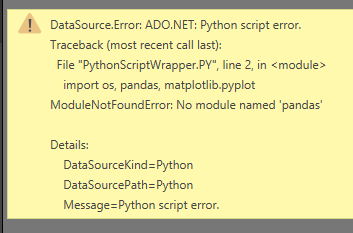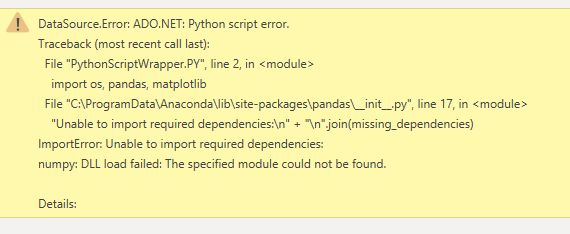FabCon is coming to Atlanta
Join us at FabCon Atlanta from March 16 - 20, 2026, for the ultimate Fabric, Power BI, AI and SQL community-led event. Save $200 with code FABCOMM.
Register now!- Power BI forums
- Get Help with Power BI
- Desktop
- Service
- Report Server
- Power Query
- Mobile Apps
- Developer
- DAX Commands and Tips
- Custom Visuals Development Discussion
- Health and Life Sciences
- Power BI Spanish forums
- Translated Spanish Desktop
- Training and Consulting
- Instructor Led Training
- Dashboard in a Day for Women, by Women
- Galleries
- Data Stories Gallery
- Themes Gallery
- Contests Gallery
- QuickViz Gallery
- Quick Measures Gallery
- Visual Calculations Gallery
- Notebook Gallery
- Translytical Task Flow Gallery
- TMDL Gallery
- R Script Showcase
- Webinars and Video Gallery
- Ideas
- Custom Visuals Ideas (read-only)
- Issues
- Issues
- Events
- Upcoming Events
Vote for your favorite vizzies from the Power BI Dataviz World Championship submissions. Vote now!
- Power BI forums
- Forums
- Get Help with Power BI
- Desktop
- Re: Run Python script for parsing text including R...
- Subscribe to RSS Feed
- Mark Topic as New
- Mark Topic as Read
- Float this Topic for Current User
- Bookmark
- Subscribe
- Printer Friendly Page
- Mark as New
- Bookmark
- Subscribe
- Mute
- Subscribe to RSS Feed
- Permalink
- Report Inappropriate Content
Run Python script for parsing text including RegEx formulas?
Hello community,
I am parsing a free text field from a .xslx file (retrieved from database) using Python regular expressions. Indeed, I need to filter the free text and retrieve very specific data which can only be done using regular expressions, and then store the parsed data in new columns of the file. A sample of the code:
line_pattern = r'(?i)(line item\.*\s*\d+|line\.*\s*\d+|lines\.*\s*\d+|line items\.*\s*\d+)'
df['LINE'] = df['FMEA Assessment'].str.findall(line_pattern)
My company is using Power BI mostly for reporting purposes and implementing my script within the desktop to automatically parse the data would be great.
I have tried Get Data -> Load -> Edit Queries -> Run Python script, but I get the following error message.
Any help using Python scripts including regular expressions, or using only regular expressions to parse text and populate new columns would be greatly appreciated.
Thank you!
Solved! Go to Solution.
- Mark as New
- Bookmark
- Subscribe
- Mute
- Subscribe to RSS Feed
- Permalink
- Report Inappropriate Content
The error message mentioned that you haven't installed the site-package "pandas", please install pandas library using pip. For more details, you can refer to steps in blog below:
https://data-flair.training/blogs/install-pandas-on-windows/
Community Support Team _ Jimmy Tao
If this post helps, then please consider Accept it as the solution to help the other members find it more quickly.
- Mark as New
- Bookmark
- Subscribe
- Mute
- Subscribe to RSS Feed
- Permalink
- Report Inappropriate Content
The error message mentioned that you haven't installed the site-package "pandas", please install pandas library using pip. For more details, you can refer to steps in blog below:
https://data-flair.training/blogs/install-pandas-on-windows/
Community Support Team _ Jimmy Tao
If this post helps, then please consider Accept it as the solution to help the other members find it more quickly.
- Mark as New
- Bookmark
- Subscribe
- Mute
- Subscribe to RSS Feed
- Permalink
- Report Inappropriate Content
There seemed to be an internal issue with my anaconda environment. I uninstalled all packaged then installed them again and it worked!
Thanks again.
- Mark as New
- Bookmark
- Subscribe
- Mute
- Subscribe to RSS Feed
- Permalink
- Report Inappropriate Content
Good Morning,
Thank you for your reply @v-yuta-msft. I double checked pandas and they are indeed installed so I am not sure what the problem might be. I installed them again just to be safe but I still get an error message.
Attached is the latest error message I get. Not sure what is ADO.NET?
Thank you again for your help.
Helpful resources

Power BI Dataviz World Championships
Vote for your favorite vizzies from the Power BI World Championship submissions!

Join our Community Sticker Challenge 2026
If you love stickers, then you will definitely want to check out our Community Sticker Challenge!

Power BI Monthly Update - January 2026
Check out the January 2026 Power BI update to learn about new features.

| User | Count |
|---|---|
| 56 | |
| 53 | |
| 40 | |
| 17 | |
| 16 |
| User | Count |
|---|---|
| 122 | |
| 108 | |
| 44 | |
| 32 | |
| 26 |