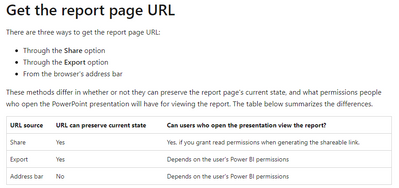Join us at FabCon Vienna from September 15-18, 2025
The ultimate Fabric, Power BI, SQL, and AI community-led learning event. Save €200 with code FABCOMM.
Get registered- Power BI forums
- Get Help with Power BI
- Desktop
- Service
- Report Server
- Power Query
- Mobile Apps
- Developer
- DAX Commands and Tips
- Custom Visuals Development Discussion
- Health and Life Sciences
- Power BI Spanish forums
- Translated Spanish Desktop
- Training and Consulting
- Instructor Led Training
- Dashboard in a Day for Women, by Women
- Galleries
- Data Stories Gallery
- Themes Gallery
- Contests Gallery
- Quick Measures Gallery
- Notebook Gallery
- Translytical Task Flow Gallery
- TMDL Gallery
- R Script Showcase
- Webinars and Video Gallery
- Ideas
- Custom Visuals Ideas (read-only)
- Issues
- Issues
- Events
- Upcoming Events
Enhance your career with this limited time 50% discount on Fabric and Power BI exams. Ends September 15. Request your voucher.
- Power BI forums
- Forums
- Get Help with Power BI
- Desktop
- Re: Power BI add-in for PowerPoint is not refreshi...
- Subscribe to RSS Feed
- Mark Topic as New
- Mark Topic as Read
- Float this Topic for Current User
- Bookmark
- Subscribe
- Printer Friendly Page
- Mark as New
- Bookmark
- Subscribe
- Mute
- Subscribe to RSS Feed
- Permalink
- Report Inappropriate Content
Power BI add-in for PowerPoint is not refreshing after re-publishing the Power BI report
I have tried these various options (image below is screen shot from https://docs.microsoft.com/en-us/power-bi/collaborate-share/service-power-bi-powerpoint-add-in-insta...) for the URL and have not found a way for the Add-In in PowerPoint to refresh after I re-publish the Power BI report.
If I refresh the PBI report (let's say I change the date range to include the most recent 4 quarters after a quarter closes). The Add-in seems "sticky" - it keeps the old date range (previous set of 4 quarters) regardless of whether I choose Share, Export, or Address Bar as the source of the URL. I have to use the "Clear Data" option to add the same URL again, and then I get the right result.
This means a whole lot of manual updating every quarter when the new data is available. The MS article seems to indicate behavior should be otherwise, but that's not what is happening in practice.
- Mark as New
- Bookmark
- Subscribe
- Mute
- Subscribe to RSS Feed
- Permalink
- Report Inappropriate Content
Hey @itchyeyeballs , @AGx-07_162
The add-in now has a new reset option that gets the latest definition from Power BI. You can find this action in the footer-->report actions-->reset-->sync with Power BI view
Thanks, Maya
- Mark as New
- Bookmark
- Subscribe
- Mute
- Subscribe to RSS Feed
- Permalink
- Report Inappropriate Content
- Mark as New
- Bookmark
- Subscribe
- Mute
- Subscribe to RSS Feed
- Permalink
- Report Inappropriate Content
Facing the same issue. Might as well copy and paste picture if we can't get a live update.
- Mark as New
- Bookmark
- Subscribe
- Mute
- Subscribe to RSS Feed
- Permalink
- Report Inappropriate Content
@pstaggers @v-henryk-mstf
I am facing the exact same issue.
I have a dashboard published to Power BI service. Using Powerpoint add-in, I am trying to use the dashboard in Powerpoint. Upon changing filters in Power BI service, I expect the powerpoint add-in should update the dashboard (either after restarting Powerpoint or after manually clicking refresh or reload in the add-in). However, it is not working.
Please let me know if you find a workaround.
Thanks
- Mark as New
- Bookmark
- Subscribe
- Mute
- Subscribe to RSS Feed
- Permalink
- Report Inappropriate Content
I agree with your expectation for how it should work. I have not yet found a workaround, but I'll share if I do find one.
- Mark as New
- Bookmark
- Subscribe
- Mute
- Subscribe to RSS Feed
- Permalink
- Report Inappropriate Content
Hi @pstaggers ,
I can't reproduce your question for now. Can you provide a screenshot of the relevant operation steps and describe them so that I can answer your question as soon as possible?
Looking forward to your reply.
Best Regards,
Henry
- Mark as New
- Bookmark
- Subscribe
- Mute
- Subscribe to RSS Feed
- Permalink
- Report Inappropriate Content
This definately appears to still be an issue. For example, if I publish a report to PowerBI that has 2 Pages/Slides and then use the Import > PowerBI Add-In within PowerBI I can see both pages, as expected.
However, if I later remove one entirely and re-publish, the PowerBI Add-In within PowerPoint still seems to identify both of them. This is also true of any changes I make to the report.
My question is: If it's truly connecting to the PowerBI service, how is the PowerBI Add-In seeing data (including entire slides) that do not exist in the published report? The only solution I've found thus far is to delete the published report and upload a fresh copy.
- Mark as New
- Bookmark
- Subscribe
- Mute
- Subscribe to RSS Feed
- Permalink
- Report Inappropriate Content
Hey @AGx-07_162 ,
The add-in remembers the strucure of the report as it was when you created the slide. so if someone changes the report in Power BI, your presentation won't break (many times, those who add the report to presentation are not those who created the report in Power BI).
But the data is never saved, and is brought fresh from Power BI every time you open the presentation.
We are about to release new command to the add-in, under the Reset menu item, that you can use, which will reset the add-in conpletely, and sync its view to what is currently in Power BI. I beleive that this will address the issue you are raising.
This feature is expected to be available in 3 weeks...
Hope it helps.
Maya
- Mark as New
- Bookmark
- Subscribe
- Mute
- Subscribe to RSS Feed
- Permalink
- Report Inappropriate Content
The problem for me is that even if I (the creator) remove the embedded report from the PowerPoint slide and try to add it again, the report is not updated with the changes. This occurs whether I use a new URL or not. It still seems to "remember" (as you put it) the structure that was in place before, rather than the structure as it is now. The only workaround is to delete the report entirely and re-publish. Then it will show new changes (of course, I still have to delete the embedded report and re-add).
Hopefully that new update fixes this.
- Mark as New
- Bookmark
- Subscribe
- Mute
- Subscribe to RSS Feed
- Permalink
- Report Inappropriate Content
1) The new action I mentioned in my previous reply will solve this issue.
2) You do not need to delete the report and re-publish. We clear the cache every 1 hour, since the presentation was opened. so if you clear the add-in and re-embed the report after 1 hour, it should pick your changes....
Maya
- Mark as New
- Bookmark
- Subscribe
- Mute
- Subscribe to RSS Feed
- Permalink
- Report Inappropriate Content
Alternatively, if you don't want to wait an hour:
- In the top right, click the '<' button,
- Select the option 'Attach Debugger'
- The debugger will open a new window and, in that new window, select 'Application' in the top menu
- In the side menu select 'Cache Storage'
- You should then see a table with all your cached items, you will need to delete any with your report ID in them.
- Return to PowerPoint, delete your PowerBi report and insert it again
- Mark as New
- Bookmark
- Subscribe
- Mute
- Subscribe to RSS Feed
- Permalink
- Report Inappropriate Content
I'm getting the same issue, any solutions yet? seems to defeat the object of embedding the visual???
I added a filter to my report and expected it to show up, instead I'm having to delete and re-insert
- Mark as New
- Bookmark
- Subscribe
- Mute
- Subscribe to RSS Feed
- Permalink
- Report Inappropriate Content
Hi #itcheyeballs, I have not seen a full resolution, but it does seem like the feature has gained some improvement since I first posted (more robust that at first). I now use it with more confidence but still see this particular issue. It is almost as if the URL itself is coded to the initial set of filters (and that by re-writing over that URL with the updated one you get the intended data). I just tried it again with my data and got the same issue, so no, not resolved.
Also, I have noticed that when I have several slides, if I click into the first slide it goes out to update the PBI Add-in for that slide alone. If I had the add-in on 10 slides, I have to go and click into each to get the updates to occur. There do not appear to be controls for when/how the PPTX file updates the PBI info (other than manually forcing an update on each instance of the add-in). Just opening the PPTX does not gather the latest PBI data. Perhaps this too will get better with time.