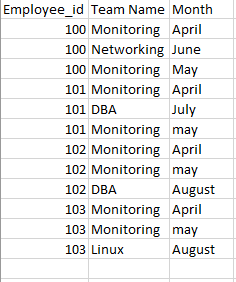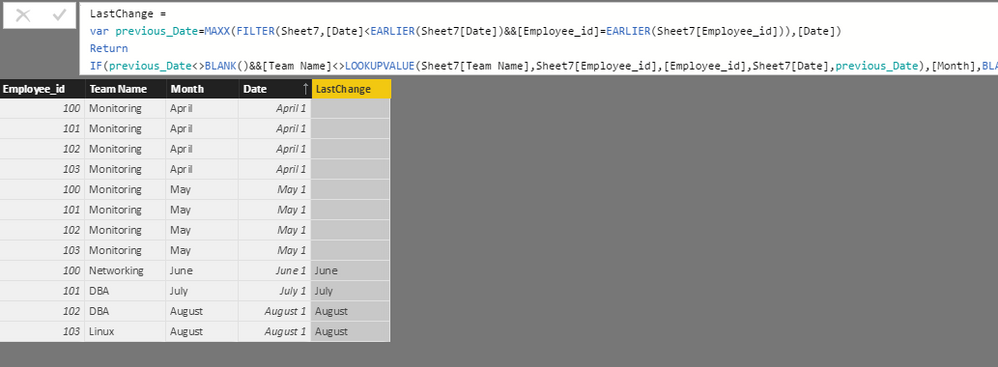FabCon is coming to Atlanta
Join us at FabCon Atlanta from March 16 - 20, 2026, for the ultimate Fabric, Power BI, AI and SQL community-led event. Save $200 with code FABCOMM.
Register now!- Power BI forums
- Get Help with Power BI
- Desktop
- Service
- Report Server
- Power Query
- Mobile Apps
- Developer
- DAX Commands and Tips
- Custom Visuals Development Discussion
- Health and Life Sciences
- Power BI Spanish forums
- Translated Spanish Desktop
- Training and Consulting
- Instructor Led Training
- Dashboard in a Day for Women, by Women
- Galleries
- Data Stories Gallery
- Themes Gallery
- Contests Gallery
- QuickViz Gallery
- Quick Measures Gallery
- Visual Calculations Gallery
- Notebook Gallery
- Translytical Task Flow Gallery
- TMDL Gallery
- R Script Showcase
- Webinars and Video Gallery
- Ideas
- Custom Visuals Ideas (read-only)
- Issues
- Issues
- Events
- Upcoming Events
Vote for your favorite vizzies from the Power BI Dataviz World Championship submissions. Vote now!
- Power BI forums
- Forums
- Get Help with Power BI
- Desktop
- Need Help
- Subscribe to RSS Feed
- Mark Topic as New
- Mark Topic as Read
- Float this Topic for Current User
- Bookmark
- Subscribe
- Printer Friendly Page
- Mark as New
- Bookmark
- Subscribe
- Mute
- Subscribe to RSS Feed
- Permalink
- Report Inappropriate Content
Need Help
In this, i want the change in team in repsective month
in which month he has changed team and want the count how many has changed,.
Solved! Go to Solution.
- Mark as New
- Bookmark
- Subscribe
- Mute
- Subscribe to RSS Feed
- Permalink
- Report Inappropriate Content
Hi @kalpanaV,
Please modify the calculated column 'list' to below:
List = CALCULATE(CONCATENATEX(VALUES(Sheet7[Team Name]),[Team Name],","),FILTER(ALL(Sheet7),Sheet7[Employee_id]=EARLIER(Sheet7[Employee_id])))
Regards,
Xiaoxin Sheng
- Mark as New
- Bookmark
- Subscribe
- Mute
- Subscribe to RSS Feed
- Permalink
- Report Inappropriate Content
Hi @kalpanaV,
You can try to use below formula if it suitable for your requirement.
1. Add date column as index to table.
Date = DATEVALUE([Month]&" "&1)
2. Add calculated column to calculate the last changed month.
LastChange = var previous_Date=MAXX(FILTER(Sheet7,[Date]<EARLIER(Sheet7[Date])&&[Employee_id]=EARLIER(Sheet7[Employee_id])),[Date]) Return IF(previous_Date<>BLANK()&&[Team Name]<>LOOKUPVALUE(Sheet7[Team Name],Sheet7[Employee_id],[Employee_id],Sheet7[Date],previous_Date),[Month],BLANK())
3. Write measurs to calculate the change count.
Change Count = CALCULATE(COUNT(Sheet7[LastChange]),Sheet7[LastChange]<>BLANK())
Regards,
Xiaoxin Sheng
- Mark as New
- Bookmark
- Subscribe
- Mute
- Subscribe to RSS Feed
- Permalink
- Report Inappropriate Content
I tried it, it s giving wrong values.
Else, can we get like this
100 -Monitoring, Networking, Montioring
101- Montioring.DBA, Monitoring
Just i want to list it i table. is this possible/.?
- Mark as New
- Bookmark
- Subscribe
- Mute
- Subscribe to RSS Feed
- Permalink
- Report Inappropriate Content
Hi @kalpanaV,
>>I tried it, it s giving wrong values.
Can you provide the detailed error message?
>>Just i want to list it i table. is this possible/.?
Yes, it is possible. You can create a calculate column with below formula:
List = CONCATENATEX(FILTER(ALL(Sheet7),Sheet7[Employee_id]=EARLIER(Sheet7[Employee_id])),[Team Name],",")
Regards,
Xiaoxin Sheng
- Mark as New
- Bookmark
- Subscribe
- Mute
- Subscribe to RSS Feed
- Permalink
- Report Inappropriate Content
small change, it should not come like this - Monitoring, monitoring,Networking.
it will be good, if it comes like this - Monitoring,networking.
- Mark as New
- Bookmark
- Subscribe
- Mute
- Subscribe to RSS Feed
- Permalink
- Report Inappropriate Content
Hi @kalpanaV,
Please modify the calculated column 'list' to below:
List = CALCULATE(CONCATENATEX(VALUES(Sheet7[Team Name]),[Team Name],","),FILTER(ALL(Sheet7),Sheet7[Employee_id]=EARLIER(Sheet7[Employee_id])))
Regards,
Xiaoxin Sheng
Helpful resources

Join our Community Sticker Challenge 2026
If you love stickers, then you will definitely want to check out our Community Sticker Challenge!

Power BI Monthly Update - January 2026
Check out the January 2026 Power BI update to learn about new features.

| User | Count |
|---|---|
| 65 | |
| 64 | |
| 45 | |
| 21 | |
| 18 |
| User | Count |
|---|---|
| 115 | |
| 114 | |
| 38 | |
| 36 | |
| 26 |