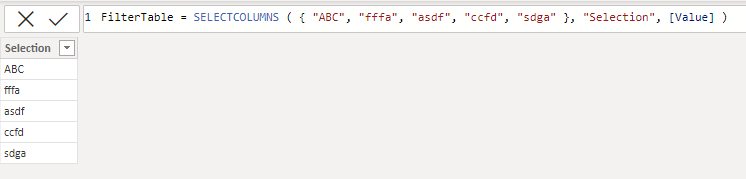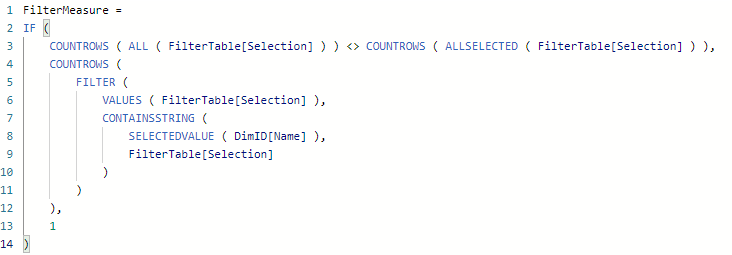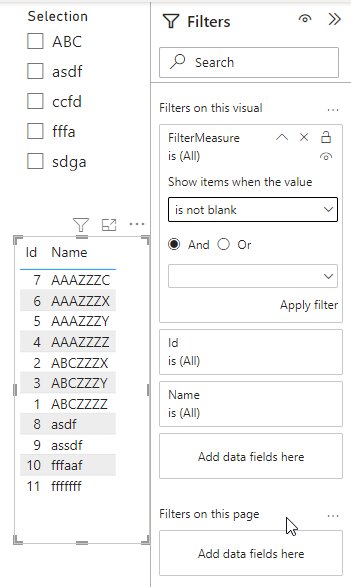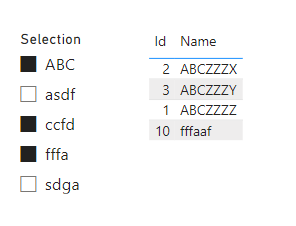Fabric Data Days starts November 4th!
Advance your Data & AI career with 50 days of live learning, dataviz contests, hands-on challenges, study groups & certifications and more!
Get registered- Power BI forums
- Get Help with Power BI
- Desktop
- Service
- Report Server
- Power Query
- Mobile Apps
- Developer
- DAX Commands and Tips
- Custom Visuals Development Discussion
- Health and Life Sciences
- Power BI Spanish forums
- Translated Spanish Desktop
- Training and Consulting
- Instructor Led Training
- Dashboard in a Day for Women, by Women
- Galleries
- Data Stories Gallery
- Themes Gallery
- Contests Gallery
- Quick Measures Gallery
- Visual Calculations Gallery
- Notebook Gallery
- Translytical Task Flow Gallery
- TMDL Gallery
- R Script Showcase
- Webinars and Video Gallery
- Ideas
- Custom Visuals Ideas (read-only)
- Issues
- Issues
- Events
- Upcoming Events
Join us at FabCon Atlanta from March 16 - 20, 2026, for the ultimate Fabric, Power BI, AI and SQL community-led event. Save $200 with code FABCOMM. Register now.
- Power BI forums
- Forums
- Get Help with Power BI
- Desktop
- Re: Multiple Contains Filters using Visual Filters
- Subscribe to RSS Feed
- Mark Topic as New
- Mark Topic as Read
- Float this Topic for Current User
- Bookmark
- Subscribe
- Printer Friendly Page
- Mark as New
- Bookmark
- Subscribe
- Mute
- Subscribe to RSS Feed
- Permalink
- Report Inappropriate Content
Multiple Contains Filters using Visual Filters
I'm currently building a report based on a Cube built by a different team. This means I cannot create custom columns or add additional datasets. I am limited to using Measures, Bookmarks, and Visual-Page-Report level filters.
I have the need to filter on multiple "contains" strings for 1 column. Similar to this question:
Is there any way to do this without creating custom calculated columns?
Solved! Go to Solution.
- Mark as New
- Bookmark
- Subscribe
- Mute
- Subscribe to RSS Feed
- Permalink
- Report Inappropriate Content
Hi @MAPM
Please refer to sample file with the proposed solution https://www.dropbox.com/t/Nd2LhJFlC0H1ZlwJ
This requires creating a filter table with the desired strings. Can be created with code if you give more details. For now I created with hard code.
Then create the filter measure, place it in the filter pane, select "Is not blank" and apply the filter.
FilterMeasure =
IF (
COUNTROWS ( ALL ( FilterTable[Selection] ) ) <> COUNTROWS ( ALLSELECTED ( FilterTable[Selection] ) ),
COUNTROWS (
FILTER (
VALUES ( FilterTable[Selection] ),
CONTAINSSTRING (
SELECTEDVALUE ( DimID[Name] ),
FilterTable[Selection]
)
)
),
1
)
- Mark as New
- Bookmark
- Subscribe
- Mute
- Subscribe to RSS Feed
- Permalink
- Report Inappropriate Content
Hi @MAPM
Please refer to sample file with the proposed solution https://www.dropbox.com/t/Nd2LhJFlC0H1ZlwJ
This requires creating a filter table with the desired strings. Can be created with code if you give more details. For now I created with hard code.
Then create the filter measure, place it in the filter pane, select "Is not blank" and apply the filter.
FilterMeasure =
IF (
COUNTROWS ( ALL ( FilterTable[Selection] ) ) <> COUNTROWS ( ALLSELECTED ( FilterTable[Selection] ) ),
COUNTROWS (
FILTER (
VALUES ( FilterTable[Selection] ),
CONTAINSSTRING (
SELECTEDVALUE ( DimID[Name] ),
FilterTable[Selection]
)
)
),
1
)
- Mark as New
- Bookmark
- Subscribe
- Mute
- Subscribe to RSS Feed
- Permalink
- Report Inappropriate Content
To add some additional context. The closest I've gotten to what I need is by creating a measure like this:
ContainsRelevantStrings =
CALCULATE (
IF(COUNTROWS ( t1 )>0,1,0),
FILTER (
t1 ,
CONTAINSSTRING ( t1[Name], "ABC" ) = TRUE ()
|| CONTAINSSTRING ( t1[Name], "fffa" ) = TRUE ()
|| CONTAINSSTRING ( t1[Name], "asdf" ) = TRUE ()
)
)Putting that measure as a Visual Filter on a slicer with the DimensionTable[Name] and setting that Measure Visual Filter to = 1.
This gives me a slicer with all the relevant Dimension Names. The problem is that if I click "Select All" on that Slicer it still selects ALL the Dimension[Name] rows.
This seems to be an issue other people are running into too:
- Mark as New
- Bookmark
- Subscribe
- Mute
- Subscribe to RSS Feed
- Permalink
- Report Inappropriate Content
Hi @MAPM
Yes possible. Would you please provide some sample data along with the expected result?
- Mark as New
- Bookmark
- Subscribe
- Mute
- Subscribe to RSS Feed
- Permalink
- Report Inappropriate Content
It's very similar to the question I linked to, but to provide an example.
I have a dimension table with 1000s of rows, for example:
| Id | Name |
| 1 | ABCZZZZ |
| 2 | ABCZZZX |
| 3 | ABCZZZY |
| 4 | AAAZZZZ |
| 5 | AAAZZZY |
| 6 | AAAZZZX |
| 7 | AAAZZZC |
| 8 | asdf |
| 9 | assdf |
| 10 | fffaaf |
| 11 | fffffff |
This Dimension table links to several metric tables.
I am trying to filter the full report based on filtering this dimension "Name" column, using a contains of several strings (give or take 12 strings).
To simplify & using the example above. Imagine I'd like to filter the Dimension table for any string that contains:
"ABC", "fffa", "asdf"
I would expect the corresponding Dimension table to then filter to:
| Id | Name |
| 1 | ABCZZZZ |
| 2 | ABCZZZX |
| 3 | ABCZZZY |
| 8 | asdf |
| 10 | fffaaf |
Which would in turn filter my metric tables.
Normally I'd create a Calculated column that would help me achieve this, but that's not an option for my current setup (because I'm reporting using a Cube that is owned and maintained by another team).
Helpful resources

FabCon Global Hackathon
Join the Fabric FabCon Global Hackathon—running virtually through Nov 3. Open to all skill levels. $10,000 in prizes!

Power BI Monthly Update - October 2025
Check out the October 2025 Power BI update to learn about new features.

| User | Count |
|---|---|
| 76 | |
| 38 | |
| 31 | |
| 27 | |
| 26 |