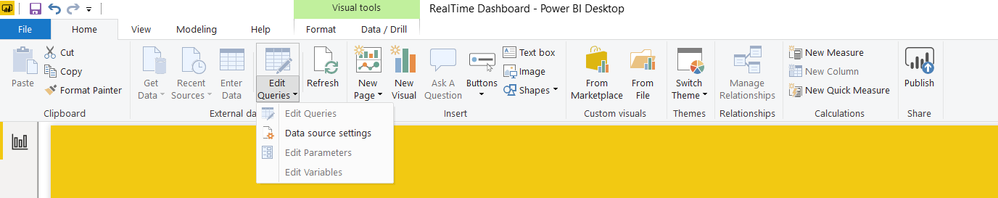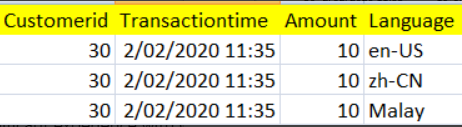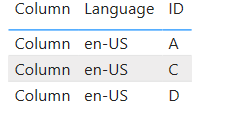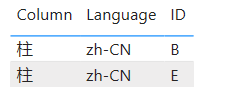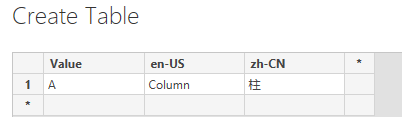FabCon is coming to Atlanta
Join us at FabCon Atlanta from March 16 - 20, 2026, for the ultimate Fabric, Power BI, AI and SQL community-led event. Save $200 with code FABCOMM.
Register now!- Power BI forums
- Get Help with Power BI
- Desktop
- Service
- Report Server
- Power Query
- Mobile Apps
- Developer
- DAX Commands and Tips
- Custom Visuals Development Discussion
- Health and Life Sciences
- Power BI Spanish forums
- Translated Spanish Desktop
- Training and Consulting
- Instructor Led Training
- Dashboard in a Day for Women, by Women
- Galleries
- Data Stories Gallery
- Themes Gallery
- Contests Gallery
- QuickViz Gallery
- Quick Measures Gallery
- Visual Calculations Gallery
- Notebook Gallery
- Translytical Task Flow Gallery
- TMDL Gallery
- R Script Showcase
- Webinars and Video Gallery
- Ideas
- Custom Visuals Ideas (read-only)
- Issues
- Issues
- Events
- Upcoming Events
Get Fabric Certified for FREE during Fabric Data Days. Don't miss your chance! Request now
- Power BI forums
- Forums
- Get Help with Power BI
- Desktop
- Re: Multi Language in PUSH dataset
- Subscribe to RSS Feed
- Mark Topic as New
- Mark Topic as Read
- Float this Topic for Current User
- Bookmark
- Subscribe
- Printer Friendly Page
- Mark as New
- Bookmark
- Subscribe
- Mute
- Subscribe to RSS Feed
- Permalink
- Report Inappropriate Content
Multi Language in PUSH dataset
I have a real time Hybrid dataset,When i open that dataset in POWERBI desktop , Most of the options(Enterdata,Getdata,New parameters..) are disabled because of Real Time dataset.
I want to implement MultiLanguage thing in the report.
How to do this?
Below thing I tried:
- While Pushing the data into POWERBI ,I am creating extra column called language and adding text ('en-US,ZH-CN')
- In the Report,I create measure
- But the problem is it contain both en-US and zh-CN so through query filter URL when i pass
&filter=Dataset/Column in 'zh-CN'
OR else write this
&filter=Dataset/Column in 'en-US'
both gives Chinese.
How to do this?
Solved! Go to Solution.
- Mark as New
- Bookmark
- Subscribe
- Mute
- Subscribe to RSS Feed
- Permalink
- Report Inappropriate Content
Hi Yingjie,
Thanks for your time,below is the scenario:
I have a real time Hybrid dataset,When i open that dataset in POWERBI desktop , Most of the options(Enterdata,Getdata,New parameters..) are disabled because of Real Time dataset.As below you can see even i cnt edit query or do modelling
So for example ,
Malaysia is our Customer and at admin portal they can select in which language they want to see financial data (english,Chinese or Malay).
i can think of 2 option for this ,which i tried:
1: create 3 powers bi reports with 1 data set ,one in english,then in Chinese and one in Malay
Disadvantage :if we have more customers with multi language ,need to create multiple report
2: pass 3 rows in push dataset with different language code,and in query filter url pass the required language code. And in report write DAX to switch based on filter
so in URL will pass :
&filter=RealTimeDataset/Language eq 'en-us'
and inside my report will create a measure:
Payment =
SWITCH (
TRUE (),DatasetName[Language]="En-US" then "Payment",
DatasetName[Language]="zh-CH" then "付款")below is the way data will be stored in POwerBI dataset
Disadvange: Push has limit of 200K and and it will have multiple customer data ,i dnt want to fill the limit with unwanted data.
so if the user want data to be shown in chinese ,it should dispaly :
and if user select english ,then it should display english.
Thanks
- Mark as New
- Bookmark
- Subscribe
- Mute
- Subscribe to RSS Feed
- Permalink
- Report Inappropriate Content
Hi @khush19 ,
You can modify your calculate column like this:
Column = SWITCH(
TRUE(),
ISERROR(FIND("zh-CN",'Table'[Language])) <> TRUE(),"柱",
ISERROR(FIND("en-US",'Table'[Language])) <> TRUE(),"Column"
)
When you use filter in URL, you can modify your filter like this:
?filter=Table/Language eq 'en-US'
OR ?filter=Table/Language eq 'zh-CN'
The following result may be your expected:
Here is the demo, please try it:
Best Regards,
Yingjie Li
If this post helps then please consider Accept it as the solution to help the other members find it more quickly.
- Mark as New
- Bookmark
- Subscribe
- Mute
- Subscribe to RSS Feed
- Permalink
- Report Inappropriate Content
Hi Yingjl,
For me same customer can switch between english and chinese.
so for same row i need to store it in Engish and chinese
Column en-US A
柱 zh-CN A
As in PUSH datset we have limit of 200K,I dnt want to store a single record in 2 rows.
Is there any way ,i can store the filter value in URL and which using switch in DAX can use it?
Like in my language column i will add both en-Us,zh_CN such that filter url work but some how i can get that filter value passed from application and based on that value apply switch
- Mark as New
- Bookmark
- Subscribe
- Mute
- Subscribe to RSS Feed
- Permalink
- Report Inappropriate Content
Hi @khush19 ,
I'm not certain whether can create table like this or you can provide some sample data
And you want to achieve it by a calculate column or a measure
Willing to provide further help.
Best Regards,
Yingjie Li
If this post helps then please consider Accept it as the solution to help the other members find it more quickly.
- Mark as New
- Bookmark
- Subscribe
- Mute
- Subscribe to RSS Feed
- Permalink
- Report Inappropriate Content
Hi Yingjie,
Thanks for your time,below is the scenario:
I have a real time Hybrid dataset,When i open that dataset in POWERBI desktop , Most of the options(Enterdata,Getdata,New parameters..) are disabled because of Real Time dataset.As below you can see even i cnt edit query or do modelling
So for example ,
Malaysia is our Customer and at admin portal they can select in which language they want to see financial data (english,Chinese or Malay).
i can think of 2 option for this ,which i tried:
1: create 3 powers bi reports with 1 data set ,one in english,then in Chinese and one in Malay
Disadvantage :if we have more customers with multi language ,need to create multiple report
2: pass 3 rows in push dataset with different language code,and in query filter url pass the required language code. And in report write DAX to switch based on filter
so in URL will pass :
&filter=RealTimeDataset/Language eq 'en-us'
and inside my report will create a measure:
Payment =
SWITCH (
TRUE (),DatasetName[Language]="En-US" then "Payment",
DatasetName[Language]="zh-CH" then "付款")below is the way data will be stored in POwerBI dataset
Disadvange: Push has limit of 200K and and it will have multiple customer data ,i dnt want to fill the limit with unwanted data.
so if the user want data to be shown in chinese ,it should dispaly :
and if user select english ,then it should display english.
Thanks
- Mark as New
- Bookmark
- Subscribe
- Mute
- Subscribe to RSS Feed
- Permalink
- Report Inappropriate Content
Hi @khush19 ,
Based on my opinion, your two options are both available. Compared two options, I think option 1 is better although sometimes need to create multi reports. However, if try option2, the report will produce multi records when add a new record including multi language types.
Best Regards,
Yingjie Li
If this post helps then please consider Accept it as the solution to help the other members find it more quickly.
Helpful resources

Power BI Monthly Update - November 2025
Check out the November 2025 Power BI update to learn about new features.

Fabric Data Days
Advance your Data & AI career with 50 days of live learning, contests, hands-on challenges, study groups & certifications and more!