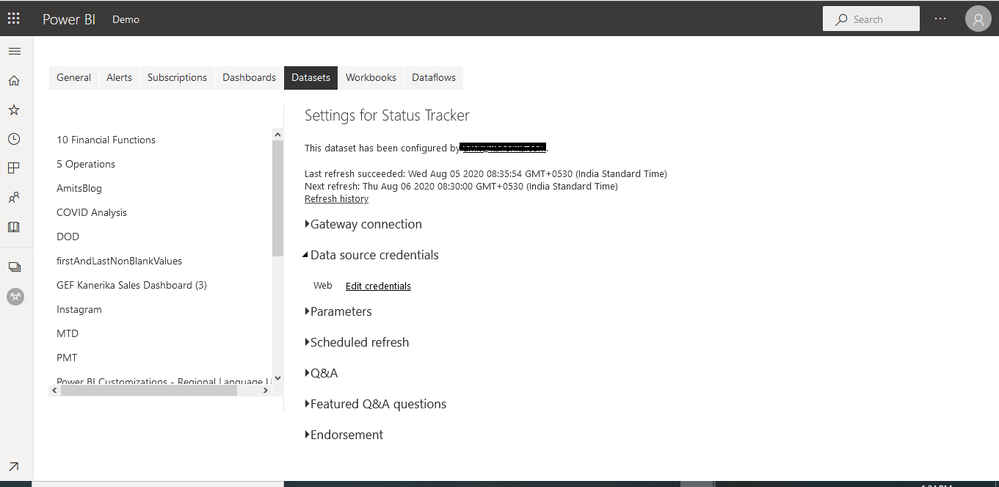FabCon is coming to Atlanta
Join us at FabCon Atlanta from March 16 - 20, 2026, for the ultimate Fabric, Power BI, AI and SQL community-led event. Save $200 with code FABCOMM.
Register now!- Power BI forums
- Get Help with Power BI
- Desktop
- Service
- Report Server
- Power Query
- Mobile Apps
- Developer
- DAX Commands and Tips
- Custom Visuals Development Discussion
- Health and Life Sciences
- Power BI Spanish forums
- Translated Spanish Desktop
- Training and Consulting
- Instructor Led Training
- Dashboard in a Day for Women, by Women
- Galleries
- Data Stories Gallery
- Themes Gallery
- Contests Gallery
- Quick Measures Gallery
- Notebook Gallery
- Translytical Task Flow Gallery
- TMDL Gallery
- R Script Showcase
- Webinars and Video Gallery
- Ideas
- Custom Visuals Ideas (read-only)
- Issues
- Issues
- Events
- Upcoming Events
Calling all Data Engineers! Fabric Data Engineer (Exam DP-700) live sessions are back! Starting October 16th. Sign up.
- Power BI forums
- Forums
- Get Help with Power BI
- Desktop
- Missing data after refresh
- Subscribe to RSS Feed
- Mark Topic as New
- Mark Topic as Read
- Float this Topic for Current User
- Bookmark
- Subscribe
- Printer Friendly Page
- Mark as New
- Bookmark
- Subscribe
- Mute
- Subscribe to RSS Feed
- Permalink
- Report Inappropriate Content
Missing data after refresh
Hi there. Why would certain data (always only from two columns) disappear in the reports after refreshing it in PowerBI service. After uploading pbix files from OneDrive (tried Teams as well) and configuring gateway, the data is there and the reports look like they should. Once I refresh it manually or via scheduled refresh the data is gone and it never reappears.
Solved! Go to Solution.
- Mark as New
- Bookmark
- Subscribe
- Mute
- Subscribe to RSS Feed
- Permalink
- Report Inappropriate Content
Problem solved. Turns out an account that was used to access the database and configure gateway didn't have full access to this database. So I changed it to my personal account and it worked.
- Mark as New
- Bookmark
- Subscribe
- Mute
- Subscribe to RSS Feed
- Permalink
- Report Inappropriate Content
Problem solved. Turns out an account that was used to access the database and configure gateway didn't have full access to this database. So I changed it to my personal account and it worked.
- Mark as New
- Bookmark
- Subscribe
- Mute
- Subscribe to RSS Feed
- Permalink
- Report Inappropriate Content
@Anonymous
Where is your datasources? I see you have pbix in onedrive, does the data source file also there?. If the data sources is online for example onedrive, you do not need a gateway to refresh.
For the issue, I wonder what do you mean by data disappear, the data form datasource didn't refresh to the dataset on service or just the value is hidden in the report visual?
Regards
Paul Zheng _ Community Support Team
- Mark as New
- Bookmark
- Subscribe
- Mute
- Subscribe to RSS Feed
- Permalink
- Report Inappropriate Content
Hi @Anonymous it's an sql db. I suspect it could be due to a service account (not my personal account) used for setting up the gateway.
I say disappear because once the reporst are refreshed, this data is not displayed anymore. And if I downlad this altered pbix to the desktop and open it, this data is still missing in the report.
- Mark as New
- Bookmark
- Subscribe
- Mute
- Subscribe to RSS Feed
- Permalink
- Report Inappropriate Content
@Anonymous ,
Once you upload open data connection setting in service make sure credentials are correct
https://docs.microsoft.com/en-us/power-bi/connect-data/desktop-use-onedrive-business-links
- Mark as New
- Bookmark
- Subscribe
- Mute
- Subscribe to RSS Feed
- Permalink
- Report Inappropriate Content