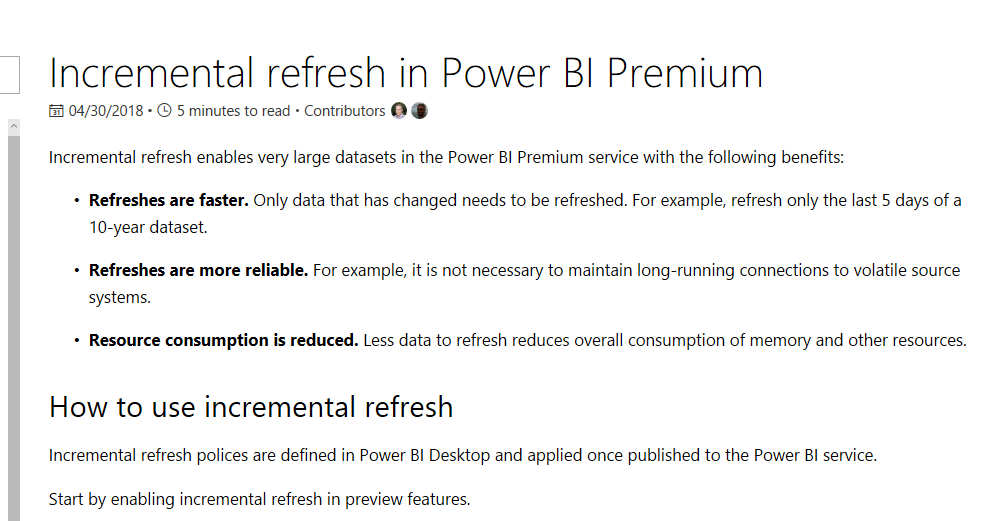FabCon is coming to Atlanta
Join us at FabCon Atlanta from March 16 - 20, 2026, for the ultimate Fabric, Power BI, AI and SQL community-led event. Save $200 with code FABCOMM.
Register now!- Power BI forums
- Get Help with Power BI
- Desktop
- Service
- Report Server
- Power Query
- Mobile Apps
- Developer
- DAX Commands and Tips
- Custom Visuals Development Discussion
- Health and Life Sciences
- Power BI Spanish forums
- Translated Spanish Desktop
- Training and Consulting
- Instructor Led Training
- Dashboard in a Day for Women, by Women
- Galleries
- Data Stories Gallery
- Themes Gallery
- Contests Gallery
- QuickViz Gallery
- Quick Measures Gallery
- Visual Calculations Gallery
- Notebook Gallery
- Translytical Task Flow Gallery
- TMDL Gallery
- R Script Showcase
- Webinars and Video Gallery
- Ideas
- Custom Visuals Ideas (read-only)
- Issues
- Issues
- Events
- Upcoming Events
Vote for your favorite vizzies from the Power BI Dataviz World Championship submissions. Vote now!
- Power BI forums
- Forums
- Get Help with Power BI
- Desktop
- Re: Incremental refresh data
- Subscribe to RSS Feed
- Mark Topic as New
- Mark Topic as Read
- Float this Topic for Current User
- Bookmark
- Subscribe
- Printer Friendly Page
- Mark as New
- Bookmark
- Subscribe
- Mute
- Subscribe to RSS Feed
- Permalink
- Report Inappropriate Content
Incremental refresh data
Dear Community,
As i read article that incremental refresh data feature is coming in power bi MAY Version Desktop..I tried many times refresh incremental data..
I have data For one year and i want to only new data enter..one year data save in power bi...How to do..
If someone implement this feature kindly send me step by step..Because i used many times .but i didnot reach it..
Please let me know if some oneone achieved this..
- Mark as New
- Bookmark
- Subscribe
- Mute
- Subscribe to RSS Feed
- Permalink
- Report Inappropriate Content
Hey,
here are some links that will get you started to use incremental refresh:
- https://powerbi.microsoft.com/en-us/blog/incremental-refresh-in-power-bi-premium/
- https://docs.microsoft.com/en-us/power-bi/service-premium-incremental-refresh
You have to be aware, that Incremental Refresh will be configured using PBI Desktop, but will shows its magic just inside the Power BI Service with a dedicated Premium Capacity.
This means, that a Power BI Premium capacity is needed to utilize the benefite of incremental data refresh, at least for the moment, because in this post https://powerbi.microsoft.com/en-us/blog/power-bi-desktop-may-2018-feature-summary/ indicates that there is a possibility that incremental refresh will also come to Power BI Pro users.
And please be aware that, the incremental refresh is still in Preview.
Hopefully this gets you started
Regards
Tom
Did I answer your question? Mark my post as a solution, this will help others!
Proud to be a Super User!
I accept Kudos 😉
Hamburg, Germany
- Mark as New
- Bookmark
- Subscribe
- Mute
- Subscribe to RSS Feed
- Permalink
- Report Inappropriate Content
Dear Tom,
i read and i saw this vedio..but i am not implemented incremental refresh data.
Firstly I go to Option and settings then go to option and then check in Incremental refresh data.....
Second i create two parameter like RangeStart and RangeEnd..then i Set custom filter to My date field..then i Publish to this table...
then i went to table and right click on it and click on incremental Refresh data..then i set 5 years refresh data and 10 days last rows ..
but t is not working kindly tell me...and Guide what step i missing
- Mark as New
- Bookmark
- Subscribe
- Mute
- Subscribe to RSS Feed
- Permalink
- Report Inappropriate Content
i have a data last month .And i Want to Save as historical and pick up only incremental data
Data is
| Order_Date | Sale |
| 01-12-2012 | 78 |
| 02-12-2012 | 79 |
| 03-12-2012 | 80 |
| 04-12-2012 | 81 |
| 05-12-2012 | 82 |
| 06-12-2012 | 83 |
| 07-12-2012 | 84 |
| 08-12-2012 | 85 |
| 09-12-2012 | 86 |
| 10-12-2012 | 87 |
| 11-12-2012 | 88 |
| 12-12-2012 | 89 |
| 13-12-2012 | 90 |
| 14-12-2012 | 91 |
| 15-12-2012 | 92 |
| 16-12-2012 | 93 |
| 17-12-2012 | 94 |
| 18-12-2012 | 95 |
| 19-12-2012 | 96 |
| 20-12-2012 | 97 |
| 21-12-2012 | 98 |
| 22-12-2012 | 99 |
| 23-12-2012 | 100 |
| 24-12-2012 | 101 |
| 25-12-2012 | 102 |
| 26-12-2012 | 103 |
| 27-12-2012 | 104 |
| 28-12-2012 | 105 |
| 29-12-2012 | 106 |
| 30-12-2012 | 107 |
| 31-12-2012 | 108 |
| 01-01-2013 | 109 |
| 01-02-2013 | 79 |
i want to save histroical data from 31/12/2013 and 01-01-2013 or 01-02-2013 is updated by incremently refresh
kindly tell me step by step for taking this data which i given..it's very very urgent..kindly help me
- Mark as New
- Bookmark
- Subscribe
- Mute
- Subscribe to RSS Feed
- Permalink
- Report Inappropriate Content
kindly use incremental refresh this data and tell me step to step . ...its very urgent . .Please help me
- Mark as New
- Bookmark
- Subscribe
- Mute
- Subscribe to RSS Feed
- Permalink
- Report Inappropriate Content
- Mark as New
- Bookmark
- Subscribe
- Mute
- Subscribe to RSS Feed
- Permalink
- Report Inappropriate Content
- Mark as New
- Bookmark
- Subscribe
- Mute
- Subscribe to RSS Feed
- Permalink
- Report Inappropriate Content
help me
- Mark as New
- Bookmark
- Subscribe
- Mute
- Subscribe to RSS Feed
- Permalink
- Report Inappropriate Content
- Mark as New
- Bookmark
- Subscribe
- Mute
- Subscribe to RSS Feed
- Permalink
- Report Inappropriate Content
Firstly I made range start and range end parameter . ..then I set these two parameter in
date field with custom filter and set after equal to before . ....
then I publish this bi service . ....then I went to table and right click on table . ....and click on incremental data refresh .....then I select last 5 year data store option . ...then last 10 rows refresh . ....
but when I load . ...then again full load working . .......kindly tell me where I am missing . ...
kindly tell me . ..it's very urgent . ......Please help me
- Mark as New
- Bookmark
- Subscribe
- Mute
- Subscribe to RSS Feed
- Permalink
- Report Inappropriate Content
- Mark as New
- Bookmark
- Subscribe
- Mute
- Subscribe to RSS Feed
- Permalink
- Report Inappropriate Content
Its hard to know the exact problem you are facing. What makes you believe that its not working for you? I've tried to follow through your steps and from what you have written it looks like you have done the correct actions, although you don't mentioned publishing this into the Power BI Service.
Just to clear out some obvious things:
Do you have Premium Capacity (Workspaces should have the Diamond next to them)?
Did you load it into the Service and allow it to do a full refresh?
Did you then attempt a second refresh, which should have only attempted the incremental portion?
- Mark as New
- Bookmark
- Subscribe
- Mute
- Subscribe to RSS Feed
- Permalink
- Report Inappropriate Content
Dear Sir,
Thanks For reply.But i donot know where these options.
i attached below image. i published. then i go to table and set incremental refresh..
but it is not working..
sir if yoy implemented kindly send me step by step snap shot.because its very urgent.kindly help me
- Mark as New
- Bookmark
- Subscribe
- Mute
- Subscribe to RSS Feed
- Permalink
- Report Inappropriate Content
Incremental refresh is part of the Power BI Web. Power BI Desktop is a development tool, which is why you configure it using that program. The actual incremental refresh only occurs as part of the refresh once you publish it onto the Power BI Service and is only available with the Power BI Premium license.
- Mark as New
- Bookmark
- Subscribe
- Mute
- Subscribe to RSS Feed
- Permalink
- Report Inappropriate Content
So kindly tell me where i am misssing.Please Guide me
- Mark as New
- Bookmark
- Subscribe
- Mute
- Subscribe to RSS Feed
- Permalink
- Report Inappropriate Content
i installed power bi desktop of may version.
Kindly tell me step by step
- Mark as New
- Bookmark
- Subscribe
- Mute
- Subscribe to RSS Feed
- Permalink
- Report Inappropriate Content
- Firstly you need to make sure you have purchased the Power BI Premium license.
- You need to assign Premium to the Workspace you will be hosting your Power BI report in.
- You need to select the "Publish" button on your Power BI Desktop, found in the Home Ribbon.
- Select your workspace with premium from the "Publish to Power BI" window.
- Find your report in the Power BI Service, head into "Schedule Refresh". Configure any gateways that might be required
- Use the "Refresh Now" option to have the Power BI Service grab the initial complete dataset
- Once the refresh completes, select "Refresh Now" again. This should complete much faster, and is a good indication that your incremental refresh is working.
Incremental Refresh does not work inside Power BI Desktop. Power BI Desktop is required to configure the incremental refresh method.
- Mark as New
- Bookmark
- Subscribe
- Mute
- Subscribe to RSS Feed
- Permalink
- Report Inappropriate Content
i have no power bi premium license. if it is required then why this option is coming in right click on table.
incremental refresh window open..
So license is must..can we do without license
- Mark as New
- Bookmark
- Subscribe
- Mute
- Subscribe to RSS Feed
- Permalink
- Report Inappropriate Content
The Power BI Desktop doesn't have a method of checking whether your intended workspace uses Power BI premium. That check is performed as part of the Publishing method. It was also mentioned in the documentation you would have read up to this point. You are also instructed about this on the Incremental Refresh screen when you configured the refresh options.
- Mark as New
- Bookmark
- Subscribe
- Mute
- Subscribe to RSS Feed
- Permalink
- Report Inappropriate Content
But this link is not Saying that we must have license..
https://docs.microsoft.com/en-us/power-bi/service-premium-incremental-refresh#publish-to-the-service
- Mark as New
- Bookmark
- Subscribe
- Mute
- Subscribe to RSS Feed
- Permalink
- Report Inappropriate Content
Yes it does. Not only was it in the URL of your supplied link, its in the window of the graphic that pops up first on that page. It is also in the very first sentance of the article as well as the Title of the article:
Helpful resources

Power BI Dataviz World Championships
Vote for your favorite vizzies from the Power BI World Championship submissions!

Join our Community Sticker Challenge 2026
If you love stickers, then you will definitely want to check out our Community Sticker Challenge!

Power BI Monthly Update - January 2026
Check out the January 2026 Power BI update to learn about new features.

| User | Count |
|---|---|
| 56 | |
| 52 | |
| 45 | |
| 17 | |
| 16 |
| User | Count |
|---|---|
| 108 | |
| 108 | |
| 39 | |
| 33 | |
| 25 |