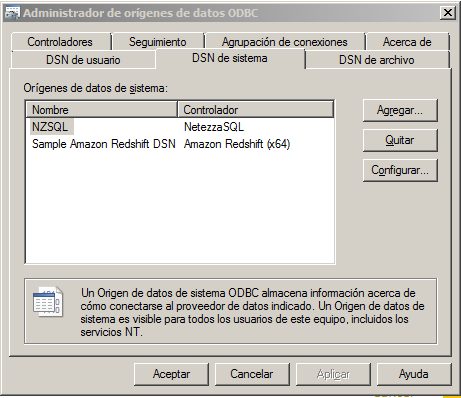FabCon is coming to Atlanta
Join us at FabCon Atlanta from March 16 - 20, 2026, for the ultimate Fabric, Power BI, AI and SQL community-led event. Save $200 with code FABCOMM.
Register now!- Power BI forums
- Get Help with Power BI
- Desktop
- Service
- Report Server
- Power Query
- Mobile Apps
- Developer
- DAX Commands and Tips
- Custom Visuals Development Discussion
- Health and Life Sciences
- Power BI Spanish forums
- Translated Spanish Desktop
- Training and Consulting
- Instructor Led Training
- Dashboard in a Day for Women, by Women
- Galleries
- Data Stories Gallery
- Themes Gallery
- Contests Gallery
- QuickViz Gallery
- Quick Measures Gallery
- Visual Calculations Gallery
- Notebook Gallery
- Translytical Task Flow Gallery
- TMDL Gallery
- R Script Showcase
- Webinars and Video Gallery
- Ideas
- Custom Visuals Ideas (read-only)
- Issues
- Issues
- Events
- Upcoming Events
The Power BI Data Visualization World Championships is back! It's time to submit your entry. Live now!
- Power BI forums
- Forums
- Get Help with Power BI
- Desktop
- Re: IBM Netezza - Custom Query
- Subscribe to RSS Feed
- Mark Topic as New
- Mark Topic as Read
- Float this Topic for Current User
- Bookmark
- Subscribe
- Printer Friendly Page
- Mark as New
- Bookmark
- Subscribe
- Mute
- Subscribe to RSS Feed
- Permalink
- Report Inappropriate Content
IBM Netezza - Custom Query
Hi,
I have seen on a few posts there is should be a custom query option on the IBM Netezza connection. Has it been removed? I don't seem to have it and I have installed the latest version.
- Mark as New
- Bookmark
- Subscribe
- Mute
- Subscribe to RSS Feed
- Permalink
- Report Inappropriate Content
To use a Netezza Query in PowerBI, you will have to use an ODBC.
Here is what I do, I installed the Netezza ODBC and setted it up as NTZ.
Then I use the PowerBI to connect to an ODBC, use the advance options and fill the information requerid using the string structure as follow: Driver={NetezzaSQL};servername=myServerAddress;port=myPortNumber;
database=myDataBase
In my case: Driver={NetezzaSQL};servername=130.2.17.200;port=5480;database=STAGE;dsn=NZSQL;
Below the string paste/write the query.
And that is it
- Mark as New
- Bookmark
- Subscribe
- Mute
- Subscribe to RSS Feed
- Permalink
- Report Inappropriate Content
To use a Netezza Query in PowerBI, you will have to use an ODBC.
Here is what I do, I installed the Netezza ODBC and setted it up as NTZ. Then I use the PowerBI to connect to an ODBC and fill the information requerid using the string structure as follow: Driver={NetezzaSQL};servername=myServerAddress;port=myPortNumber;
database=myDataBase
In my case: Driver={NetezzaSQL};servername=130.2.17.200;port=5480;database=STAGE;dsn=NZSQL;
Below the string there is an advanced option where you can paste/write the query.
- Mark as New
- Bookmark
- Subscribe
- Mute
- Subscribe to RSS Feed
- Permalink
- Report Inappropriate Content
Hi @Tim2369,
It seems there is no custom query option on the IBM Netezza connector with the latest version of Power BI Desktop. If you need this feature, I would suggest you add it as an idea on Power BI Ideas forum to improve Power BI on it. ![]()
Regards
Helpful resources
| User | Count |
|---|---|
| 51 | |
| 40 | |
| 35 | |
| 23 | |
| 22 |
| User | Count |
|---|---|
| 133 | |
| 99 | |
| 57 | |
| 39 | |
| 38 |