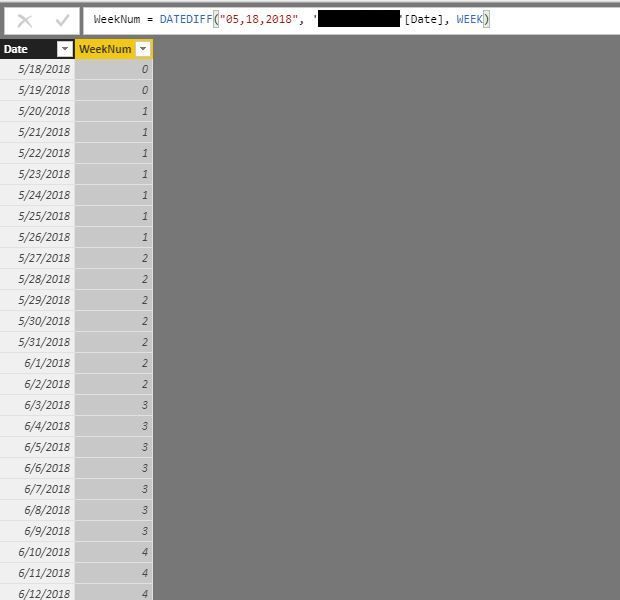Become a Certified Power BI Data Analyst!
Join us for an expert-led overview of the tools and concepts you'll need to pass exam PL-300. The first session starts on June 11th. See you there!
Get registered- Power BI forums
- Get Help with Power BI
- Desktop
- Service
- Report Server
- Power Query
- Mobile Apps
- Developer
- DAX Commands and Tips
- Custom Visuals Development Discussion
- Health and Life Sciences
- Power BI Spanish forums
- Translated Spanish Desktop
- Training and Consulting
- Instructor Led Training
- Dashboard in a Day for Women, by Women
- Galleries
- Webinars and Video Gallery
- Data Stories Gallery
- Themes Gallery
- Contests Gallery
- Quick Measures Gallery
- Notebook Gallery
- Translytical Task Flow Gallery
- R Script Showcase
- Ideas
- Custom Visuals Ideas (read-only)
- Issues
- Issues
- Events
- Upcoming Events
Power BI is turning 10! Let’s celebrate together with dataviz contests, interactive sessions, and giveaways. Register now.
- Power BI forums
- Forums
- Get Help with Power BI
- Desktop
- Re: How to track number of weeks that have elapsed...
- Subscribe to RSS Feed
- Mark Topic as New
- Mark Topic as Read
- Float this Topic for Current User
- Bookmark
- Subscribe
- Printer Friendly Page
- Mark as New
- Bookmark
- Subscribe
- Mute
- Subscribe to RSS Feed
- Permalink
- Report Inappropriate Content
How to track number of weeks that have elapsed between a unique date and today, by each date value.
I have a date table I created beginning with a specific date - 5/18/2018. I have it set up to populate a date entry for every date between that date and today so overtime dates will continue to get added (I used this DAX code: CALENDAR("5,18,2018",TODAY()) ) I now need to keep track of the number of weeks that have passed from 5/18/2018 to today each week and I need to be able to assign which week date falls under. This is to track how long a version of software has been in GR. Listed below is what I would like to achieve. I tried using WEEKNUM but that starts as of 1/1/2018. Does anyone know how to do this?
| Date | Weeks since GR |
| 5/18/2018 | 1 |
| 5/19/2018 | 1 |
| 5/20/2018 | 1 |
| 5/21/2018 | 1 |
| 5/22/2018 | 1 |
| 5/23/2018 | 1 |
| 5/24/2018 | 1 |
| 5/25/2018 | 2 |
| 5/26/2018 | 2 |
| 5/27/2018 | 2 |
| 5/28/2018 | 2 |
| 5/29/2018 | 2 |
| 5/30/2018 | 2 |
| 5/31/2018 | 2 |
- Mark as New
- Bookmark
- Subscribe
- Mute
- Subscribe to RSS Feed
- Permalink
- Report Inappropriate Content
You need to add a column which uses DATEDIFF function.
=DATEDIFF(date1, date2, weeks)
Basically provides the difference between the two dates in weeks.
- Mark as New
- Bookmark
- Subscribe
- Mute
- Subscribe to RSS Feed
- Permalink
- Report Inappropriate Content
Sorry - I forgot mention that I tried that and this is what I get for that what is shown below. If I reverse it, I get negative values.
- Mark as New
- Bookmark
- Subscribe
- Mute
- Subscribe to RSS Feed
- Permalink
- Report Inappropriate Content
I see that it's calculating correctly. Or did you want something else? Can you provide what numbers you are expecting?
- Mark as New
- Bookmark
- Subscribe
- Mute
- Subscribe to RSS Feed
- Permalink
- Report Inappropriate Content
What I was looking to achieve is in my original post (scroll up). I actually just figured it out (see below) - I should have been using the start date instead of today().
Thanks!
- Mark as New
- Bookmark
- Subscribe
- Mute
- Subscribe to RSS Feed
- Permalink
- Report Inappropriate Content
@krfaughnan Please try with this...
Test08 = ADDCOLUMNS( CALENDAR("2018-05-18",TODAY()),
"WeekNo",IF(WEEKDAY([Date],2)>=5, WEEKNUM([Date],2)+1,WEEKNUM([Date],2))-20
) Did I answer your question? Mark my post as a solution!
Proud to be a PBI Community Champion
Helpful resources

Join our Fabric User Panel
This is your chance to engage directly with the engineering team behind Fabric and Power BI. Share your experiences and shape the future.

Power BI Monthly Update - June 2025
Check out the June 2025 Power BI update to learn about new features.

| User | Count |
|---|---|
| 83 | |
| 75 | |
| 64 | |
| 39 | |
| 34 |
| User | Count |
|---|---|
| 107 | |
| 56 | |
| 52 | |
| 48 | |
| 40 |