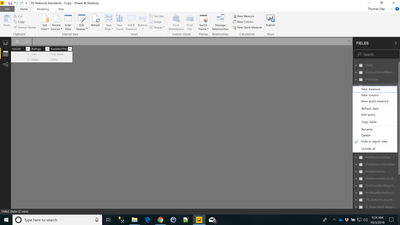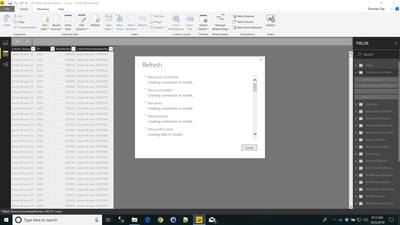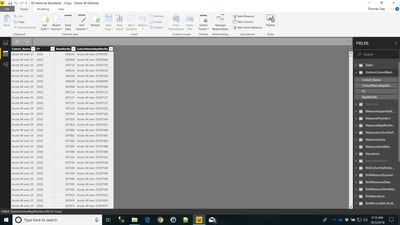FabCon is coming to Atlanta
Join us at FabCon Atlanta from March 16 - 20, 2026, for the ultimate Fabric, Power BI, AI and SQL community-led event. Save $200 with code FABCOMM.
Register now!- Power BI forums
- Get Help with Power BI
- Desktop
- Service
- Report Server
- Power Query
- Mobile Apps
- Developer
- DAX Commands and Tips
- Custom Visuals Development Discussion
- Health and Life Sciences
- Power BI Spanish forums
- Translated Spanish Desktop
- Training and Consulting
- Instructor Led Training
- Dashboard in a Day for Women, by Women
- Galleries
- Data Stories Gallery
- Themes Gallery
- Contests Gallery
- Quick Measures Gallery
- Notebook Gallery
- Translytical Task Flow Gallery
- TMDL Gallery
- R Script Showcase
- Webinars and Video Gallery
- Ideas
- Custom Visuals Ideas (read-only)
- Issues
- Issues
- Events
- Upcoming Events
Calling all Data Engineers! Fabric Data Engineer (Exam DP-700) live sessions are back! Starting October 16th. Sign up.
- Power BI forums
- Forums
- Get Help with Power BI
- Desktop
- Hide tables resets to Unhidden with data refresh
- Subscribe to RSS Feed
- Mark Topic as New
- Mark Topic as Read
- Float this Topic for Current User
- Bookmark
- Subscribe
- Printer Friendly Page
- Mark as New
- Bookmark
- Subscribe
- Mute
- Subscribe to RSS Feed
- Permalink
- Report Inappropriate Content
Hide tables resets to Unhidden with data refresh
Hello all,
I am hiding tables to allow for report visuals to retain their "Export" data capabilities while restricting Analyze in Excel (it will only analyze unhidden tables).
Every time I refresh data in a .pbix file, any Hidden tables become Unhidden. This must be a bug, but anyone know a workaround?
Tom
Solved! Go to Solution.
- Mark as New
- Bookmark
- Subscribe
- Mute
- Subscribe to RSS Feed
- Permalink
- Report Inappropriate Content
@v-yuta-msft The answer to keeping tables hidden in report view when refreshing a model in desktop is to do the refresh from the Data table view. When you do that...all hidden tables remain hidden in report view and "analyze in excel" does not see them either. (The purpose is to work around the issue where turning off "analyze in excel" can only be done if you also turn off "export" data from visuals as well.)
Tom
- Mark as New
- Bookmark
- Subscribe
- Mute
- Subscribe to RSS Feed
- Permalink
- Report Inappropriate Content
Hi ThomasDay,
"Every time I refresh data in a .pbix file, any Hidden tables become Unhidden."
<--- Could you share some screenshot and clarify more details about what you have done?
Regards,
Jimmy Tao
- Mark as New
- Bookmark
- Subscribe
- Mute
- Subscribe to RSS Feed
- Permalink
- Report Inappropriate Content
@v-yuta-msft Hello Jimmy Tao,
Sure. I have hidden every table in a model using the elipsis and Hide Table in Report View.
When I then refresh the model like so:
The end result is the following where you can see most tables are no longer hidden. Tables sourced from SQL or as an xlxs file seem to remain hidden as is the formulas file since there is no source file for it.
Let me know what you think and thanks,
Tom
- Mark as New
- Bookmark
- Subscribe
- Mute
- Subscribe to RSS Feed
- Permalink
- Report Inappropriate Content
@v-yuta-msft The answer to keeping tables hidden in report view when refreshing a model in desktop is to do the refresh from the Data table view. When you do that...all hidden tables remain hidden in report view and "analyze in excel" does not see them either. (The purpose is to work around the issue where turning off "analyze in excel" can only be done if you also turn off "export" data from visuals as well.)
Tom
Helpful resources

FabCon Global Hackathon
Join the Fabric FabCon Global Hackathon—running virtually through Nov 3. Open to all skill levels. $10,000 in prizes!

Power BI Monthly Update - September 2025
Check out the September 2025 Power BI update to learn about new features.