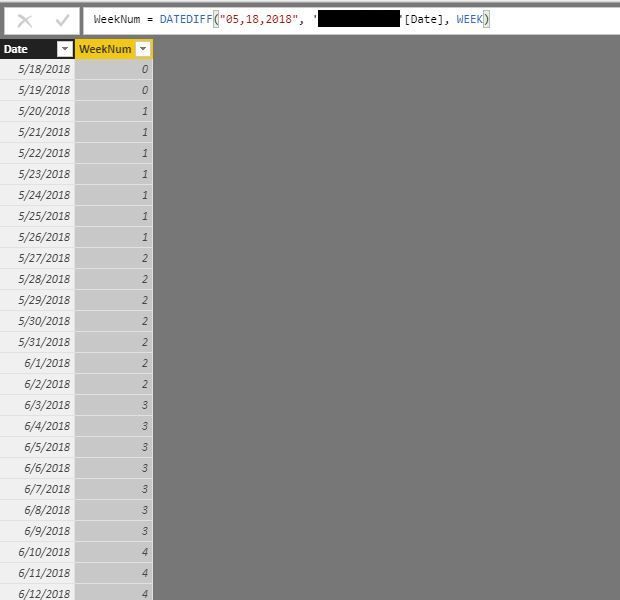European Microsoft Fabric Community Conference
The ultimate Microsoft Fabric, Power BI, Azure AI, and SQL learning event! Join us in Stockholm, Sweden from September 24-27, 2024.
2-for-1 sale on June 20 only!
- Power BI forums
- Updates
- News & Announcements
- Get Help with Power BI
- Desktop
- Service
- Report Server
- Power Query
- Mobile Apps
- Developer
- DAX Commands and Tips
- Custom Visuals Development Discussion
- Health and Life Sciences
- Power BI Spanish forums
- Translated Spanish Desktop
- Training and Consulting
- Instructor Led Training
- Dashboard in a Day for Women, by Women
- Galleries
- Community Connections & How-To Videos
- COVID-19 Data Stories Gallery
- Themes Gallery
- Data Stories Gallery
- R Script Showcase
- Webinars and Video Gallery
- Quick Measures Gallery
- 2021 MSBizAppsSummit Gallery
- 2020 MSBizAppsSummit Gallery
- 2019 MSBizAppsSummit Gallery
- Events
- Ideas
- Custom Visuals Ideas
- Issues
- Issues
- Events
- Upcoming Events
- Community Blog
- Power BI Community Blog
- Custom Visuals Community Blog
- Community Support
- Community Accounts & Registration
- Using the Community
- Community Feedback
Find everything you need to get certified on Fabric—skills challenges, live sessions, exam prep, role guidance, and more. Get started
- Power BI forums
- Forums
- Get Help with Power BI
- Desktop
- Re: How to track number of weeks that have elapsed...
- Subscribe to RSS Feed
- Mark Topic as New
- Mark Topic as Read
- Float this Topic for Current User
- Bookmark
- Subscribe
- Printer Friendly Page
- Mark as New
- Bookmark
- Subscribe
- Mute
- Subscribe to RSS Feed
- Permalink
- Report Inappropriate Content
How to track number of weeks that have elapsed between a unique date and today, by each date value.
I have a date table I created beginning with a specific date - 5/18/2018. I have it set up to populate a date entry for every date between that date and today so overtime dates will continue to get added (I used this DAX code: CALENDAR("5,18,2018",TODAY()) ) I now need to keep track of the number of weeks that have passed from 5/18/2018 to today each week and I need to be able to assign which week date falls under. This is to track how long a version of software has been in GR. Listed below is what I would like to achieve. I tried using WEEKNUM but that starts as of 1/1/2018. Does anyone know how to do this?
| Date | Weeks since GR |
| 5/18/2018 | 1 |
| 5/19/2018 | 1 |
| 5/20/2018 | 1 |
| 5/21/2018 | 1 |
| 5/22/2018 | 1 |
| 5/23/2018 | 1 |
| 5/24/2018 | 1 |
| 5/25/2018 | 2 |
| 5/26/2018 | 2 |
| 5/27/2018 | 2 |
| 5/28/2018 | 2 |
| 5/29/2018 | 2 |
| 5/30/2018 | 2 |
| 5/31/2018 | 2 |
- Mark as New
- Bookmark
- Subscribe
- Mute
- Subscribe to RSS Feed
- Permalink
- Report Inappropriate Content
You need to add a column which uses DATEDIFF function.
=DATEDIFF(date1, date2, weeks)
Basically provides the difference between the two dates in weeks.
- Mark as New
- Bookmark
- Subscribe
- Mute
- Subscribe to RSS Feed
- Permalink
- Report Inappropriate Content
Sorry - I forgot mention that I tried that and this is what I get for that what is shown below. If I reverse it, I get negative values.
- Mark as New
- Bookmark
- Subscribe
- Mute
- Subscribe to RSS Feed
- Permalink
- Report Inappropriate Content
I see that it's calculating correctly. Or did you want something else? Can you provide what numbers you are expecting?
- Mark as New
- Bookmark
- Subscribe
- Mute
- Subscribe to RSS Feed
- Permalink
- Report Inappropriate Content
What I was looking to achieve is in my original post (scroll up). I actually just figured it out (see below) - I should have been using the start date instead of today().
Thanks!
- Mark as New
- Bookmark
- Subscribe
- Mute
- Subscribe to RSS Feed
- Permalink
- Report Inappropriate Content
@krfaughnan Please try with this...
Test08 = ADDCOLUMNS( CALENDAR("2018-05-18",TODAY()),
"WeekNo",IF(WEEKDAY([Date],2)>=5, WEEKNUM([Date],2)+1,WEEKNUM([Date],2))-20
) Did I answer your question? Mark my post as a solution!
Proud to be a PBI Community Champion
Helpful resources

Europe’s largest Microsoft Fabric Community Conference
Join the community in Stockholm for expert Microsoft Fabric learning including a very exciting keynote from Arun Ulag, Corporate Vice President, Azure Data.

Power BI Monthly Update - June 2024
Check out the June 2024 Power BI update to learn about new features.

| User | Count |
|---|---|
| 99 | |
| 93 | |
| 83 | |
| 64 | |
| 58 |
| User | Count |
|---|---|
| 248 | |
| 123 | |
| 112 | |
| 79 | |
| 78 |