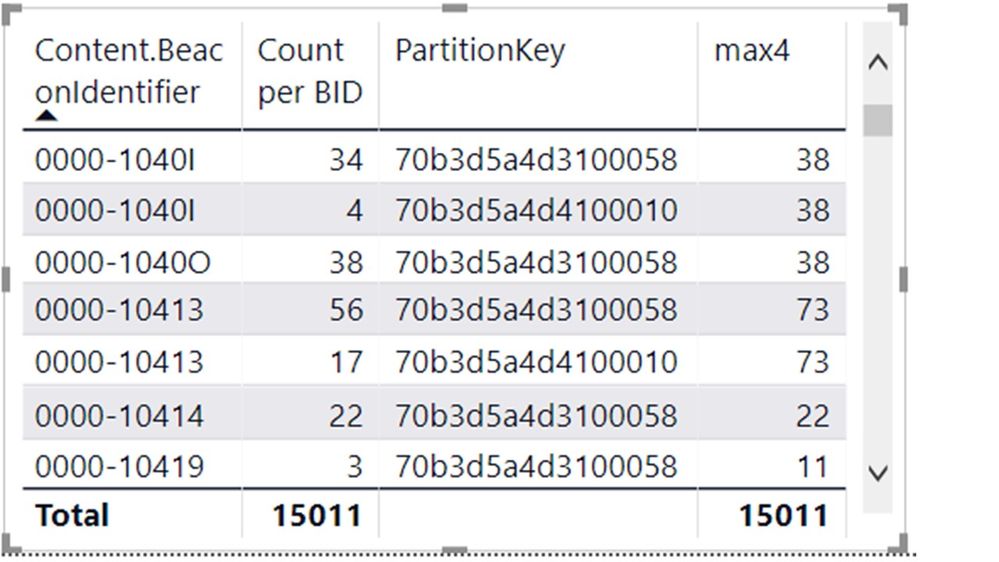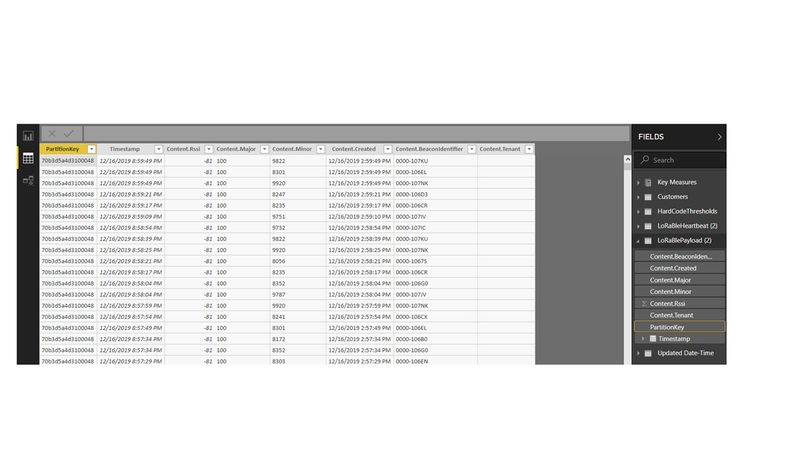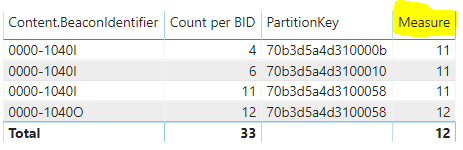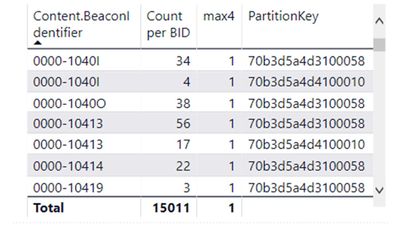FabCon is coming to Atlanta
Join us at FabCon Atlanta from March 16 - 20, 2026, for the ultimate Fabric, Power BI, AI and SQL community-led event. Save $200 with code FABCOMM.
Register now!- Power BI forums
- Get Help with Power BI
- Desktop
- Service
- Report Server
- Power Query
- Mobile Apps
- Developer
- DAX Commands and Tips
- Custom Visuals Development Discussion
- Health and Life Sciences
- Power BI Spanish forums
- Translated Spanish Desktop
- Training and Consulting
- Instructor Led Training
- Dashboard in a Day for Women, by Women
- Galleries
- Data Stories Gallery
- Themes Gallery
- Contests Gallery
- QuickViz Gallery
- Quick Measures Gallery
- Visual Calculations Gallery
- Notebook Gallery
- Translytical Task Flow Gallery
- TMDL Gallery
- R Script Showcase
- Webinars and Video Gallery
- Ideas
- Custom Visuals Ideas (read-only)
- Issues
- Issues
- Events
- Upcoming Events
The Power BI Data Visualization World Championships is back! Get ahead of the game and start preparing now! Learn more
- Power BI forums
- Forums
- Get Help with Power BI
- Desktop
- Re: Help with getting the maximum value from calcu...
- Subscribe to RSS Feed
- Mark Topic as New
- Mark Topic as Read
- Float this Topic for Current User
- Bookmark
- Subscribe
- Printer Friendly Page
- Mark as New
- Bookmark
- Subscribe
- Mute
- Subscribe to RSS Feed
- Permalink
- Report Inappropriate Content
Help with getting the maximum value from calculated table containing measure column
Hi... i only want to display the maximum of each group for the calculated table below. For example, for 0000-1040I =32, for 1040O=32, 10413=43, etc. When i use MAX it complains the Counter per BID is a measure value. It really can't be that difficult to display these (then i'll graph them too). Thank you... M
Solved! Go to Solution.
- Mark as New
- Bookmark
- Subscribe
- Mute
- Subscribe to RSS Feed
- Permalink
- Report Inappropriate Content
Hi @miguelsus2000 ,
Miguel, I tested your sample data. Maybe the following formula can help you. For why you get the sum value, I think it is caused that my sample is too simple. It is filtered by other columns in your actual data.
MAXX =
MAXX (
SUMMARIZE (
FILTER (
ALLSELECTED ( 'LoRaBlePayload (2)' ),
'LoRaBlePayload (2)'[Content.BeaconIdentifier]
IN FILTERS ( 'LoRaBlePayload (2)'[Content.BeaconIdentifier] )
),
'LoRaBlePayload (2)'[Content.BeaconIdentifier],
'LoRaBlePayload (2)'[PartitionKey],
"New", [Count per BID]
),
[New]
)
Best Regards,
Xue Ding
If this post helps, then please consider Accept it as the solution to help the other members find it more quickly.
Xue Ding
If this post helps, then please consider Accept it as the solution to help the other members find it more quickly.
- Mark as New
- Bookmark
- Subscribe
- Mute
- Subscribe to RSS Feed
- Permalink
- Report Inappropriate Content
- Mark as New
- Bookmark
- Subscribe
- Mute
- Subscribe to RSS Feed
- Permalink
- Report Inappropriate Content
Hi @miguelsus2000 ,
As I know, we will get the result that you attached while changing MAXX to SUMX. If you just use my formula but get that, can you please share a simple dummy file that we can understand clearly?
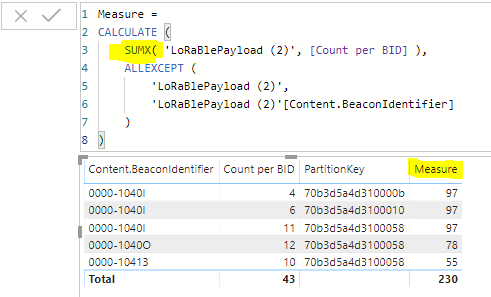
Best Regards,
Xue Ding
If this post helps, then please consider Accept it as the solution to help the other members find it more quickly.
Xue Ding
If this post helps, then please consider Accept it as the solution to help the other members find it more quickly.
- Mark as New
- Bookmark
- Subscribe
- Mute
- Subscribe to RSS Feed
- Permalink
- Report Inappropriate Content
Hi Xue.
Yes, I am using MAXX, but the results look like SUMX, which i don't understand why. Are there any settings which cause MAXX to behave similar to SUMX? I think the formats are correct as well.
Attached is a sample file and also shows the table as it's shown.
| BeaconIdentifier | Created | CreatedTimeInSeconds | DevEui | Major | Minor | PartitionKey | RowKey | Rssi | Tenant | Timestamp |
| 0000-10AB4 | 2019-12-16T22:39:19.906Z | 1576557559 | 70b3d5a4d3100034 | 100 | 13360 | 70b3d5a4d3100034 | 2.51826E+18 | -80 | Tenant1 | 2019-12-17T04:39:19.905Z |
| 0000-10ABV | 2019-12-16T22:39:19.906Z | 1576557559 | 70b3d5a4d3100034 | 100 | 13387 | 70b3d5a4d3100034 | 2.51826E+18 | -90 | Tenant1 | 2019-12-17T04:39:19.906Z |
| 0000-10ABW | 2019-12-16T22:39:19.906Z | 1576557559 | 70b3d5a4d3100034 | 97 | 13388 | 70b3d5a4d3100034 | 2.51826E+18 | -40 | Tenant1 | 2019-12-17T04:39:19.905Z |
| 0000-10ABW | 2019-12-16T22:38:19.868Z | 1576557499 | 70b3d5a4d3100034 | 97 | 13388 | 70b3d5a4d3100034 | 2.51826E+18 | -40 | Tenant1 | 2019-12-17T04:38:19.879Z |
This is the able view in POWERBI
- Mark as New
- Bookmark
- Subscribe
- Mute
- Subscribe to RSS Feed
- Permalink
- Report Inappropriate Content
Hi Xue,
Does the info I provided help in any way? For some reason, i still cannot break down the 38 into 4 adn 34 you have?
Thank you...Miguel.
- Mark as New
- Bookmark
- Subscribe
- Mute
- Subscribe to RSS Feed
- Permalink
- Report Inappropriate Content
Hi @miguelsus2000 ,
Miguel, I tested your sample data. Maybe the following formula can help you. For why you get the sum value, I think it is caused that my sample is too simple. It is filtered by other columns in your actual data.
MAXX =
MAXX (
SUMMARIZE (
FILTER (
ALLSELECTED ( 'LoRaBlePayload (2)' ),
'LoRaBlePayload (2)'[Content.BeaconIdentifier]
IN FILTERS ( 'LoRaBlePayload (2)'[Content.BeaconIdentifier] )
),
'LoRaBlePayload (2)'[Content.BeaconIdentifier],
'LoRaBlePayload (2)'[PartitionKey],
"New", [Count per BID]
),
[New]
)
Best Regards,
Xue Ding
If this post helps, then please consider Accept it as the solution to help the other members find it more quickly.
Xue Ding
If this post helps, then please consider Accept it as the solution to help the other members find it more quickly.
- Mark as New
- Bookmark
- Subscribe
- Mute
- Subscribe to RSS Feed
- Permalink
- Report Inappropriate Content
Hi Xue, Thank you very much this actually worked. The original calculation was indeed very simple/high level. I wanted to ask you, if I want to extract the partitionkey mostly used, can simply do a value lookup?
No worries if you're busy.
Thank you again!
Cheers,
M
- Mark as New
- Bookmark
- Subscribe
- Mute
- Subscribe to RSS Feed
- Permalink
- Report Inappropriate Content
Use the below meaure to get the Max value for each group:
Please take a quick glance at newly created dashboards : Restaurant Management Dashboard , HR Analytics Report , Hotel Management Report, Sales Analysis Report , Fortune 500 Companies Analysis , Revenue Tracking Dashboard
- Mark as New
- Bookmark
- Subscribe
- Mute
- Subscribe to RSS Feed
- Permalink
- Report Inappropriate Content
I forgot to add the table, but the Count per BID is a caluclated measure which MAX doesn't like.
- Mark as New
- Bookmark
- Subscribe
- Mute
- Subscribe to RSS Feed
- Permalink
- Report Inappropriate Content
where does Count per BID field come from? Is it coming from same table like 'LoRaBlePayload (2)?
Dont forget to hit THUMBS UP and Accept this as a solution if it helps you!
Please take a quick glance at newly created dashboards : Restaurant Management Dashboard , HR Analytics Report , Hotel Management Report, Sales Analysis Report , Fortune 500 Companies Analysis , Revenue Tracking Dashboard
- Mark as New
- Bookmark
- Subscribe
- Mute
- Subscribe to RSS Feed
- Permalink
- Report Inappropriate Content
Thie Count per Bid is below:
- Mark as New
- Bookmark
- Subscribe
- Mute
- Subscribe to RSS Feed
- Permalink
- Report Inappropriate Content
Hi... I still have not been able to figure it out, i can use any help you guys can get me. Thank you..M
- Mark as New
- Bookmark
- Subscribe
- Mute
- Subscribe to RSS Feed
- Permalink
- Report Inappropriate Content
Hi @miguelsus2000 ,
You could try to use the function of MAXX.
Measure =
CALCULATE (
MAXX ( 'LoRaBlePayload (2)', [Count per BID] ),
ALLEXCEPT (
'LoRaBlePayload (2)',
'LoRaBlePayload (2)'[Content.BeaconIdentifier]
)
)
Best Regards,
Xue Ding
If this post helps, then please consider Accept it as the solution to help the other members find it more quickly.
Xue Ding
If this post helps, then please consider Accept it as the solution to help the other members find it more quickly.
- Mark as New
- Bookmark
- Subscribe
- Mute
- Subscribe to RSS Feed
- Permalink
- Report Inappropriate Content
Hi Xue... I moved the two measures (count per bid and max4 (you provided above)) to a separate table i created to keep it clean. But i now get an aggregate instead of max (e.g. 34+4=38). I really appreciate if you can help me. I cannot reach the same result you do. Any more ideas?
Thank you so much... Miguel.
- Mark as New
- Bookmark
- Subscribe
- Mute
- Subscribe to RSS Feed
- Permalink
- Report Inappropriate Content
Hi v-xuding-msft and thank you for yoru help. However, I get a "1" for the measure column. How did you not get a "1". Could it be the format you're using?. See below (I called the above measure is called "max4"):
- Mark as New
- Bookmark
- Subscribe
- Mute
- Subscribe to RSS Feed
- Permalink
- Report Inappropriate Content
Hi v-xuding-msft. Thank you for posting but I’m still getting “1” per table above.
I’ve played with the formats as well. Content.identifier is Text and Counts per BID is Whole number. How are you getting your table? What formats are you using (does it matter?). I also changed the measure name to “max4”.
I’m out of options to try, any other ideas?
max4 =
CALCULATE (
MAXX ( 'LoRaBlePayload (2)', [Count per BID] ),
ALLEXCEPT (
'LoRaBlePayload (2)',
'LoRaBlePayload (2)'[Content.BeaconIdentifier]
)
)
- Mark as New
- Bookmark
- Subscribe
- Mute
- Subscribe to RSS Feed
- Permalink
- Report Inappropriate Content
One more observation, the total at the bottom also shows "1", does this give any hints?
Helpful resources

Power BI Dataviz World Championships
The Power BI Data Visualization World Championships is back! Get ahead of the game and start preparing now!

| User | Count |
|---|---|
| 38 | |
| 36 | |
| 33 | |
| 32 | |
| 29 |
| User | Count |
|---|---|
| 129 | |
| 88 | |
| 79 | |
| 68 | |
| 63 |