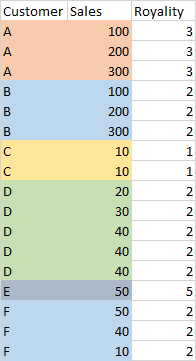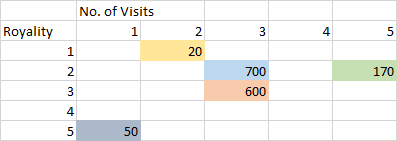FabCon is coming to Atlanta
Join us at FabCon Atlanta from March 16 - 20, 2026, for the ultimate Fabric, Power BI, AI and SQL community-led event. Save $200 with code FABCOMM.
Register now!- Power BI forums
- Get Help with Power BI
- Desktop
- Service
- Report Server
- Power Query
- Mobile Apps
- Developer
- DAX Commands and Tips
- Custom Visuals Development Discussion
- Health and Life Sciences
- Power BI Spanish forums
- Translated Spanish Desktop
- Training and Consulting
- Instructor Led Training
- Dashboard in a Day for Women, by Women
- Galleries
- Data Stories Gallery
- Themes Gallery
- Contests Gallery
- QuickViz Gallery
- Quick Measures Gallery
- Visual Calculations Gallery
- Notebook Gallery
- Translytical Task Flow Gallery
- TMDL Gallery
- R Script Showcase
- Webinars and Video Gallery
- Ideas
- Custom Visuals Ideas (read-only)
- Issues
- Issues
- Events
- Upcoming Events
Learn from the best! Meet the four finalists headed to the FINALS of the Power BI Dataviz World Championships! Register now
- Power BI forums
- Forums
- Get Help with Power BI
- Desktop
- Re: Frequency Matrix Table
- Subscribe to RSS Feed
- Mark Topic as New
- Mark Topic as Read
- Float this Topic for Current User
- Bookmark
- Subscribe
- Printer Friendly Page
- Mark as New
- Bookmark
- Subscribe
- Mute
- Subscribe to RSS Feed
- Permalink
- Report Inappropriate Content
Frequency Matrix Table
Hi PB Experts,
I've tried hard to create a table but fail.
The data are simplified as this
I would like to make a matrix table, no. of visit (no. of Sales) will be displayed in column
This is the expected result:
Here is the PBIX Download .
wish that somebody can help, many thanks!
Solved! Go to Solution.
- Mark as New
- Bookmark
- Subscribe
- Mute
- Subscribe to RSS Feed
- Permalink
- Report Inappropriate Content
hi @Anonymous
For your case, just create a measure with logic as below:
Result =
VAR _table =
FILTER (
CROSSJOIN (
SUMMARIZE (
'Table',
'Table'[Royality],
'Table'[Customer],
"Totalsales", CALCULATE ( SUM ( 'Table'[Sales] ) ),
"Frequency", CALCULATE ( COUNTA ( 'Table'[Customer] ) )
),
Visit
),
[Frequency] = [Value]
)
RETURN
SUMX ( _table, [Totalsales] )Result:
Regards,
Lin
If this post helps, then please consider Accept it as the solution to help the other members find it more quickly.
- Mark as New
- Bookmark
- Subscribe
- Mute
- Subscribe to RSS Feed
- Permalink
- Report Inappropriate Content
hi @Anonymous
For your case, just create a measure with logic as below:
Result =
VAR _table =
FILTER (
CROSSJOIN (
SUMMARIZE (
'Table',
'Table'[Royality],
'Table'[Customer],
"Totalsales", CALCULATE ( SUM ( 'Table'[Sales] ) ),
"Frequency", CALCULATE ( COUNTA ( 'Table'[Customer] ) )
),
Visit
),
[Frequency] = [Value]
)
RETURN
SUMX ( _table, [Totalsales] )Result:
Regards,
Lin
If this post helps, then please consider Accept it as the solution to help the other members find it more quickly.
- Mark as New
- Bookmark
- Subscribe
- Mute
- Subscribe to RSS Feed
- Permalink
- Report Inappropriate Content
A million thanks! This question has been struggling me for a few days
- Mark as New
- Bookmark
- Subscribe
- Mute
- Subscribe to RSS Feed
- Permalink
- Report Inappropriate Content
Hi @Anonymous ,
Use this code to transform your data first:
let
Source = Table.FromRows(Json.Document(Binary.Decompress(Binary.FromText("i45WclTSUTI0MACSxkqxOhC+ERrfGInvBFdvBOcbofGNkfjOYPUgAhvXBawbrtgFrBmFa0Is1xXIMgVxTcFcNxjXCM41QeUaQrmxAA==", BinaryEncoding.Base64), Compression.Deflate)), let _t = ((type nullable text) meta [Serialized.Text = true]) in type table [Customer = _t, Sales = _t, Royality = _t]),
chgSalesType = Table.TransformColumnTypes(Source,{{"Sales", Int64.Type}}),
#"groupRows&Count" = Table.Group(chgSalesType, {"Customer", "Royality"}, {{"sales", each List.Sum([Sales]), type number}, {"visits", each Table.RowCount(_), Int64.Type}}),
chgVisitsType = Table.TransformColumnTypes(#"groupRows&Count",{{"visits", type text}})
in
chgVisitsTypeIn Power Query, go to New Source > Blank Query then in Advanced Editor paste my code over the default code.
Then in the report view, set up your matrix like this:
Pete
Now accepting Kudos! If my post helped you, why not give it a thumbs-up?
Proud to be a Datanaut!
- Mark as New
- Bookmark
- Subscribe
- Mute
- Subscribe to RSS Feed
- Permalink
- Report Inappropriate Content
@Anonymous , see if segmentation can help for frequency
https://www.daxpatterns.com/dynamic-segmentation/
https://www.daxpatterns.com/static-segmentation/
https://www.poweredsolutions.co/2020/01/11/dax-vs-power-query-static-segmentation-in-power-bi-dax-power-query/
https://radacad.com/grouping-and-binning-step-towards-better-data-visualization
Helpful resources

Join our Fabric User Panel
Share feedback directly with Fabric product managers, participate in targeted research studies and influence the Fabric roadmap.

Power BI Monthly Update - February 2026
Check out the February 2026 Power BI update to learn about new features.

| User | Count |
|---|---|
| 62 | |
| 54 | |
| 40 | |
| 17 | |
| 15 |
| User | Count |
|---|---|
| 94 | |
| 83 | |
| 33 | |
| 32 | |
| 24 |