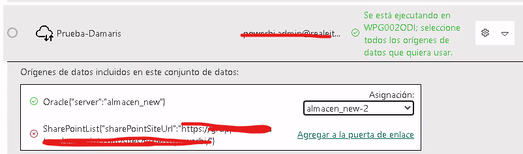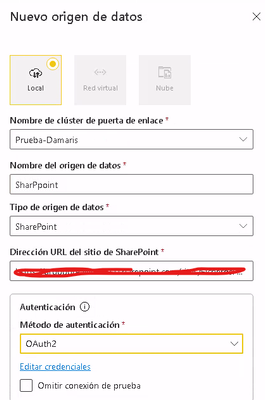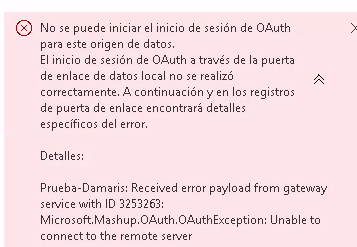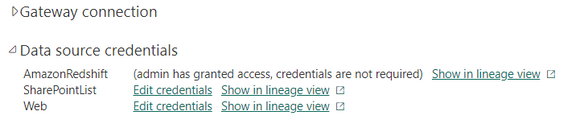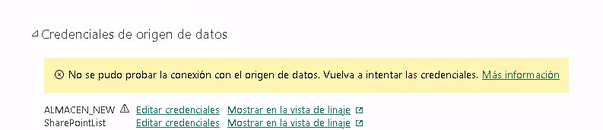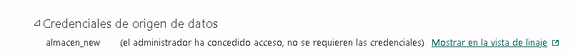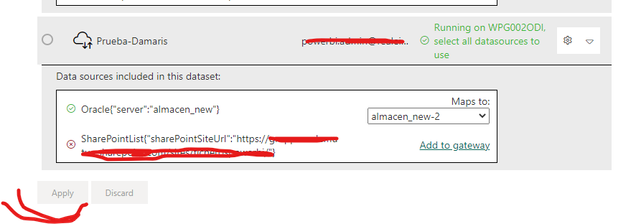FabCon is coming to Atlanta
Join us at FabCon Atlanta from March 16 - 20, 2026, for the ultimate Fabric, Power BI, AI and SQL community-led event. Save $200 with code FABCOMM.
Register now!- Power BI forums
- Get Help with Power BI
- Desktop
- Service
- Report Server
- Power Query
- Mobile Apps
- Developer
- DAX Commands and Tips
- Custom Visuals Development Discussion
- Health and Life Sciences
- Power BI Spanish forums
- Translated Spanish Desktop
- Training and Consulting
- Instructor Led Training
- Dashboard in a Day for Women, by Women
- Galleries
- Data Stories Gallery
- Themes Gallery
- Contests Gallery
- QuickViz Gallery
- Quick Measures Gallery
- Visual Calculations Gallery
- Notebook Gallery
- Translytical Task Flow Gallery
- TMDL Gallery
- R Script Showcase
- Webinars and Video Gallery
- Ideas
- Custom Visuals Ideas (read-only)
- Issues
- Issues
- Events
- Upcoming Events
The Power BI Data Visualization World Championships is back! Get ahead of the game and start preparing now! Learn more
- Power BI forums
- Forums
- Get Help with Power BI
- Desktop
- Re: Error when adding Sharepoint (folder) source t...
- Subscribe to RSS Feed
- Mark Topic as New
- Mark Topic as Read
- Float this Topic for Current User
- Bookmark
- Subscribe
- Printer Friendly Page
- Mark as New
- Bookmark
- Subscribe
- Mute
- Subscribe to RSS Feed
- Permalink
- Report Inappropriate Content
Error when adding Sharepoint (folder) source to gateway
Hello everyone.
I have a published report that has two sources: an Oracle database and an Excel file which is stored in Sharepoint.
The Sharepoint document is, in the query editor, used in transformations with tables from the database.
This works perfectly en Desktop. However, in service, in order to refresh, it seems to force me to add the Sharepoint to the gateway (sorry the texts are in Spanish):
Basically the message next to Sharepoint says "Include in the gateway". Unless I click it, I cannot apply the gateway to Oracle.
When selected,
we get to "New datasource" but if we click "Edit credentials" we get an error (even before we specify the credentials):
"The session can't be started with OAuth for this datasource".
I have tried all credentials options but none seem to work.
Could anyone say if I'm doing any step wrong?
Many thanks in advance,
Alberto.
Solved! Go to Solution.
- Mark as New
- Bookmark
- Subscribe
- Mute
- Subscribe to RSS Feed
- Permalink
- Report Inappropriate Content
Hello Mordjane.
Yesterday I had a call with the support team of Microsoft and they helped solving it.
In desktop, we cleared (all three) caches, deleted all credentials and added them again, and finally published to the service using a different name... and it worked.
After all these changes, we were finally able to add Sharepoint to the Gateway without the previous error.
I hope this helps somebody else, and many thanks to the support team for their kindness.
- Mark as New
- Bookmark
- Subscribe
- Mute
- Subscribe to RSS Feed
- Permalink
- Report Inappropriate Content
Hi @Anonymous ,
This is acknowledged as an issue. We have reported the issue and submitted it to the internal icm platform, No:350896105 . Engineers will do their best to resolve the issue. I will update you here if there is any progress , please be patient.
Best regards,
Community Support Team_Binbin Yu
- Mark as New
- Bookmark
- Subscribe
- Mute
- Subscribe to RSS Feed
- Permalink
- Report Inappropriate Content
Hello,
We are facing the same Issue, any updates about that?
Best regards,
- Mark as New
- Bookmark
- Subscribe
- Mute
- Subscribe to RSS Feed
- Permalink
- Report Inappropriate Content
Hello Mordjane.
Yesterday I had a call with the support team of Microsoft and they helped solving it.
In desktop, we cleared (all three) caches, deleted all credentials and added them again, and finally published to the service using a different name... and it worked.
After all these changes, we were finally able to add Sharepoint to the Gateway without the previous error.
I hope this helps somebody else, and many thanks to the support team for their kindness.
- Mark as New
- Bookmark
- Subscribe
- Mute
- Subscribe to RSS Feed
- Permalink
- Report Inappropriate Content
I'm facing the exact same issue here with some reports, but, in my case, I'm using MySQL (on premises) and Sharepoint List (Cloud).
I have MySQL included as a data source in the gateway, with updated credentials, and I put the credentials of Sharepoint List under data source credentials, but the button "Apply" of the gateway configuration remains greyed out.
Even if I try to add Sharepoint List as a data source, I can't map it in the gateway because the map field doesn't shows up, the link "Add to gateway" is still there.
And if I try to update MySQL credentials under data source credentials, it keeps infinitely loading.
Hope someone knows what is going on. This issue started last thursday.
- Mark as New
- Bookmark
- Subscribe
- Mute
- Subscribe to RSS Feed
- Permalink
- Report Inappropriate Content
@Anonymous you dont need to setup the gateway for sharepoint folder data. sharepoint folders are in the cloud and do not require seperate setup via gatway. instead you need to provide credentials for sharepoint under "data source credentials"
Did I answer your question? Mark my post as a solution!
Appreciate your Kudos
Proud to be a Super User!
Follow me on linkedin
- Mark as New
- Bookmark
- Subscribe
- Mute
- Subscribe to RSS Feed
- Permalink
- Report Inappropriate Content
Hi Negi. Thank you for your anwser.
In data source credentials, I can see the following:
It says "The connection to the datasource couldn't be tested. Try the credentials again".
In Sharepoint I have introduced the credentials and it works. The Oracle Database ("Almacen_new") is the one that appears with the exclamation mark and, when I try to edit credentials, keeps infinitely loading):
In other reports that have only Oracle (and not Sharepoint) I do not require to edit credentials here:
(the administrator has granted access, no credentials are required).
However, the root of all of this is my inability to use the gateway unless I select Sharepoint!!! :
As we can see, the button is greyed out.
You mention that Sharepoint does not need gateway (as I thought) but, does this hold true even when there are joins with other sources in the query editor? I am afraid this may be related to privacy issues.
Thank you again,
Alberto.
Helpful resources

Power BI Dataviz World Championships
The Power BI Data Visualization World Championships is back! Get ahead of the game and start preparing now!

| User | Count |
|---|---|
| 38 | |
| 36 | |
| 33 | |
| 33 | |
| 29 |
| User | Count |
|---|---|
| 134 | |
| 96 | |
| 78 | |
| 67 | |
| 65 |