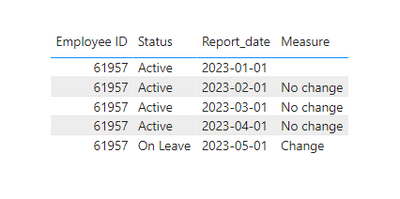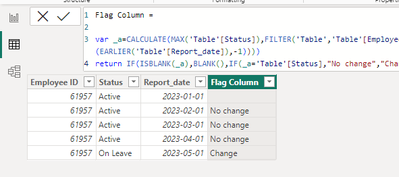FabCon is coming to Atlanta
Join us at FabCon Atlanta from March 16 - 20, 2026, for the ultimate Fabric, Power BI, AI and SQL community-led event. Save $200 with code FABCOMM.
Register now!- Power BI forums
- Get Help with Power BI
- Desktop
- Service
- Report Server
- Power Query
- Mobile Apps
- Developer
- DAX Commands and Tips
- Custom Visuals Development Discussion
- Health and Life Sciences
- Power BI Spanish forums
- Translated Spanish Desktop
- Training and Consulting
- Instructor Led Training
- Dashboard in a Day for Women, by Women
- Galleries
- Data Stories Gallery
- Themes Gallery
- Contests Gallery
- QuickViz Gallery
- Quick Measures Gallery
- Visual Calculations Gallery
- Notebook Gallery
- Translytical Task Flow Gallery
- TMDL Gallery
- R Script Showcase
- Webinars and Video Gallery
- Ideas
- Custom Visuals Ideas (read-only)
- Issues
- Issues
- Events
- Upcoming Events
The Power BI Data Visualization World Championships is back! Get ahead of the game and start preparing now! Learn more
- Power BI forums
- Forums
- Get Help with Power BI
- Desktop
- Re: Employee Status Comparison
- Subscribe to RSS Feed
- Mark Topic as New
- Mark Topic as Read
- Float this Topic for Current User
- Bookmark
- Subscribe
- Printer Friendly Page
- Mark as New
- Bookmark
- Subscribe
- Mute
- Subscribe to RSS Feed
- Permalink
- Report Inappropriate Content
Employee Status Comparison
Hi Commnity,
I have a dataset which contains a row for each employee each month and the status of the employee can change. How could I compare if the status has changed from the current month versus the previous one?
Thank you so much!
| Employee ID | Status | Report_date |
| 61957 | Active | 1/1/2023 |
| 61957 | Active | 2/1/2023 |
| 61957 | Active | 3/1/2023 |
| 61957 | Active | 4/1/2023 |
| 61957 | On Leave | 5/1/2023 |
Solved! Go to Solution.
- Mark as New
- Bookmark
- Subscribe
- Mute
- Subscribe to RSS Feed
- Permalink
- Report Inappropriate Content
Hi @AnaAlbano ,
According to your description, here are my steps you can follow as a solution.
(1) My test data is the same as yours.
(2) We can create a measure.
Measure =
var _a=CALCULATE(MAX('Table'[Status]),FILTER(ALLSELECTED('Table'),'Table'[Employee ID]=MAX('Table'[Employee ID]) && YEAR(MAX('Table'[Report_date]))=YEAR(EOMONTH('Table'[Report_date],1)) && MONTH(MAX('Table'[Report_date]))=MONTH(EOMONTH('Table'[Report_date],1))))
return IF(ISBLANK(_a),BLANK(),IF(_a=MAX('Table'[Status]),"No change","Change"))(3) Then the result is as follows.
If the above one can't help you get the desired result, please provide some sample data in your tables (exclude sensitive data) with Text format and your expected result with backend logic and special examples. It is better if you can share a simplified pbix file. Thank you.
Best Regards,
Neeko Tang
If this post helps, then please consider Accept it as the solution to help the other members find it more quickly.
- Mark as New
- Bookmark
- Subscribe
- Mute
- Subscribe to RSS Feed
- Permalink
- Report Inappropriate Content
Thank you @Anonymous! I tried that and it partially worked, my problem is to aggregate to show by BU, for exemple. Do you think it could be possible to have as a flag column in the table instead of a measure?
- Mark as New
- Bookmark
- Subscribe
- Mute
- Subscribe to RSS Feed
- Permalink
- Report Inappropriate Content
Hi @AnaAlbano ,
You can create a flag column.
Flag Column =
var _a=CALCULATE(MAX('Table'[Status]),FILTER('Table','Table'[Employee ID]=MAX('Table'[Employee ID]) && YEAR('Table'[Report_date])=YEAR(EOMONTH(EARLIER('Table'[Report_date]),-1)) && MONTH('Table'[Report_date])=MONTH(EOMONTH(EARLIER('Table'[Report_date]),-1))))
return IF(ISBLANK(_a),BLANK(),IF(_a='Table'[Status],"No change","Change"))Best Regards,
Neeko Tang
- Mark as New
- Bookmark
- Subscribe
- Mute
- Subscribe to RSS Feed
- Permalink
- Report Inappropriate Content
Thank you @Anonymous for your hard working to help me! It did work as a column. However, the issue is that the objective is to represent the change from a month to another and in this formula, when the status changes, the flag keeps informing "change". For instance, in June/21, we want to show all status changes from May/21 and not carry the changes that happened in other months.
I tried to upload pbix, but it I cannot see this option. This is my real tabel with fake MyAccess ID:
Formula:
Flag Column =
| Report Date_Format | MyAccess ID | Employee status | Flag Column |
| 1/9/2021 | xx123 | On Leave | Change |
| 31/08/2021 | xx123 | On Leave | Change |
| 1/8/2021 | xx123 | On Leave | Change |
| 31/07/2021 | xx123 | On Leave | Change |
| 1/7/2021 | xx123 | On Leave | Change |
| 30/06/2021 | xx123 | On Leave | Change |
| 1/6/2021 | xx123 | On Leave | Change |
| 31/05/2021 | xx123 | On Leave | Change |
| 1/5/2021 | xx123 | Active | No change |
| 30/04/2021 | xx123 | Active | No change |
| 1/4/2021 | xx123 | Active | No change |
| 31/03/2021 | xx123 | Active | No change |
| 1/3/2021 | xx123 | Active | No change |
| 28/02/2021 | xx123 | Active | No change |
| 1/2/2021 | xx123 | Active | No change |
| 31/01/2021 | xx123 | Active | No change |
| 1/1/2021 | xx123 | Active | No change |
| 31/12/2020 | xx123 | Active | No change |
| 1/12/2020 | xx123 | Active | No change |
| 30/11/2020 | xx123 | Active | No change |
| 1/11/2020 | xx123 | Active | No change |
| 31/10/2020 | xx123 | Active | No change |
| 1/10/2020 | xx123 | Active | No change |
| 30/09/2020 | xx123 | Active | No change |
| 1/9/2020 | xx123 | Active | No change |
| 31/08/2020 | xx123 | Active | No change |
| 1/8/2020 | xx123 | Active | No change |
| 31/07/2020 | xx123 | Active | No change |
| 1/7/2020 | xx123 | Active | No change |
| 30/06/2020 | xx123 | Active | No change |
| 1/6/2020 | xx123 | Active | No change |
| 31/05/2020 | xx123 | On Leave | Change |
| 1/5/2020 | xx123 | On Leave | Change |
| 30/04/2020 | xx123 | On Leave | Change |
| 1/4/2020 | xx123 | On Leave | Change |
| 31/03/2020 | xx123 | On Leave | Change |
| 1/3/2020 | xx123 | On Leave | Change |
| 29/02/2020 | xx123 | On Leave | Change |
| 1/2/2020 | xx123 | On Leave | Change |
Really appreatite your time on it 🙂
Thank you,
Ana
- Mark as New
- Bookmark
- Subscribe
- Mute
- Subscribe to RSS Feed
- Permalink
- Report Inappropriate Content
Hi @AnaAlbano ,
According to your description, here are my steps you can follow as a solution.
(1) My test data is the same as yours.
(2) We can create a measure.
Measure =
var _a=CALCULATE(MAX('Table'[Status]),FILTER(ALLSELECTED('Table'),'Table'[Employee ID]=MAX('Table'[Employee ID]) && YEAR(MAX('Table'[Report_date]))=YEAR(EOMONTH('Table'[Report_date],1)) && MONTH(MAX('Table'[Report_date]))=MONTH(EOMONTH('Table'[Report_date],1))))
return IF(ISBLANK(_a),BLANK(),IF(_a=MAX('Table'[Status]),"No change","Change"))(3) Then the result is as follows.
If the above one can't help you get the desired result, please provide some sample data in your tables (exclude sensitive data) with Text format and your expected result with backend logic and special examples. It is better if you can share a simplified pbix file. Thank you.
Best Regards,
Neeko Tang
If this post helps, then please consider Accept it as the solution to help the other members find it more quickly.
- Mark as New
- Bookmark
- Subscribe
- Mute
- Subscribe to RSS Feed
- Permalink
- Report Inappropriate Content
You could assign a numerical value to each status then compare the numerical values month to month.
For example, if you do Active as 0 and On Leave as 1, then when you do a MoM if the status is the same the difference will be 0 which will indicate no change. If the difference is > or < 0 it would indicate a change.
Proud to be a Super User! |  |
Helpful resources

Power BI Dataviz World Championships
The Power BI Data Visualization World Championships is back! Get ahead of the game and start preparing now!

| User | Count |
|---|---|
| 38 | |
| 36 | |
| 33 | |
| 31 | |
| 28 |
| User | Count |
|---|---|
| 129 | |
| 88 | |
| 79 | |
| 68 | |
| 63 |