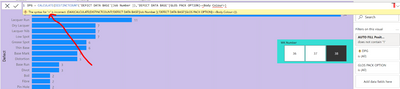FabCon is coming to Atlanta
Join us at FabCon Atlanta from March 16 - 20, 2026, for the ultimate Fabric, Power BI, AI and SQL community-led event. Save $200 with code FABCOMM.
Register now!- Power BI forums
- Get Help with Power BI
- Desktop
- Service
- Report Server
- Power Query
- Mobile Apps
- Developer
- DAX Commands and Tips
- Custom Visuals Development Discussion
- Health and Life Sciences
- Power BI Spanish forums
- Translated Spanish Desktop
- Training and Consulting
- Instructor Led Training
- Dashboard in a Day for Women, by Women
- Galleries
- Data Stories Gallery
- Themes Gallery
- Contests Gallery
- QuickViz Gallery
- Quick Measures Gallery
- Visual Calculations Gallery
- Notebook Gallery
- Translytical Task Flow Gallery
- TMDL Gallery
- R Script Showcase
- Webinars and Video Gallery
- Ideas
- Custom Visuals Ideas (read-only)
- Issues
- Issues
- Events
- Upcoming Events
The Power BI Data Visualization World Championships is back! Get ahead of the game and start preparing now! Learn more
- Power BI forums
- Forums
- Get Help with Power BI
- Desktop
- DistinctCount IF?
- Subscribe to RSS Feed
- Mark Topic as New
- Mark Topic as Read
- Float this Topic for Current User
- Bookmark
- Subscribe
- Printer Friendly Page
- Mark as New
- Bookmark
- Subscribe
- Mute
- Subscribe to RSS Feed
- Permalink
- Report Inappropriate Content
DistinctCount IF?
Hi All,
I'm new to Power BI (and DAX) coming from Tableau.
I've got a question regarding the DiscountCount function.
I need to calculate a percentage of orders that include a certain item. The way my data is structured is line items on every order for the last year. (Example: If one order has three items on it, three lines are returned for that order each line with a specific item).
I'd like to create a measure that give me the sum of a distinct count of order numbers but only if they include a certain item number. I can't use the filter function because I'd need to compare the afore mentioned measure to a count of all distinct orders.
This seems like something that should be very doable, I'm just can't wrap my head around it yet.
Thanks!
PS - Does anyone have any good resources (perferably books) that can get me into the swing of using DAX and Power BI?
Solved! Go to Solution.
- Mark as New
- Bookmark
- Subscribe
- Mute
- Subscribe to RSS Feed
- Permalink
- Report Inappropriate Content
CALCULATE(
DISTINCTCOUNT( FactOrder[OrderNumber] )
,FactOrder[Line Item] = <certein item number>
)
- Mark as New
- Bookmark
- Subscribe
- Mute
- Subscribe to RSS Feed
- Permalink
- Report Inappropriate Content
CALCULATE(
DISTINCTCOUNT( FactOrder[OrderNumber] )
,FactOrder[Line Item] = <certein item number>
)
- Mark as New
- Bookmark
- Subscribe
- Mute
- Subscribe to RSS Feed
- Permalink
- Report Inappropriate Content
@greggyb @KHorseman I am trying to use your formula, but i am not sure where I am doing a mistake
want to calculate distinct job number on gloss pack option or body colour option
Here is the error
- Mark as New
- Bookmark
- Subscribe
- Mute
- Subscribe to RSS Feed
- Permalink
- Report Inappropriate Content
- Mark as New
- Bookmark
- Subscribe
- Mute
- Subscribe to RSS Feed
- Permalink
- Report Inappropriate Content
Worked perfectly! Thank you so much!
- Mark as New
- Bookmark
- Subscribe
- Mute
- Subscribe to RSS Feed
- Permalink
- Report Inappropriate Content
If you want to understand the reason behind that answer, check this out: http://www.powerpivotpro.com/2009/12/powerpivot-dax-calculate-is-a-supercharged-sumif/
Actually the title of that blog post is slightly misleading; CALCULATE is a supercharged WHATEVERIF. COUNTIF, SUMIF, DIVIDEIF, etc. depending on what kind of expression you feed into it. That whole blog is a fantastic resource for learning DAX, and they've got a great book as well.
Did I answer your question? Mark my post as a solution!
Proud to be a Super User!
- Mark as New
- Bookmark
- Subscribe
- Mute
- Subscribe to RSS Feed
- Permalink
- Report Inappropriate Content
Thank for the resource, I really appreciate it!
Helpful resources

Power BI Dataviz World Championships
The Power BI Data Visualization World Championships is back! Get ahead of the game and start preparing now!

| User | Count |
|---|---|
| 37 | |
| 36 | |
| 33 | |
| 33 | |
| 29 |
| User | Count |
|---|---|
| 132 | |
| 86 | |
| 85 | |
| 68 | |
| 64 |