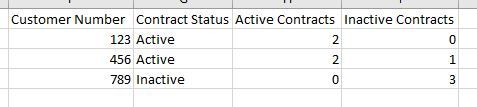Fabric Data Days starts November 4th!
Advance your Data & AI career with 50 days of live learning, dataviz contests, hands-on challenges, study groups & certifications and more!
Get registered- Power BI forums
- Get Help with Power BI
- Desktop
- Service
- Report Server
- Power Query
- Mobile Apps
- Developer
- DAX Commands and Tips
- Custom Visuals Development Discussion
- Health and Life Sciences
- Power BI Spanish forums
- Translated Spanish Desktop
- Training and Consulting
- Instructor Led Training
- Dashboard in a Day for Women, by Women
- Galleries
- Data Stories Gallery
- Themes Gallery
- Contests Gallery
- QuickViz Gallery
- Quick Measures Gallery
- Visual Calculations Gallery
- Notebook Gallery
- Translytical Task Flow Gallery
- TMDL Gallery
- R Script Showcase
- Webinars and Video Gallery
- Ideas
- Custom Visuals Ideas (read-only)
- Issues
- Issues
- Events
- Upcoming Events
Get Fabric Certified for FREE during Fabric Data Days. Don't miss your chance! Request now
- Power BI forums
- Forums
- Get Help with Power BI
- Desktop
- Re: Data Manipulation/Calculated Column Creation H...
- Subscribe to RSS Feed
- Mark Topic as New
- Mark Topic as Read
- Float this Topic for Current User
- Bookmark
- Subscribe
- Printer Friendly Page
- Mark as New
- Bookmark
- Subscribe
- Mute
- Subscribe to RSS Feed
- Permalink
- Report Inappropriate Content
Data Manipulation/Calculated Column Creation Help
Hello, I am perplexed by a problem on how to manipulate my data. Essentially, I need to create a new column that determines if a customer account is active or inactive based on whether they have any active contracts or not. My raw data is presented like this:
I need to make the above table look like this:
Once I am able to display the above, I can manipulate it to provide the appropriate counts, etc.
Solved! Go to Solution.
- Mark as New
- Bookmark
- Subscribe
- Mute
- Subscribe to RSS Feed
- Permalink
- Report Inappropriate Content
Hi @Anonymous
Create 3 measures for this.
Status = IF([Active Contracts]>0, "Active","Inactive")
Active Contracts = CALCULATE(COUNT('Status Column'[Contract Number]), FILTER('Status Column','Status Column'[Status]="Active"))
InActive Contracts = CALCULATE(COUNT('Status Column'[Contract Number]), FILTER('Status Column','Status Column'[Status]="Inactive"))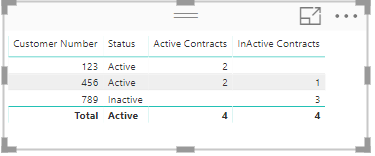
Hope this is clear.
Thanks
Raj
- Mark as New
- Bookmark
- Subscribe
- Mute
- Subscribe to RSS Feed
- Permalink
- Report Inappropriate Content
Hi
Can you please post the data in text format so that it can be copied?
Thanks
Raj
- Mark as New
- Bookmark
- Subscribe
- Mute
- Subscribe to RSS Feed
- Permalink
- Report Inappropriate Content
Here you go:
| Customer Number | Contract Number | Contract Status |
| 123 | 1000 | TRUE |
| 123 | 2000 | TRUE |
| 456 | 3000 | FALSE |
| 456 | 4000 | TRUE |
| 456 | 5000 | TRUE |
| 789 | 6000 | FALSE |
| 789 | 7000 | FALSE |
| 789 | 8000 | FALSE |
- Mark as New
- Bookmark
- Subscribe
- Mute
- Subscribe to RSS Feed
- Permalink
- Report Inappropriate Content
Hi @Anonymous
Create 3 measures for this.
Status = IF([Active Contracts]>0, "Active","Inactive")
Active Contracts = CALCULATE(COUNT('Status Column'[Contract Number]), FILTER('Status Column','Status Column'[Status]="Active"))
InActive Contracts = CALCULATE(COUNT('Status Column'[Contract Number]), FILTER('Status Column','Status Column'[Status]="Inactive"))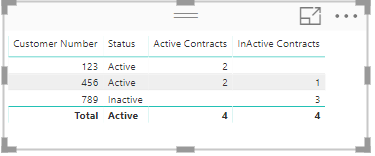
Hope this is clear.
Thanks
Raj
- Mark as New
- Bookmark
- Subscribe
- Mute
- Subscribe to RSS Feed
- Permalink
- Report Inappropriate Content
should the 'Status Column' in your measures be the table name? ex: Active Contracts = CALCULATE(COUNT('Sheet1'[Contract Number]), FILTER('Sheet1','Sheet1'[Status]="Active"))
When I use the table/column name conventions, I'm prompted with this dialogue box:
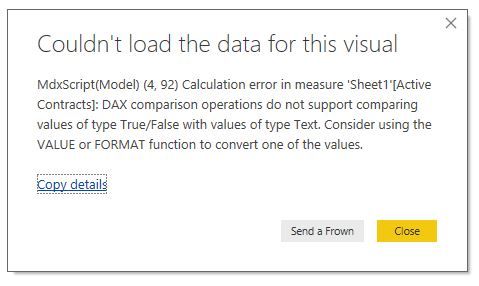
- Mark as New
- Bookmark
- Subscribe
- Mute
- Subscribe to RSS Feed
- Permalink
- Report Inappropriate Content
nevermind, i converted the original column into a text type from True/False on the modeling tab.
Helpful resources

Fabric Data Days
Advance your Data & AI career with 50 days of live learning, contests, hands-on challenges, study groups & certifications and more!

Power BI Monthly Update - October 2025
Check out the October 2025 Power BI update to learn about new features.