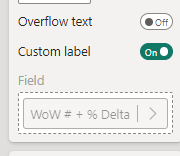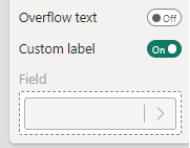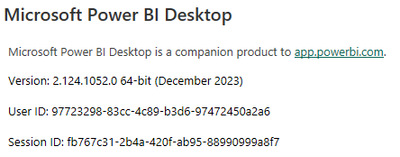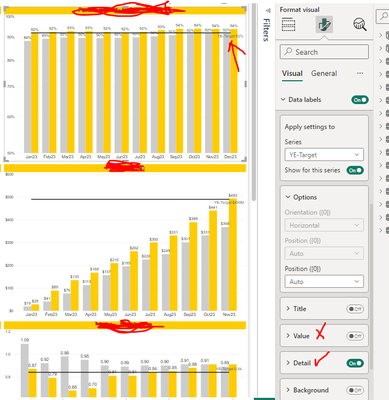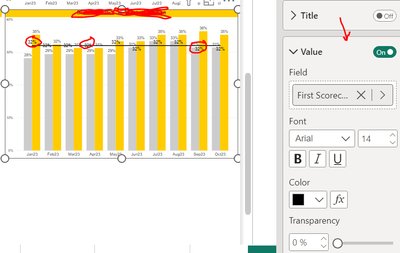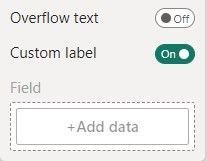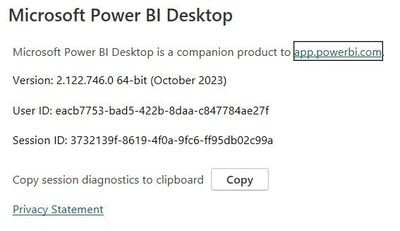FabCon is coming to Atlanta
Join us at FabCon Atlanta from March 16 - 20, 2026, for the ultimate Fabric, Power BI, AI and SQL community-led event. Save $200 with code FABCOMM.
Register now!- Power BI forums
- Get Help with Power BI
- Desktop
- Service
- Report Server
- Power Query
- Mobile Apps
- Developer
- DAX Commands and Tips
- Custom Visuals Development Discussion
- Health and Life Sciences
- Power BI Spanish forums
- Translated Spanish Desktop
- Training and Consulting
- Instructor Led Training
- Dashboard in a Day for Women, by Women
- Galleries
- Data Stories Gallery
- Themes Gallery
- Contests Gallery
- QuickViz Gallery
- Quick Measures Gallery
- Visual Calculations Gallery
- Notebook Gallery
- Translytical Task Flow Gallery
- TMDL Gallery
- R Script Showcase
- Webinars and Video Gallery
- Ideas
- Custom Visuals Ideas (read-only)
- Issues
- Issues
- Events
- Upcoming Events
The Power BI Data Visualization World Championships is back! Get ahead of the game and start preparing now! Learn more
- Power BI forums
- Forums
- Get Help with Power BI
- Desktop
- Re: Custom labels not working in Oct 14, 2023 Powe...
- Subscribe to RSS Feed
- Mark Topic as New
- Mark Topic as Read
- Float this Topic for Current User
- Bookmark
- Subscribe
- Printer Friendly Page
- Mark as New
- Bookmark
- Subscribe
- Mute
- Subscribe to RSS Feed
- Permalink
- Report Inappropriate Content
Custom labels not working in Oct 14, 2023 Power BI Desktop update
For a Cluster Bar chart, the Custom Labels funtionality is not working in oct 14, 2023 update. Version # 2.122.746.0.
Its greyed out and toggling the button on/off does not do anything.
Re-creating a brand new visual and toggling the Custom label button to "On" does not allow to add new custom labels as it did in the previous verisons.
Checked the known bugs page but nothing specifically for a Cluster Bar chart. Very confusing.
If anyone has any ideas, would appreciate some guidance on how to fix.
For a brand new visual created from scratch
- Mark as New
- Bookmark
- Subscribe
- Mute
- Subscribe to RSS Feed
- Permalink
- Report Inappropriate Content
Has this been fixed? The workaround doesn't work if I have the custom data label in "Line y-axis" of Line and Stacked column chart. If the custom data label is part of the "Column y-axis" it's not an issue.
- Mark as New
- Bookmark
- Subscribe
- Mute
- Subscribe to RSS Feed
- Permalink
- Report Inappropriate Content
Hi @Afives522,
This worked for me as follows-
Value section turn of in power bi service and detail section turn on in data label settings. We need to give that custom label column or calculation in the detail section, which is wrongly getting mapped under value section when publishing.
@jahmed525 please accept this as solution if it is working for you as well. Thanks!
- Mark as New
- Bookmark
- Subscribe
- Mute
- Subscribe to RSS Feed
- Permalink
- Report Inappropriate Content
This worked for me, although I had to set "Display units" to None in the Detail tab so that the custom labels would display correctly.
My Power BI Desktop version was 2.124.2028.0 (December 2023)
- Mark as New
- Bookmark
- Subscribe
- Mute
- Subscribe to RSS Feed
- Permalink
- Report Inappropriate Content
This worked. thanks.
- Mark as New
- Bookmark
- Subscribe
- Mute
- Subscribe to RSS Feed
- Permalink
- Report Inappropriate Content
More than 3 months, But it looks like Microsoft is not interested in fixing this but instead keep on giving updates where the actual basic thing isn't fixed.
- Mark as New
- Bookmark
- Subscribe
- Mute
- Subscribe to RSS Feed
- Permalink
- Report Inappropriate Content
Hi All,
I am still seeing this issue from Oct-23 to Dec-23 updates.
I don't see now custom labels setting, changed with values in property panel under data labels.
Used a calculated column name scorecard as custom label values, but it stopped showing custom lables(one time) and started showing at each month. In short Custom Labels not displayed.
Same happening in Power BI service as well.
- Mark as New
- Bookmark
- Subscribe
- Mute
- Subscribe to RSS Feed
- Permalink
- Report Inappropriate Content
Hello everyone!
I'm having the same issue, I can add a custom label with DAX but the label doesn't fit in the correct portion of the bar, i tried to add my custom labels to a line chart (works as i expected) but when i change to a clustered chart it doesn´t fit with the correct order,
This bug still happening to you ? we are in the new update of November but for me, this error stil,
Thank you very much!
- Mark as New
- Bookmark
- Subscribe
- Mute
- Subscribe to RSS Feed
- Permalink
- Report Inappropriate Content
Hi All, anyone know if this is fixed yet?
- Mark as New
- Bookmark
- Subscribe
- Mute
- Subscribe to RSS Feed
- Permalink
- Report Inappropriate Content
Switch the visual to a line chart, apply the custom label field then switch the visual back to bar chart.
- Mark as New
- Bookmark
- Subscribe
- Mute
- Subscribe to RSS Feed
- Permalink
- Report Inappropriate Content
Thanks!!! It worked out!
- Mark as New
- Bookmark
- Subscribe
- Mute
- Subscribe to RSS Feed
- Permalink
- Report Inappropriate Content
Interesting bypass. Good to know something is there for the short term.
- Mark as New
- Bookmark
- Subscribe
- Mute
- Subscribe to RSS Feed
- Permalink
- Report Inappropriate Content
This worked for me too! Agreed, this is a wrokaround for a glitch and should not be a long term solution, but as a short term fix, it works! Thanks for sharing!
- Mark as New
- Bookmark
- Subscribe
- Mute
- Subscribe to RSS Feed
- Permalink
- Report Inappropriate Content
Hi, it should not be the long-term solution, but it actually works. Thanks!
- Mark as New
- Bookmark
- Subscribe
- Mute
- Subscribe to RSS Feed
- Permalink
- Report Inappropriate Content
Same issue!!
- Mark as New
- Bookmark
- Subscribe
- Mute
- Subscribe to RSS Feed
- Permalink
- Report Inappropriate Content
Same issue, How to fix this?
- Mark as New
- Bookmark
- Subscribe
- Mute
- Subscribe to RSS Feed
- Permalink
- Report Inappropriate Content
Mine will let me add a field, but whenever I click the toggle on it immediately toggles it off again. I do not know why it's doing this.
- Mark as New
- Bookmark
- Subscribe
- Mute
- Subscribe to RSS Feed
- Permalink
- Report Inappropriate Content
Having the same issue in PowerBi desktop but does work in PowerBi Service.
- Mark as New
- Bookmark
- Subscribe
- Mute
- Subscribe to RSS Feed
- Permalink
- Report Inappropriate Content
Thought I would interject on this topic as I'm also having this issue..... Hope this helps..
- Mark as New
- Bookmark
- Subscribe
- Mute
- Subscribe to RSS Feed
- Permalink
- Report Inappropriate Content
The same thing happens to me for a grouped column chart, it lets you enable custom labels but doesn't let any fields go up in the databox
- Mark as New
- Bookmark
- Subscribe
- Mute
- Subscribe to RSS Feed
- Permalink
- Report Inappropriate Content
@jahmed525 , it seems like an issue. Not working for me too
Please log an issue: https://community.powerbi.com/t5/Issues/idb-p/Issues
Helpful resources

Power BI Dataviz World Championships
The Power BI Data Visualization World Championships is back! Get ahead of the game and start preparing now!

| User | Count |
|---|---|
| 40 | |
| 38 | |
| 36 | |
| 29 | |
| 28 |
| User | Count |
|---|---|
| 127 | |
| 88 | |
| 78 | |
| 66 | |
| 65 |