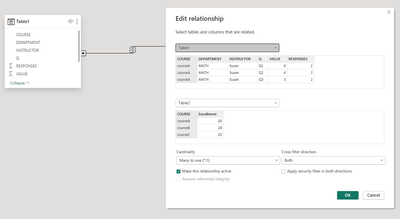FabCon is coming to Atlanta
Join us at FabCon Atlanta from March 16 - 20, 2026, for the ultimate Fabric, Power BI, AI and SQL community-led event. Save $200 with code FABCOMM.
Register now!- Power BI forums
- Get Help with Power BI
- Desktop
- Service
- Report Server
- Power Query
- Mobile Apps
- Developer
- DAX Commands and Tips
- Custom Visuals Development Discussion
- Health and Life Sciences
- Power BI Spanish forums
- Translated Spanish Desktop
- Training and Consulting
- Instructor Led Training
- Dashboard in a Day for Women, by Women
- Galleries
- Data Stories Gallery
- Themes Gallery
- Contests Gallery
- QuickViz Gallery
- Quick Measures Gallery
- Visual Calculations Gallery
- Notebook Gallery
- Translytical Task Flow Gallery
- TMDL Gallery
- R Script Showcase
- Webinars and Video Gallery
- Ideas
- Custom Visuals Ideas (read-only)
- Issues
- Issues
- Events
- Upcoming Events
The Power BI Data Visualization World Championships is back! Get ahead of the game and start preparing now! Learn more
- Power BI forums
- Forums
- Get Help with Power BI
- Desktop
- Trying to calculate survey response rates
- Subscribe to RSS Feed
- Mark Topic as New
- Mark Topic as Read
- Float this Topic for Current User
- Bookmark
- Subscribe
- Printer Friendly Page
- Mark as New
- Bookmark
- Subscribe
- Mute
- Subscribe to RSS Feed
- Permalink
- Report Inappropriate Content
Trying to calculate survey response rates
I have page with chart which can be filtered by department, instructor, etc. and I want a card displaying response rate for data in chart (with whatever filters they choose).
example: For instructor = Susan: should be 8 responses/45 enrollment = 18%
what happens: sum(responses)/sum(enrollment) returns 8/175 - it's counting the enrollment for each row in EvalData Table 1
Very new to PowerBi - just can't figure it out 😞
| TABLE 1 | |||||
| COURSE | DEPARTMENT | INSTRUCTOR | Q | VALUE | RESPONSES |
| courseA | MATH | Susan | Q1 | 4 | 1 |
| courseA | MATH | Susan | Q2 | 4 | 1 |
| courseA | MATH | Susan | Q3 | 3 | 1 |
| courseA | MATH | Susan | Q4 | 4 | 1 |
| courseA | MATH | Susan | Q5 | 3 | 1 |
| courseB | MATH | John | Q1 | 4 | 1 |
| courseB | MATH | John | Q2 | 3 | 1 |
| courseB | MATH | John | Q3 | 3 | 1 |
| courseC | SCIENCE | Susan | Q1 | 3 | 1 |
| courseC | SCIENCE | Susan | Q2 | 2 | 1 |
| courseC | SCIENCE | Susan | Q3 | 3 | 1 |
| TABLE 2 | |
| COURSE | Enrollment |
| courseA | 20 |
| courseB | 18 |
| courseC | 25 |
Solved! Go to Solution.
- Mark as New
- Bookmark
- Subscribe
- Mute
- Subscribe to RSS Feed
- Permalink
- Report Inappropriate Content
Hi @BeaudryL ,
You can make relationship both direction and it should work
Thanks and Regards,
Sayali
Please mark the question solved when done and consider giving a thumbs up if posts are helpful!!
Did I answer your question? Mark my post as a solution!
Proud to be a Super User!
- Mark as New
- Bookmark
- Subscribe
- Mute
- Subscribe to RSS Feed
- Permalink
- Report Inappropriate Content
I thought it should be this simple, but kept fighting it - turns out I had an additional field (one of many) that was in both tables that was causing the issue. Got rid of the duplicate field and it worked. It's the little things!
- Mark as New
- Bookmark
- Subscribe
- Mute
- Subscribe to RSS Feed
- Permalink
- Report Inappropriate Content
Hi @BeaudryL ,
You can make relationship both direction and it should work
Thanks and Regards,
Sayali
Please mark the question solved when done and consider giving a thumbs up if posts are helpful!!
Did I answer your question? Mark my post as a solution!
Proud to be a Super User!
Helpful resources

Power BI Dataviz World Championships
The Power BI Data Visualization World Championships is back! Get ahead of the game and start preparing now!

| User | Count |
|---|---|
| 38 | |
| 38 | |
| 37 | |
| 28 | |
| 27 |
| User | Count |
|---|---|
| 124 | |
| 89 | |
| 73 | |
| 66 | |
| 65 |