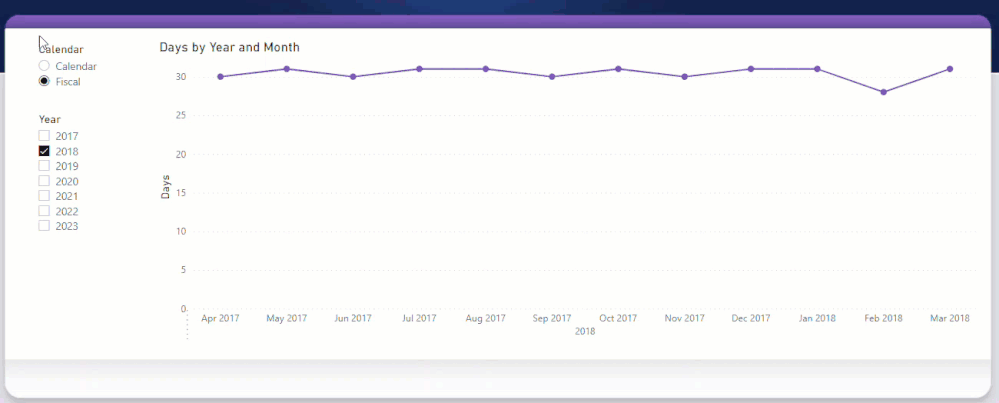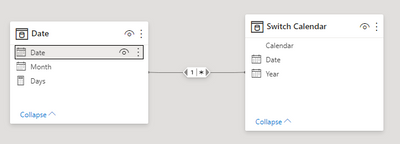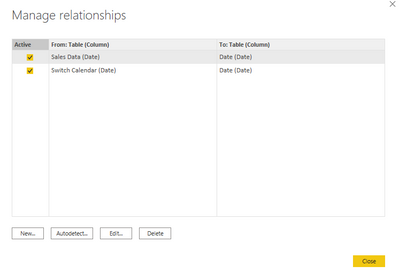Join us at FabCon Vienna from September 15-18, 2025
The ultimate Fabric, Power BI, SQL, and AI community-led learning event. Save €200 with code FABCOMM.
Get registered- Power BI forums
- Get Help with Power BI
- Desktop
- Service
- Report Server
- Power Query
- Mobile Apps
- Developer
- DAX Commands and Tips
- Custom Visuals Development Discussion
- Health and Life Sciences
- Power BI Spanish forums
- Translated Spanish Desktop
- Training and Consulting
- Instructor Led Training
- Dashboard in a Day for Women, by Women
- Galleries
- Data Stories Gallery
- Themes Gallery
- Contests Gallery
- Quick Measures Gallery
- Notebook Gallery
- Translytical Task Flow Gallery
- TMDL Gallery
- R Script Showcase
- Webinars and Video Gallery
- Ideas
- Custom Visuals Ideas (read-only)
- Issues
- Issues
- Events
- Upcoming Events
Enhance your career with this limited time 50% discount on Fabric and Power BI exams. Ends August 31st. Request your voucher.
- Power BI forums
- Forums
- Get Help with Power BI
- Desktop
- Re: Creating a slicer to toggle between Fiscal and...
- Subscribe to RSS Feed
- Mark Topic as New
- Mark Topic as Read
- Float this Topic for Current User
- Bookmark
- Subscribe
- Printer Friendly Page
- Mark as New
- Bookmark
- Subscribe
- Mute
- Subscribe to RSS Feed
- Permalink
- Report Inappropriate Content
Creating a slicer to toggle between Fiscal and Calendar year and report data for respective dates
Hello,
I have a data set with sales data from dates between 1/1/2017 through 12/31/2020.
I want to be able to report this data to different departments. Some departments use Fiscal year and some use Calendar year.
So that I can report in the respective departments' language, I'd like it so that I have a slicer that toggles between 'Fiscal' and 'Calendar' year and another one that has "2017", "2018", "2019", "2020" options (this latter part I already know how to do, of course).
Ultimately, what I want is that if I use the slicer and select "fiscal" and then "2018", it would pull data from April 1st, 2017 - March 31st, 2018. Likewise, if I were to select "Calendar" and "2018", it would pull data betwen January 1, 2018 - December 31, 2018.
I'm completely lost, does anyone know how I would do this? I would use it in a lot of reports and in an executive-facing dashboard, so I'd like to be able to replicate it across reports too.
Thanks!
Solved! Go to Solution.
- Mark as New
- Bookmark
- Subscribe
- Mute
- Subscribe to RSS Feed
- Permalink
- Report Inappropriate Content
@APM You can create an additional table off your date table to have both years and the ranges. I've included a PBIX file with this set up.
The Date table I used:
Edit: I changed it to reference the Date table instead, so if you wanted to change the range, you only have to in one place!
Edit 2: Re-reading your post, your fiscal calendar starts in April, so just changed the start month to 4.
Final note, in the Date table I havethe Month as a date, which I then formated custom to be in the mmm yyyy format on the modeling tab. This also allows for you to use it as either continuous or categorical in the x-axis on charts.
Respectfully,
Zoe Douglas (DataZoe)
Follow me on LinkedIn at https://www.linkedin.com/in/zoedouglas-data
See my reports and blog at https://www.datazoepowerbi.com/
- Mark as New
- Bookmark
- Subscribe
- Mute
- Subscribe to RSS Feed
- Permalink
- Report Inappropriate Content
- Mark as New
- Bookmark
- Subscribe
- Mute
- Subscribe to RSS Feed
- Permalink
- Report Inappropriate Content
@APM You can create an additional table off your date table to have both years and the ranges. I've included a PBIX file with this set up.
The Date table I used:
Edit: I changed it to reference the Date table instead, so if you wanted to change the range, you only have to in one place!
Edit 2: Re-reading your post, your fiscal calendar starts in April, so just changed the start month to 4.
Final note, in the Date table I havethe Month as a date, which I then formated custom to be in the mmm yyyy format on the modeling tab. This also allows for you to use it as either continuous or categorical in the x-axis on charts.
Respectfully,
Zoe Douglas (DataZoe)
Follow me on LinkedIn at https://www.linkedin.com/in/zoedouglas-data
See my reports and blog at https://www.datazoepowerbi.com/
- Mark as New
- Bookmark
- Subscribe
- Mute
- Subscribe to RSS Feed
- Permalink
- Report Inappropriate Content
Thanks! And so, when I import my data, I add the relationship so that the data in my Sales dataset is tied to either the date column in the Date table or the date column in the Switch Calendar table, correct? Because it won't let me create a relationship with both.
Or do I need to do something else?
- Mark as New
- Bookmark
- Subscribe
- Mute
- Subscribe to RSS Feed
- Permalink
- Report Inappropriate Content
@APM Great question, yes you would want to create the relationship between the Sales data and the Date table only. The only table Switch Calendar should have a relationship with is the Date table.
Respectfully,
Zoe Douglas (DataZoe)
Follow me on LinkedIn at https://www.linkedin.com/in/zoedouglas-data
See my reports and blog at https://www.datazoepowerbi.com/
- Mark as New
- Bookmark
- Subscribe
- Mute
- Subscribe to RSS Feed
- Permalink
- Report Inappropriate Content
i did the same process and folloe the all steps but data is not getting reflacted
- Mark as New
- Bookmark
- Subscribe
- Mute
- Subscribe to RSS Feed
- Permalink
- Report Inappropriate Content
I would approach it this way:
- Create two date tables and mark them BOTH as date tables in the data model. One is calendar based, the other Fiscal. Both must follow the rules of a date table which is you must have a record for every day from start to finish - no skipped weekends or holidays. Every day is included. Whatever other columns you want is fine - month name, year, etc.
- Those two date tables are your DIM tables (dimension) tables and would be in a 1:Many relationship with your date field in your FACT table.
- You create two slicers, one with the Calendar data you slice by (month, year, week, whatever). You format these slicers to look identical.
- You then put one slicer on top of the other so they are in the exact same space.
- You then create two bookmarks. You can read more about that here, but you will have one bookmark that shows all visuals except the fiscal slicer and the Fiscal button (below), and the fiscal slicer is cleared, and that is for the Calendar people. Then the other bookmark is the opposite. It has all visuals showing except Calendar slicer and Calendar button, and Calendar is cleared (nothing selected) and that is the Fiscal people.
You then add two buttons. You would actually do the same logic - put them on top of each other. Each button calls the other bookmark via its action properties.
To the end user, this looks like a simple slicer toggle.
Did I answer your question? Mark my post as a solution!
Did my answers help arrive at a solution? Give it a kudos by clicking the Thumbs Up!
DAX is for Analysis. Power Query is for Data Modeling
Proud to be a Super User!
MCSA: BI Reporting