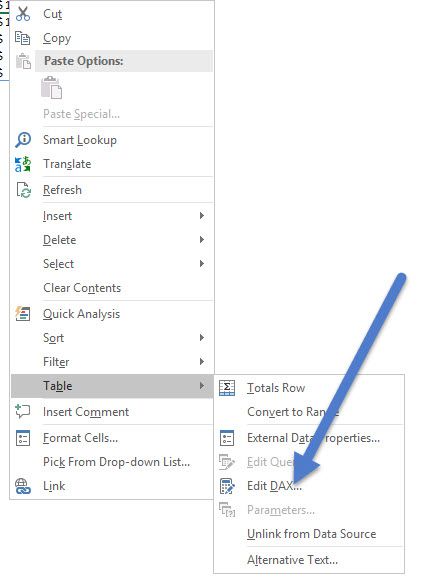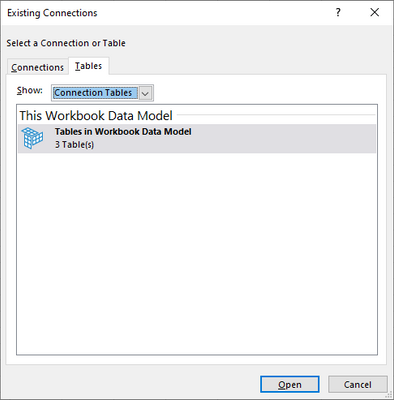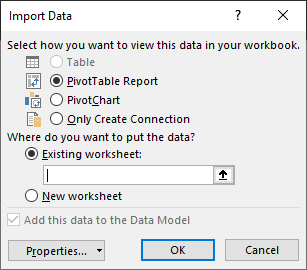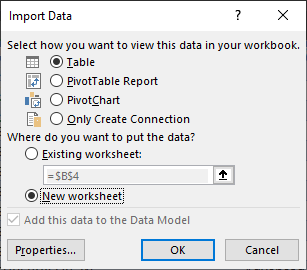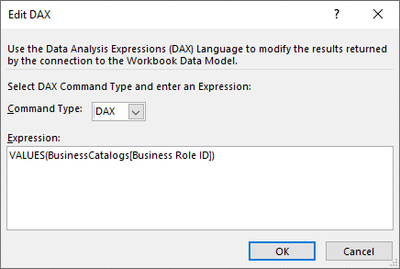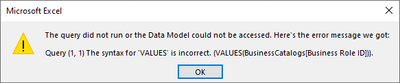Fabric Data Days starts November 4th!
Advance your Data & AI career with 50 days of live learning, dataviz contests, hands-on challenges, study groups & certifications and more!
Get registered- Power BI forums
- Get Help with Power BI
- Desktop
- Service
- Report Server
- Power Query
- Mobile Apps
- Developer
- DAX Commands and Tips
- Custom Visuals Development Discussion
- Health and Life Sciences
- Power BI Spanish forums
- Translated Spanish Desktop
- Training and Consulting
- Instructor Led Training
- Dashboard in a Day for Women, by Women
- Galleries
- Data Stories Gallery
- Themes Gallery
- Contests Gallery
- QuickViz Gallery
- Quick Measures Gallery
- Visual Calculations Gallery
- Notebook Gallery
- Translytical Task Flow Gallery
- TMDL Gallery
- R Script Showcase
- Webinars and Video Gallery
- Ideas
- Custom Visuals Ideas (read-only)
- Issues
- Issues
- Events
- Upcoming Events
Get Fabric Certified for FREE during Fabric Data Days. Don't miss your chance! Request now
- Power BI forums
- Forums
- Get Help with Power BI
- Desktop
- Create caclulated table in power pivot
- Subscribe to RSS Feed
- Mark Topic as New
- Mark Topic as Read
- Float this Topic for Current User
- Bookmark
- Subscribe
- Printer Friendly Page
- Mark as New
- Bookmark
- Subscribe
- Mute
- Subscribe to RSS Feed
- Permalink
- Report Inappropriate Content
Create caclulated table in power pivot
Hello,
I am not sure which forum to post this question as I couldnt find the one for Power Pivot in Excel. Power BI Desktop is very familiar with me but I am still exploring Power Pivot. Basically, what I am trying to do is create a calculated table in Power Pivot but I can't find this option. I don't even know if it is possible.
Dane Belarmino | Microsoft MVP | Proud to be a Super User!
Did I answer your question? Mark my post as a solution!
"Tell me and I’ll forget; show me and I may remember; involve me and I’ll understand."
Need Power BI consultation, get in touch with me on LinkedIn or hire me on UpWork.
Learn with me on YouTube @DAXJutsu or follow my page on Facebook @DAXJutsuPBI.
- Mark as New
- Bookmark
- Subscribe
- Mute
- Subscribe to RSS Feed
- Permalink
- Report Inappropriate Content
it is possible to create it using Excel as well.
You need to go to Data > Existing Connections > Tables > then select one table from the data model ( a small one and import it into excel )
Afterwards, right click this table and choose
Write your query and then import this table into the Data Model
Did I answer your question correctly? Mark my answer as a solution!
Proud to be a Datanaut!
- Mark as New
- Bookmark
- Subscribe
- Mute
- Subscribe to RSS Feed
- Permalink
- Report Inappropriate Content
I have exactly this use case. I created a dummy table and imported it into the model.
Problem: Excel does not allow me to import Model data as Table. Table option is grayed out. Only allows Pivots. Do you know how to overcome this?
- Mark as New
- Bookmark
- Subscribe
- Mute
- Subscribe to RSS Feed
- Permalink
- Report Inappropriate Content
I found out why it did not allow to Import as table, but it still does not work. 🤷♀️
Following your guide:
- Create table with >1 columns (1 column just did not work!)
- Importing a table supporting DAX actually worked without explicitly adding the dummy table to power pivot data model:
Existing Connections > (This Workbook) > Select the dummy tableThen it can be imported as a Table
- Then you can right-click on the newly created table and edit DAX
- But now I need to use DAX function VALUES, and it does not work
The error is: Syntax for 'VALUES' is incorrect.
I'm pretty sure the DAX is correct, because column BusinessCatalogs[Business Role ID] does exist.
- Mark as New
- Bookmark
- Subscribe
- Mute
- Subscribe to RSS Feed
- Permalink
- Report Inappropriate Content
Just to close the loop on this, You need to add the expression "EVALUATE" at the beginning of the Values statement.
- Mark as New
- Bookmark
- Subscribe
- Mute
- Subscribe to RSS Feed
- Permalink
- Report Inappropriate Content
Hi @LivioLanzo,
Thanks for the response. What I am trying to do is create a caclulated table from an already existing table.
Dane Belarmino | Microsoft MVP | Proud to be a Super User!
Did I answer your question? Mark my post as a solution!
"Tell me and I’ll forget; show me and I may remember; involve me and I’ll understand."
Need Power BI consultation, get in touch with me on LinkedIn or hire me on UpWork.
Learn with me on YouTube @DAXJutsu or follow my page on Facebook @DAXJutsuPBI.
- Mark as New
- Bookmark
- Subscribe
- Mute
- Subscribe to RSS Feed
- Permalink
- Report Inappropriate Content
IF you want to use DAX then you need to import the original table into the Data Model and follow the process I described above
Did I answer your question correctly? Mark my answer as a solution!
Proud to be a Datanaut!
Helpful resources

Power BI Monthly Update - November 2025
Check out the November 2025 Power BI update to learn about new features.

Fabric Data Days
Advance your Data & AI career with 50 days of live learning, contests, hands-on challenges, study groups & certifications and more!