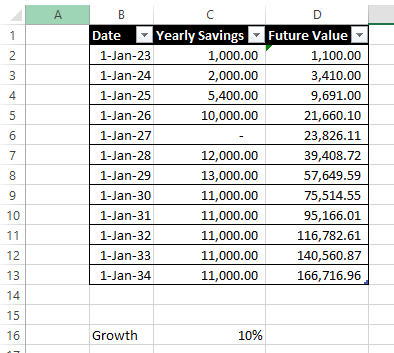Join the Fabric User Panel to shape the future of Fabric.
Share feedback directly with Fabric product managers, participate in targeted research studies and influence the Fabric roadmap.
Sign up now- Power BI forums
- Get Help with Power BI
- Desktop
- Service
- Report Server
- Power Query
- Mobile Apps
- Developer
- DAX Commands and Tips
- Custom Visuals Development Discussion
- Health and Life Sciences
- Power BI Spanish forums
- Translated Spanish Desktop
- Training and Consulting
- Instructor Led Training
- Dashboard in a Day for Women, by Women
- Galleries
- Data Stories Gallery
- Themes Gallery
- Contests Gallery
- QuickViz Gallery
- Quick Measures Gallery
- Visual Calculations Gallery
- Notebook Gallery
- Translytical Task Flow Gallery
- TMDL Gallery
- R Script Showcase
- Webinars and Video Gallery
- Ideas
- Custom Visuals Ideas (read-only)
- Issues
- Issues
- Events
- Upcoming Events
Get Fabric certified for FREE! Don't miss your chance! Learn more
- Power BI forums
- Forums
- Get Help with Power BI
- Desktop
- Re: Compounding Interest Table
- Subscribe to RSS Feed
- Mark Topic as New
- Mark Topic as Read
- Float this Topic for Current User
- Bookmark
- Subscribe
- Printer Friendly Page
- Mark as New
- Bookmark
- Subscribe
- Mute
- Subscribe to RSS Feed
- Permalink
- Report Inappropriate Content
Compounding Interest Table
Hello,
I would like to replicate this table in Excel below, but using Power BI.
and there is interest rate in cell C16.
In Excel, for Cell D2, the value would be: D2 =C2*(1+$C$16)
and for D3, it would be D3=(D2+C3)*(1+$C$16) and so on and so forth.
I tried using running total but the compounding effect is not calculated correctly, this is what I found in Power BI:
The Measure I created for FV3 is
FV3 = SUMX(FILTER(ALLSELECTED(Table3),Table3[Date]<=MAX(Table3[Date])),Table3[Yearly Savings])*(1+Interest[Interest Value])
Any help is appreciated, thank you in advance!
Solved! Go to Solution.
- Mark as New
- Bookmark
- Subscribe
- Mute
- Subscribe to RSS Feed
- Permalink
- Report Inappropriate Content
Hi,
You may download my PBI file from here.
Hope this helps.
Regards,
Ashish Mathur
http://www.ashishmathur.com
https://www.linkedin.com/in/excelenthusiasts/
- Mark as New
- Bookmark
- Subscribe
- Mute
- Subscribe to RSS Feed
- Permalink
- Report Inappropriate Content
Hi,
You may download my PBI file from here.
Hope this helps.
Regards,
Ashish Mathur
http://www.ashishmathur.com
https://www.linkedin.com/in/excelenthusiasts/
- Mark as New
- Bookmark
- Subscribe
- Mute
- Subscribe to RSS Feed
- Permalink
- Report Inappropriate Content
Thank you very much! I have been cracking my brain over this. I will go over your solution and learn from it before using it.
- Mark as New
- Bookmark
- Subscribe
- Mute
- Subscribe to RSS Feed
- Permalink
- Report Inappropriate Content
You are welcome.
Regards,
Ashish Mathur
http://www.ashishmathur.com
https://www.linkedin.com/in/excelenthusiasts/
- Mark as New
- Bookmark
- Subscribe
- Mute
- Subscribe to RSS Feed
- Permalink
- Report Inappropriate Content
@Ashish_Mathur great approach. Here is a slightly simpler version, but the idea is the same.
FV2 =
var y = max(Data[Date])
var a = SUMMARIZE(ALLSELECTED(Data),Data[Date],"comp",sum(Data[Yearly savings]),"pow",year(y)-year([Date])+1)
return sumx(filter(a,[pow]>0),[comp]*1.1^[pow])
- Mark as New
- Bookmark
- Subscribe
- Mute
- Subscribe to RSS Feed
- Permalink
- Report Inappropriate Content
Thank you @lbendlin for sharing your knowledge. It indeed is a much shorter formula than mine.
Regards,
Ashish Mathur
http://www.ashishmathur.com
https://www.linkedin.com/in/excelenthusiasts/
- Mark as New
- Bookmark
- Subscribe
- Mute
- Subscribe to RSS Feed
- Permalink
- Report Inappropriate Content
Power Query version:
let
Source = Table.FromRows(Json.Document(Binary.Decompress(Binary.FromText("Xc3LDQAhCEXRXli7eALOpxZj/20MmIkQlvcAYU5isFCjDoBW263WnHpYD42+/v0Dt8GJx6f5/HWQAIFDeii9AleQChqwPg==", BinaryEncoding.Base64), Compression.Deflate)), let _t = ((type nullable text) meta [Serialized.Text = true]) in type table [Year = _t, Savings = _t]),
#"Changed Type" = Table.TransformColumnTypes(Source,{{"Year", Int64.Type}, {"Savings", Currency.Type}}),
#"Added Index" = Table.AddIndexColumn(#"Changed Type", "Index", 0, 1, Int64.Type),
#"Added Custom" = Table.AddColumn(#"Added Index", "Future Value", each List.Accumulate({0..[Index]},0,(state,current)=>(state+#"Added Index"[Savings]{current})*1.1)),
#"Changed Type1" = Table.TransformColumnTypes(#"Added Custom",{{"Future Value", Currency.Type}})
in
#"Changed Type1"
Since you are adding data in each iteration you cannot do this calculation in DAX.
Helpful resources

Join our Fabric User Panel
Share feedback directly with Fabric product managers, participate in targeted research studies and influence the Fabric roadmap.

| User | Count |
|---|---|
| 62 | |
| 62 | |
| 42 | |
| 21 | |
| 18 |
| User | Count |
|---|---|
| 120 | |
| 113 | |
| 38 | |
| 29 | |
| 28 |