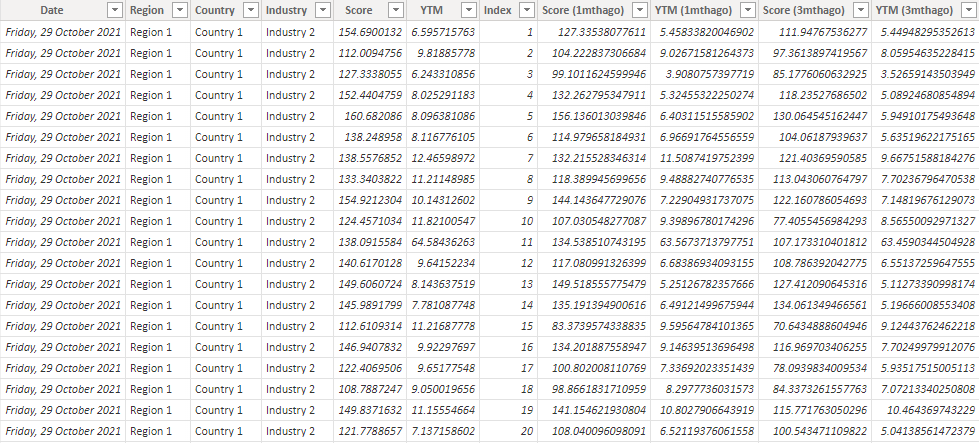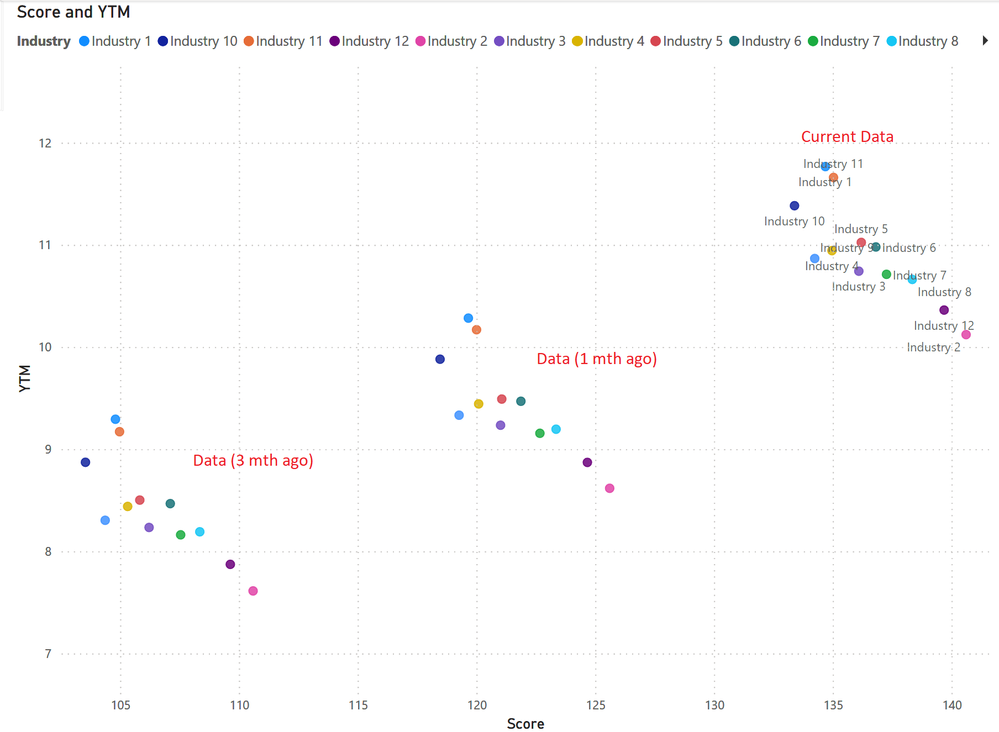FabCon is coming to Atlanta
Join us at FabCon Atlanta from March 16 - 20, 2026, for the ultimate Fabric, Power BI, AI and SQL community-led event. Save $200 with code FABCOMM.
Register now!- Power BI forums
- Get Help with Power BI
- Desktop
- Service
- Report Server
- Power Query
- Mobile Apps
- Developer
- DAX Commands and Tips
- Custom Visuals Development Discussion
- Health and Life Sciences
- Power BI Spanish forums
- Translated Spanish Desktop
- Training and Consulting
- Instructor Led Training
- Dashboard in a Day for Women, by Women
- Galleries
- Data Stories Gallery
- Themes Gallery
- Contests Gallery
- QuickViz Gallery
- Quick Measures Gallery
- Visual Calculations Gallery
- Notebook Gallery
- Translytical Task Flow Gallery
- TMDL Gallery
- R Script Showcase
- Webinars and Video Gallery
- Ideas
- Custom Visuals Ideas (read-only)
- Issues
- Issues
- Events
- Upcoming Events
The Power BI Data Visualization World Championships is back! Get ahead of the game and start preparing now! Learn more
- Power BI forums
- Forums
- Get Help with Power BI
- Desktop
- Combining Different Measures into A Scatterplot
- Subscribe to RSS Feed
- Mark Topic as New
- Mark Topic as Read
- Float this Topic for Current User
- Bookmark
- Subscribe
- Printer Friendly Page
- Mark as New
- Bookmark
- Subscribe
- Mute
- Subscribe to RSS Feed
- Permalink
- Report Inappropriate Content
Combining Different Measures into A Scatterplot
Hello,
I'm trying to combine different measures into the same graph. Currently, my dataset looks like this:
I have measures that calculate the average for each industry at each timeframe:
Score =
AVERAGEX(
KEEPFILTERS(VALUES('Data'[Industry])),
CALCULATE(AVERAGE('Data'[Score]))
)Score (1mthago) =
AVERAGEX(
KEEPFILTERS(VALUES('Data'[Industry])),
CALCULATE(AVERAGE('Data'[Score (1mthago)]))
)YTM =
AVERAGEX(
KEEPFILTERS(VALUES('Data'[Industry])),
CALCULATE(AVERAGE('Data'[YTM]))
)YTM (1mthago) =
AVERAGEX(
KEEPFILTERS(VALUES('Data'[Industry])),
CALCULATE(AVERAGE('Data'[YTM (1mthago)]))
)I'm trying to create a graph that looks like this:
However, I am unable to put the measures into the same scatter plot. Instead, I am currently overlaying 3 seperate scatter plots to achieve this graph. Are there anyway to combine these measures into the same visual?
I have uploaded sample data here: https://drive.google.com/file/d/17MYxjTzoqZxxKdHFdtM5drRZo-0jbWz-/view?usp=sharing
Thank you
- Mark as New
- Bookmark
- Subscribe
- Mute
- Subscribe to RSS Feed
- Permalink
- Report Inappropriate Content
@Deermeat , You are using both details and legend. If you use one of them you can create a calculation group on these measures and use that either on details or legend
Calculation Groups- Measure Slicer, Measure Header Grouping, Measure to dimension conversion. Complex Table display : https://youtu.be/qMNv67P8Go0
Helpful resources

Power BI Dataviz World Championships
The Power BI Data Visualization World Championships is back! Get ahead of the game and start preparing now!

| User | Count |
|---|---|
| 41 | |
| 40 | |
| 33 | |
| 29 | |
| 27 |
| User | Count |
|---|---|
| 131 | |
| 105 | |
| 60 | |
| 56 | |
| 55 |