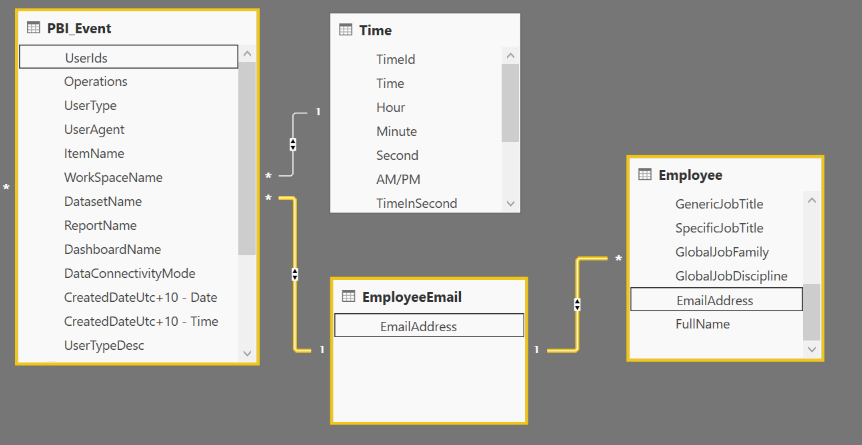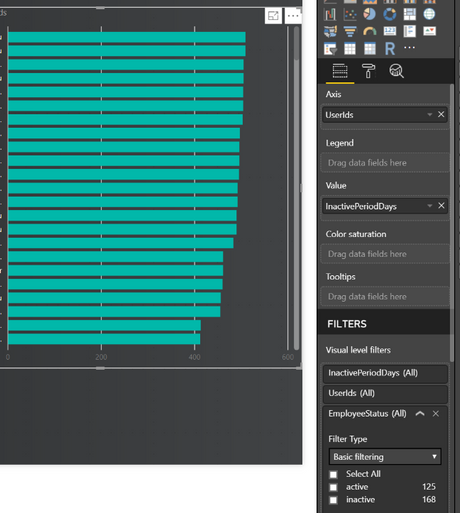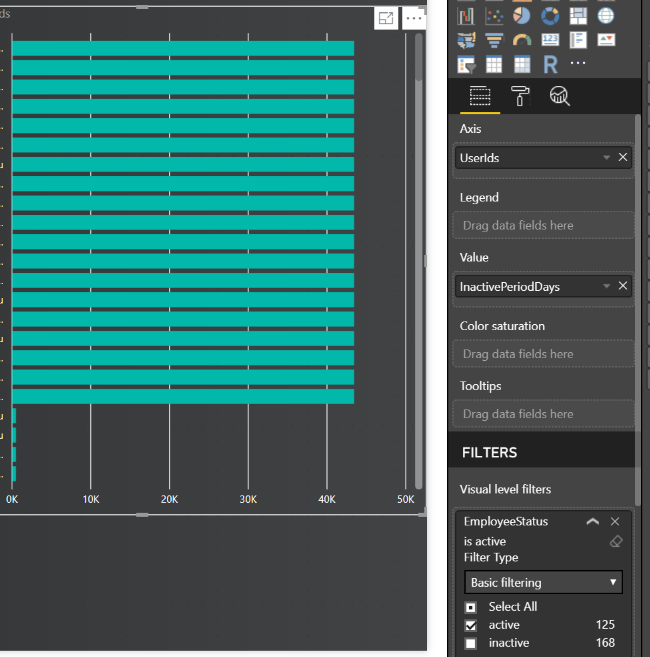FabCon is coming to Atlanta
Join us at FabCon Atlanta from March 16 - 20, 2026, for the ultimate Fabric, Power BI, AI and SQL community-led event. Save $200 with code FABCOMM.
Register now!- Power BI forums
- Get Help with Power BI
- Desktop
- Service
- Report Server
- Power Query
- Mobile Apps
- Developer
- DAX Commands and Tips
- Custom Visuals Development Discussion
- Health and Life Sciences
- Power BI Spanish forums
- Translated Spanish Desktop
- Training and Consulting
- Instructor Led Training
- Dashboard in a Day for Women, by Women
- Galleries
- Data Stories Gallery
- Themes Gallery
- Contests Gallery
- QuickViz Gallery
- Quick Measures Gallery
- Visual Calculations Gallery
- Notebook Gallery
- Translytical Task Flow Gallery
- TMDL Gallery
- R Script Showcase
- Webinars and Video Gallery
- Ideas
- Custom Visuals Ideas (read-only)
- Issues
- Issues
- Events
- Upcoming Events
The Power BI Data Visualization World Championships is back! Get ahead of the game and start preparing now! Learn more
- Power BI forums
- Forums
- Get Help with Power BI
- Desktop
- Chart Not Filtering Properly
- Subscribe to RSS Feed
- Mark Topic as New
- Mark Topic as Read
- Float this Topic for Current User
- Bookmark
- Subscribe
- Printer Friendly Page
- Mark as New
- Bookmark
- Subscribe
- Mute
- Subscribe to RSS Feed
- Permalink
- Report Inappropriate Content
Chart Not Filtering Properly
Hi,
I am new to PBI and seek some guidance.
Please refer to the data model below.
Note that I had to create a bridge table called EmployeeEmail to join PBI_Event and Employee because otherwise it's Many to Many relationship.
I would like to analyze number of days from today each user/employee was last active.
For this, I created two measures:
LastActivity = CALCULATE(MAX(PBI_Event[CreatedDateUtc+10 - Date]))
InactivePeriodDays = VALUE(CALCULATE(TODAY() - [LastActivity]))
Then, using this measure in stacked bar char as per below.
It seems to be working OK, but when I tried to filter the chart to only include active employee using [Employee].[EmployeeStatus] in the Visual Level Filter, the chart generates wrong data (see below).
Similarly, if I put EmailAddress in Visual level filter, and just choose an email address, it does not filter the chart to only show that user, so looks like the filtering does not work properly.
I am not sure why this occurs. Is it in the measure calculations and/or the data model relationship or something else that I miss?
Any advice is appreaciated.
Solved! Go to Solution.
- Mark as New
- Bookmark
- Subscribe
- Mute
- Subscribe to RSS Feed
- Permalink
- Report Inappropriate Content
@Anonymous,
Drag measure [LastActivity] to visual level filter and set Show items when the value is not blank.
If this post helps, then please consider Accept it as the solution to help the other members find it more quickly.
- Mark as New
- Bookmark
- Subscribe
- Mute
- Subscribe to RSS Feed
- Permalink
- Report Inappropriate Content
@Anonymous,
Drag measure [LastActivity] to visual level filter and set Show items when the value is not blank.
If this post helps, then please consider Accept it as the solution to help the other members find it more quickly.
Helpful resources

Power BI Dataviz World Championships
The Power BI Data Visualization World Championships is back! Get ahead of the game and start preparing now!

| User | Count |
|---|---|
| 40 | |
| 36 | |
| 34 | |
| 31 | |
| 27 |
| User | Count |
|---|---|
| 136 | |
| 103 | |
| 67 | |
| 65 | |
| 56 |