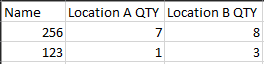Join the Fabric User Panel to shape the future of Fabric.
Share feedback directly with Fabric product managers, participate in targeted research studies and influence the Fabric roadmap.
Sign up now- Power BI forums
- Get Help with Power BI
- Desktop
- Service
- Report Server
- Power Query
- Mobile Apps
- Developer
- DAX Commands and Tips
- Custom Visuals Development Discussion
- Health and Life Sciences
- Power BI Spanish forums
- Translated Spanish Desktop
- Training and Consulting
- Instructor Led Training
- Dashboard in a Day for Women, by Women
- Galleries
- Data Stories Gallery
- Themes Gallery
- Contests Gallery
- QuickViz Gallery
- Quick Measures Gallery
- Visual Calculations Gallery
- Notebook Gallery
- Translytical Task Flow Gallery
- TMDL Gallery
- R Script Showcase
- Webinars and Video Gallery
- Ideas
- Custom Visuals Ideas (read-only)
- Issues
- Issues
- Events
- Upcoming Events
Get Fabric certified for FREE! Don't miss your chance! Learn more
- Power BI forums
- Forums
- Get Help with Power BI
- Desktop
- Re: Calculated Column Help with Most Recent Date
- Subscribe to RSS Feed
- Mark Topic as New
- Mark Topic as Read
- Float this Topic for Current User
- Bookmark
- Subscribe
- Printer Friendly Page
- Mark as New
- Bookmark
- Subscribe
- Mute
- Subscribe to RSS Feed
- Permalink
- Report Inappropriate Content
Calculated Column Help with Most Recent Date
Hi,
I think I am just brain dead today, but I think I am overlooking something super easy, but I have teh following table that I want to bring back into another table that just has an item number.
I want to grab for each Item and location the most recent Qty number. The out put would look like the following. I have a table that just has the Item (name) and nothing else. It should be a pretty easy calculated column I would imagine, but I just can't make it work right now.
Thanks,
Noel
Solved! Go to Solution.
- Mark as New
- Bookmark
- Subscribe
- Mute
- Subscribe to RSS Feed
- Permalink
- Report Inappropriate Content
I ended up using this formula.
Location A Qty= CALCULATE(SUM(table1[QTY]),FILTER(TAble1, table2[Location] = "A"),filter(table1', table1[item] = table2[name]),LASTDATE(table1[Date]))- Mark as New
- Bookmark
- Subscribe
- Mute
- Subscribe to RSS Feed
- Permalink
- Report Inappropriate Content
I ended up using this formula.
Location A Qty= CALCULATE(SUM(table1[QTY]),FILTER(TAble1, table2[Location] = "A"),filter(table1', table1[item] = table2[name]),LASTDATE(table1[Date]))- Mark as New
- Bookmark
- Subscribe
- Mute
- Subscribe to RSS Feed
- Permalink
- Report Inappropriate Content
Hi @NBOnecall ,
It seems that you have resolved the case. Can you please accept the helpful answer as a solution? If you have any questions, please feel free to ask us.
Xue Ding
If this post helps, then please consider Accept it as the solution to help the other members find it more quickly.
- Mark as New
- Bookmark
- Subscribe
- Mute
- Subscribe to RSS Feed
- Permalink
- Report Inappropriate Content
- Mark as New
- Bookmark
- Subscribe
- Mute
- Subscribe to RSS Feed
- Permalink
- Report Inappropriate Content
Due to other wanted results, I need it as a calculated column on the table, unforuntely not a measure.
- Mark as New
- Bookmark
- Subscribe
- Mute
- Subscribe to RSS Feed
- Permalink
- Report Inappropriate Content
Hey @NBOnecall
Make a copy of the first table. Remove all other columns except item. Then remove duplicates.
Next use the folllowing DAX formula for your calculated column:
Location A Quantity = CALCULATE(SUM(Table1[QTY]),FILTER(Table1, [Location] = "A" && Table1, Table1[Item] = Table2[Name] && Table1, MAX(Table1[Date])))
If this helps please kudo.
If this solves your problem please accept it as a solution.
- Mark as New
- Bookmark
- Subscribe
- Mute
- Subscribe to RSS Feed
- Permalink
- Report Inappropriate Content
@AnonymousIt states that too many arguments for the Filter statement. Am I missing something?
Helpful resources

Join our Fabric User Panel
Share feedback directly with Fabric product managers, participate in targeted research studies and influence the Fabric roadmap.

| User | Count |
|---|---|
| 57 | |
| 53 | |
| 42 | |
| 18 | |
| 14 |
| User | Count |
|---|---|
| 111 | |
| 104 | |
| 35 | |
| 28 | |
| 27 |