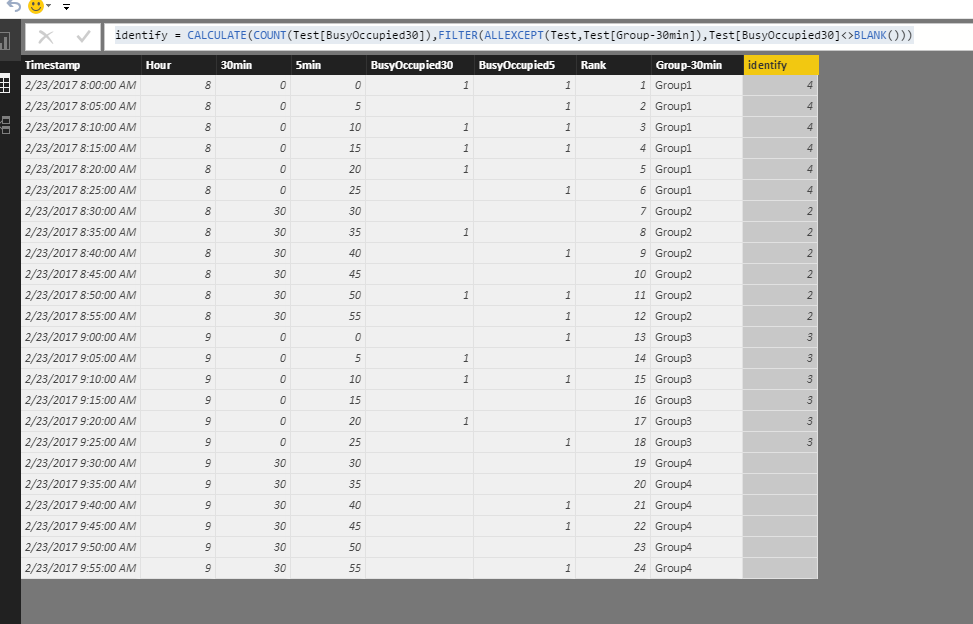Fabric Data Days starts November 4th!
Advance your Data & AI career with 50 days of live learning, dataviz contests, hands-on challenges, study groups & certifications and more!
Get registered- Power BI forums
- Get Help with Power BI
- Desktop
- Service
- Report Server
- Power Query
- Mobile Apps
- Developer
- DAX Commands and Tips
- Custom Visuals Development Discussion
- Health and Life Sciences
- Power BI Spanish forums
- Translated Spanish Desktop
- Training and Consulting
- Instructor Led Training
- Dashboard in a Day for Women, by Women
- Galleries
- Data Stories Gallery
- Themes Gallery
- Contests Gallery
- QuickViz Gallery
- Quick Measures Gallery
- Visual Calculations Gallery
- Notebook Gallery
- Translytical Task Flow Gallery
- TMDL Gallery
- R Script Showcase
- Webinars and Video Gallery
- Ideas
- Custom Visuals Ideas (read-only)
- Issues
- Issues
- Events
- Upcoming Events
Get Fabric Certified for FREE during Fabric Data Days. Don't miss your chance! Request now
- Power BI forums
- Forums
- Get Help with Power BI
- Desktop
- Calculate percentage for different columns and gro...
- Subscribe to RSS Feed
- Mark Topic as New
- Mark Topic as Read
- Float this Topic for Current User
- Bookmark
- Subscribe
- Printer Friendly Page
- Mark as New
- Bookmark
- Subscribe
- Mute
- Subscribe to RSS Feed
- Permalink
- Report Inappropriate Content
Calculate percentage for different columns and groups
Hello,
Im sure there already is an answer here to solve my problem, but I haven't been able to find it. If there already is a thread explaining the same problem feel free to link to that thread.
In my data I have a timestamp column with YYYY-MM-DD hh:mm:ss
I then have diffent columns to be used for grouping based on group of the timestamp.
Like this:
| Timestamp | Hour | 30min | 5min | BusyOccupied30 | BusyOccupied5 |
| 2017-02-23 08:00:00 | 8 | 0 | 0 | 1 | 1 |
| 2017-02-23 08:05:00 | 8 | 0 | 5 | 1 | |
| 2017-02-23 08:10:00 | 8 | 0 | 10 | 1 | 1 |
| 2017-02-23 08:15:00 | 8 | 0 | 15 | 1 | 1 |
| 2017-02-23 08:20:00 | 8 | 0 | 20 | 1 | |
| 2017-02-23 08:25:00 | 8 | 0 | 25 | 1 | |
| 2017-02-23 08:30:00 | 8 | 30 | 30 | ||
| 2017-02-23 08:35:00 | 8 | 30 | 35 | 1 | |
| 2017-02-23 08:40:00 | 8 | 30 | 40 | 1 | |
| 2017-02-23 08:45:00 | 8 | 30 | 45 | ||
| 2017-02-23 08:50:00 | 8 | 30 | 50 | 1 | 1 |
| 2017-02-23 08:55:00 | 8 | 30 | 55 | 1 | |
| 2017-02-23 09:00:00 | 9 | 0 | 0 | 1 | |
| 2017-02-23 09:05:00 | 9 | 0 | 5 | 1 | |
| 2017-02-23 09:10:00 | 9 | 0 | 10 | 1 | 1 |
| 2017-02-23 09:15:00 | 9 | 0 | 15 | ||
| 2017-02-23 09:20:00 | 9 | 0 | 20 | 1 | |
| 2017-02-23 09:25:00 | 9 | 0 | 25 | 1 | |
| 2017-02-23 09:30:00 | 9 | 30 | 30 | ||
| 2017-02-23 09:35:00 | 9 | 30 | 35 | ||
| 2017-02-23 09:40:00 | 9 | 30 | 40 | 1 | |
| 2017-02-23 09:45:00 | 9 | 30 | 45 | 1 | |
| 2017-02-23 09:50:00 | 9 | 30 | 50 | ||
| 2017-02-23 09:55:00 | 9 | 30 | 55 | 1 |
I need to calculate the the number of ones withing the groups of BusyOccupied30 AND BusyOccupied5.
Since my data is at the level of 5 min, there cannot be two ones within the same "5-min"-group for every hour. But there can by one or many ones within the same 30-min group.
What I want to achieve is to put the number of ones withing each group in relation to the number of maximum ons there can be withing that group.
For 5 min there can be a totalt of 24 ones.
For 30 min there can be a totalt of 4.
My diagram should be able to show 75% (3 out of 4) for busyoccupied30, and 58,3% for busyoccupied5.
I've been trying to play around with a measure using countdistinct, max, maxx but I can't get it to work... 😞
Regards,
Alfred
Solved! Go to Solution.
- Mark as New
- Bookmark
- Subscribe
- Mute
- Subscribe to RSS Feed
- Permalink
- Report Inappropriate Content
Hi @reddog,
Based on my understanding, we can group all the rows to 4 if we record ones in 30 min. And in the last group, there is no value in BusyOccupied30 column 2017-02-23 09:30:00 through 2017-02-23 09:55:00, the number is 3, so you want to calculate 3/4=75%, right? If it is, please review the following steps.
1. Create a calculated to identify the 30-min groups. Create rank column and get four 30-min groups based on rank column.
Rank = RANKX(Test,Test[Timestamp],,ASC) Group-30min = IF(Test[Rank]<=6,"Group1",IF(Test[Rank]<=12,"Group2",IF(Test[Rank]<=18,"Group3","Group4")))
2. Create a calculated column to identify if there is number in each group.
identify = CALCULATE(COUNT(Test[BusyOccupied30]),FILTER(ALLEXCEPT(Test,Test[Group-30min]),Test[BusyOccupied30]<>BLANK()))
Please see the three calculated column in the screenshot.
3. Create measure to calculate what you want.
For busyoccupied30 = DIVIDE(CALCULATE(DISTINCTCOUNT(Test[identify]),FILTER(Test,Test[identify]<>BLANK())),DISTINCTCOUNT(Test[Group-30min])) For busyoccupied5 = DIVIDE(CALCULATE(COUNTA(Test[BusyOccupied5]),FILTER(Test,Test[BusyOccupied5]<>BLANK())),COUNTROWS(Test))
4. Create a Muti-row card to display the result.
Please let me know if you have any issue.
Best Regards,
Angelia
- Mark as New
- Bookmark
- Subscribe
- Mute
- Subscribe to RSS Feed
- Permalink
- Report Inappropriate Content
Hi @reddog,
Based on my understanding, we can group all the rows to 4 if we record ones in 30 min. And in the last group, there is no value in BusyOccupied30 column 2017-02-23 09:30:00 through 2017-02-23 09:55:00, the number is 3, so you want to calculate 3/4=75%, right? If it is, please review the following steps.
1. Create a calculated to identify the 30-min groups. Create rank column and get four 30-min groups based on rank column.
Rank = RANKX(Test,Test[Timestamp],,ASC) Group-30min = IF(Test[Rank]<=6,"Group1",IF(Test[Rank]<=12,"Group2",IF(Test[Rank]<=18,"Group3","Group4")))
2. Create a calculated column to identify if there is number in each group.
identify = CALCULATE(COUNT(Test[BusyOccupied30]),FILTER(ALLEXCEPT(Test,Test[Group-30min]),Test[BusyOccupied30]<>BLANK()))
Please see the three calculated column in the screenshot.
3. Create measure to calculate what you want.
For busyoccupied30 = DIVIDE(CALCULATE(DISTINCTCOUNT(Test[identify]),FILTER(Test,Test[identify]<>BLANK())),DISTINCTCOUNT(Test[Group-30min])) For busyoccupied5 = DIVIDE(CALCULATE(COUNTA(Test[BusyOccupied5]),FILTER(Test,Test[BusyOccupied5]<>BLANK())),COUNTROWS(Test))
4. Create a Muti-row card to display the result.
Please let me know if you have any issue.
Best Regards,
Angelia
- Mark as New
- Bookmark
- Subscribe
- Mute
- Subscribe to RSS Feed
- Permalink
- Report Inappropriate Content
Thank you @v-huizhn-msft
I've marked your answer as sollution. However, I can't use it with my real data.
The data I have is telemetry data (from motion sensors), so I get thousands of samples each day. I need to calulate the total use of one sensor, a group of sensors or all sensor for a hole day, manydays and so on.
The smallest group of sensordata is in 5 min-intervall, as my exampled showed. And to be able to calulate this for all the different needs I have a column that says 1 if there has been a motion within that 5 min interval (or 0 if there hasn't been a motion within that interval). Thats why I have the column BusyOccupied5 in the example. In the database it's easy to achieve this when I group my data:
select max(busyoccupied)
from table
group by hour, 5min
But I don't know how I can achieve the same column busyoccupied30 so I get the max value from all the rows that is withing a 30-min-interval. That's why I posted the question here.
If I use your solution, I need to create a lot of "Group-30min"-columns. Groups for all the 30-min-intervals for 1 day, for office hours, for morning, afternoon and evening. And then the same for 10 and 15 min. That will be too time consuming (even if it's a one time job).
So if your solution were more dynamic when it came to the measure, not depending on a group-30min-column but instead "how many hours+30min-group are there" then it would be really good.
Thank you again for your help!
Regards,
Alfred
Helpful resources

Power BI Monthly Update - November 2025
Check out the November 2025 Power BI update to learn about new features.

Fabric Data Days
Advance your Data & AI career with 50 days of live learning, contests, hands-on challenges, study groups & certifications and more!

| User | Count |
|---|---|
| 98 | |
| 72 | |
| 50 | |
| 50 | |
| 43 |