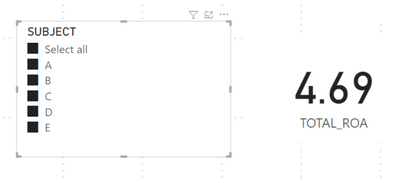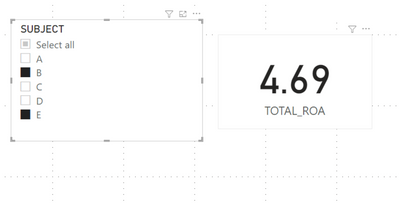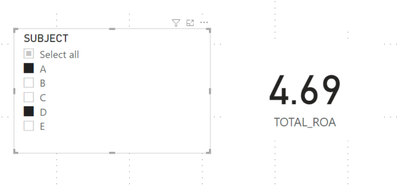FabCon is coming to Atlanta
Join us at FabCon Atlanta from March 16 - 20, 2026, for the ultimate Fabric, Power BI, AI and SQL community-led event. Save $200 with code FABCOMM.
Register now!- Power BI forums
- Get Help with Power BI
- Desktop
- Service
- Report Server
- Power Query
- Mobile Apps
- Developer
- DAX Commands and Tips
- Custom Visuals Development Discussion
- Health and Life Sciences
- Power BI Spanish forums
- Translated Spanish Desktop
- Training and Consulting
- Instructor Led Training
- Dashboard in a Day for Women, by Women
- Galleries
- Data Stories Gallery
- Themes Gallery
- Contests Gallery
- QuickViz Gallery
- Quick Measures Gallery
- Visual Calculations Gallery
- Notebook Gallery
- Translytical Task Flow Gallery
- TMDL Gallery
- R Script Showcase
- Webinars and Video Gallery
- Ideas
- Custom Visuals Ideas (read-only)
- Issues
- Issues
- Events
- Upcoming Events
View all the Fabric Data Days sessions on demand. View schedule
- Power BI forums
- Forums
- Get Help with Power BI
- Desktop
- Re: Calculate SUMX ignoring slicer filter
- Subscribe to RSS Feed
- Mark Topic as New
- Mark Topic as Read
- Float this Topic for Current User
- Bookmark
- Subscribe
- Printer Friendly Page
- Mark as New
- Bookmark
- Subscribe
- Mute
- Subscribe to RSS Feed
- Permalink
- Report Inappropriate Content
Calculate SUMX ignoring slicer filter
Hi,
I need to calculate ROA for each company and then sum those values ignoring slicer filter for companies. I just need one number that will not change while using filter for companies. I tried ALL, REMOVEFILTERS, ... nothing worked. Can anybody help me?
This is what I got:
ROA =
var income = CALCULATE(SUM(Table[NUM_VALUE]), FILTER(Table, Table[C_EP] = "BCE")
var assets= CALCULATE(SUM(Table[NUM_VALUE]), FILTER(Table, Table[C_EP] = "CE")
return income/assets
TOTAL_ROA =
var p = MAX(Table[PERIOD])
var a = SUMX(
SUMMARIZE(Table,Table[SUBJECT], "ROA",CALCULATE(Table[ROA], Table[PERIOD] = p)),
CALCULATE(Table[ROA], Table[PERIOD] = p))
return aSolved! Go to Solution.
- Mark as New
- Bookmark
- Subscribe
- Mute
- Subscribe to RSS Feed
- Permalink
- Report Inappropriate Content
Hi @EricaD
Try this measure
TOTAL_ROA =
var d = MAX(TABLE1[PERIOD])
RETURN
SUMX(
SUMMARIZE(
ALL(Table1[SUBJECT]),
Table1[SUBJECT],
"ReturnOnAssets",
CALCULATE(
[ROA],
Table1[PERIOD] = d
)
),
[ReturnOnAssets]
)
- Mark as New
- Bookmark
- Subscribe
- Mute
- Subscribe to RSS Feed
- Permalink
- Report Inappropriate Content
Hi @littlemojopuppy, thanks for your quick response. I can give you .pbix and also .xlsx: Files
I just want TOTAL_ROA to be 469% no matter what I select in filter for subject.
- Mark as New
- Bookmark
- Subscribe
- Mute
- Subscribe to RSS Feed
- Permalink
- Report Inappropriate Content
Hi @EricaD
Try this measure
TOTAL_ROA =
var d = MAX(TABLE1[PERIOD])
RETURN
SUMX(
SUMMARIZE(
ALL(Table1[SUBJECT]),
Table1[SUBJECT],
"ReturnOnAssets",
CALCULATE(
[ROA],
Table1[PERIOD] = d
)
),
[ReturnOnAssets]
)
- Mark as New
- Bookmark
- Subscribe
- Mute
- Subscribe to RSS Feed
- Permalink
- Report Inappropriate Content
@littlemojopuppy Thank you soooo much, you literally saved my life! 😄
And I really don't know why I haven't try that one.
- Mark as New
- Bookmark
- Subscribe
- Mute
- Subscribe to RSS Feed
- Permalink
- Report Inappropriate Content
- Mark as New
- Bookmark
- Subscribe
- Mute
- Subscribe to RSS Feed
- Permalink
- Report Inappropriate Content
Hi @EricaD. Very strange that ALL and REMOVEFILTERS didn't work... Can you provide some sample data to work with?
Helpful resources

Power BI Monthly Update - November 2025
Check out the November 2025 Power BI update to learn about new features.

Fabric Data Days
Advance your Data & AI career with 50 days of live learning, contests, hands-on challenges, study groups & certifications and more!