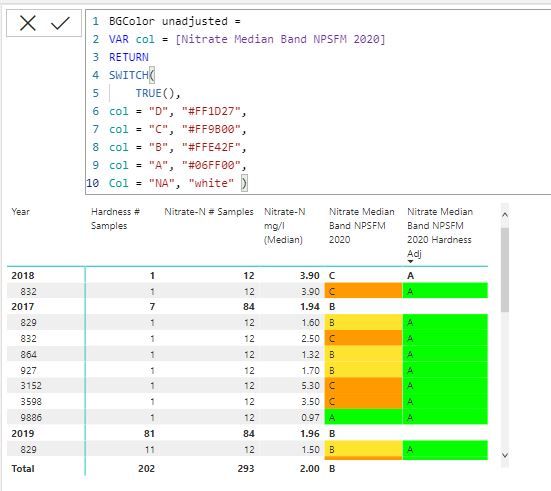Become a Certified Power BI Data Analyst!
Join us for an expert-led overview of the tools and concepts you'll need to pass exam PL-300. The first session starts on June 11th. See you there!
Get registered- Power BI forums
- Get Help with Power BI
- Desktop
- Service
- Report Server
- Power Query
- Mobile Apps
- Developer
- DAX Commands and Tips
- Custom Visuals Development Discussion
- Health and Life Sciences
- Power BI Spanish forums
- Translated Spanish Desktop
- Training and Consulting
- Instructor Led Training
- Dashboard in a Day for Women, by Women
- Galleries
- Webinars and Video Gallery
- Data Stories Gallery
- Themes Gallery
- Contests Gallery
- Quick Measures Gallery
- Notebook Gallery
- Translytical Task Flow Gallery
- R Script Showcase
- Ideas
- Custom Visuals Ideas (read-only)
- Issues
- Issues
- Events
- Upcoming Events
Power BI is turning 10! Let’s celebrate together with dataviz contests, interactive sessions, and giveaways. Register now.
- Power BI forums
- Forums
- Get Help with Power BI
- Desktop
- Re: Background Color Change based upon Value
- Subscribe to RSS Feed
- Mark Topic as New
- Mark Topic as Read
- Float this Topic for Current User
- Bookmark
- Subscribe
- Printer Friendly Page
- Mark as New
- Bookmark
- Subscribe
- Mute
- Subscribe to RSS Feed
- Permalink
- Report Inappropriate Content
Background Color Change based upon Value
Hello Experts
How can I Change the Background Color in the following MATRIX . I want the color to be GREEN for all "Compliant" and RED for "Not Applicable. Help Please.
Thanks
Deepak
Solved! Go to Solution.
- Mark as New
- Bookmark
- Subscribe
- Mute
- Subscribe to RSS Feed
- Permalink
- Report Inappropriate Content
Unfortunately, to the best of my knowledge, conditional formatting does not work on text columns/measures, only numeric.
One way that you might be able to achieve this would be to create a measure that returns 1 if "Compliant" and 0 if "Not Applicable". Create a matrix visualization setup the exact same way as your other matrix visualization except use this new measure as a replacement for your other matrix/column. Now, make the Value text size as small as possible. Place this matrix exactly behind your original matrix. Make sure that your original matrix has transparency set to something other than 0%.
Hacky, but that's the best thing I can think of.
When you are all done, go vote for this Idea: https://ideas.powerbi.com/forums/265200-power-bi-ideas/suggestions/32184037-conditional-formatting-f...
I just did.
Follow on LinkedIn
@ me in replies or I'll lose your thread!!!
Instead of a Kudo, please vote for this idea
Become an expert!: Enterprise DNA
External Tools: MSHGQM
YouTube Channel!: Microsoft Hates Greg
Latest book!: Power BI Cookbook Third Edition (Color)
DAX is easy, CALCULATE makes DAX hard...
- Mark as New
- Bookmark
- Subscribe
- Mute
- Subscribe to RSS Feed
- Permalink
- Report Inappropriate Content
I may have misunderstood, or maybe Power BI has been udpated to allow conditional formatting of matrix cell background colour based on text values, but I have had success with creating a simple measure based on a single text value (A-D). I thought this
might be worth capturing here
- Mark as New
- Bookmark
- Subscribe
- Mute
- Subscribe to RSS Feed
- Permalink
- Report Inappropriate Content
- Mark as New
- Bookmark
- Subscribe
- Mute
- Subscribe to RSS Feed
- Permalink
- Report Inappropriate Content
Unfortunately, to the best of my knowledge, conditional formatting does not work on text columns/measures, only numeric.
One way that you might be able to achieve this would be to create a measure that returns 1 if "Compliant" and 0 if "Not Applicable". Create a matrix visualization setup the exact same way as your other matrix visualization except use this new measure as a replacement for your other matrix/column. Now, make the Value text size as small as possible. Place this matrix exactly behind your original matrix. Make sure that your original matrix has transparency set to something other than 0%.
Hacky, but that's the best thing I can think of.
When you are all done, go vote for this Idea: https://ideas.powerbi.com/forums/265200-power-bi-ideas/suggestions/32184037-conditional-formatting-f...
I just did.
Follow on LinkedIn
@ me in replies or I'll lose your thread!!!
Instead of a Kudo, please vote for this idea
Become an expert!: Enterprise DNA
External Tools: MSHGQM
YouTube Channel!: Microsoft Hates Greg
Latest book!: Power BI Cookbook Third Edition (Color)
DAX is easy, CALCULATE makes DAX hard...
- Mark as New
- Bookmark
- Subscribe
- Mute
- Subscribe to RSS Feed
- Permalink
- Report Inappropriate Content
It Worked Perfectly!!!
Thanks
Deepak
Helpful resources

Join our Fabric User Panel
This is your chance to engage directly with the engineering team behind Fabric and Power BI. Share your experiences and shape the future.

Power BI Monthly Update - June 2025
Check out the June 2025 Power BI update to learn about new features.

| User | Count |
|---|---|
| 84 | |
| 76 | |
| 73 | |
| 42 | |
| 36 |
| User | Count |
|---|---|
| 109 | |
| 56 | |
| 52 | |
| 48 | |
| 43 |