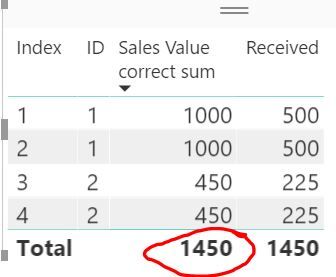Huge last-minute discounts for FabCon Vienna from September 15-18, 2025
Supplies are limited. Contact info@espc.tech right away to save your spot before the conference sells out.
Get your discount- Power BI forums
- Get Help with Power BI
- Desktop
- Service
- Report Server
- Power Query
- Mobile Apps
- Developer
- DAX Commands and Tips
- Custom Visuals Development Discussion
- Health and Life Sciences
- Power BI Spanish forums
- Translated Spanish Desktop
- Training and Consulting
- Instructor Led Training
- Dashboard in a Day for Women, by Women
- Galleries
- Data Stories Gallery
- Themes Gallery
- Contests Gallery
- Quick Measures Gallery
- Notebook Gallery
- Translytical Task Flow Gallery
- TMDL Gallery
- R Script Showcase
- Webinars and Video Gallery
- Ideas
- Custom Visuals Ideas (read-only)
- Issues
- Issues
- Events
- Upcoming Events
Score big with last-minute savings on the final tickets to FabCon Vienna. Secure your discount
- Power BI forums
- Forums
- Get Help with Power BI
- Desktop
- Add maximum values per column
- Subscribe to RSS Feed
- Mark Topic as New
- Mark Topic as Read
- Float this Topic for Current User
- Bookmark
- Subscribe
- Printer Friendly Page
- Mark as New
- Bookmark
- Subscribe
- Mute
- Subscribe to RSS Feed
- Permalink
- Report Inappropriate Content
Add maximum values per column
Hi,
In the case of a sale in the amount of U $ 1000.00, it was received in two times of U $ 500.00. The information is generated in the table of the SQL database, as shown:
| ID | Sale Value | Received |
| 1 | 1.000,00 | 500,00 |
| 1 | 1.000,00 | 500,00 |
| 2 | 450,00 | 225,00 |
| 2 | 450,00 | 225,00 |
| Total | 1.450,00 | 1.450,00 |
I need the sum to be performed by a single ID as to the value of the sale and total as to the receipts. I made a few attempts with MAX, but there are problems in the graphics and sums, because it only generates the maximum value.
I need a lot of help.
Thank you.
Solved! Go to Solution.
- Mark as New
- Bookmark
- Subscribe
- Mute
- Subscribe to RSS Feed
- Permalink
- Report Inappropriate Content
Hi Gelain,
have you tried with the FIRSTNONBLANK function:
Sales Value correct sum = SUMX(DISTINCT(Data[ID]), FIRSTNONBLANK(Data[Sales Value], 0))
I got the correct total:
more details:
https://stackoverflow.com/questions/43547620/sum-distinct-values-for-first-occurance-in-power-bi
- Mark as New
- Bookmark
- Subscribe
- Mute
- Subscribe to RSS Feed
- Permalink
- Report Inappropriate Content
You could use the following measure as well.
Measure = SUMX ( VALUES ( Table1[ID] ), CALCULATE ( MAX ( Table1[Sale Value] ) ) )
If this post helps, then please consider Accept it as the solution to help the other members find it more quickly.
- Mark as New
- Bookmark
- Subscribe
- Mute
- Subscribe to RSS Feed
- Permalink
- Report Inappropriate Content
Hi Gelain,
have you tried with the FIRSTNONBLANK function:
Sales Value correct sum = SUMX(DISTINCT(Data[ID]), FIRSTNONBLANK(Data[Sales Value], 0))
I got the correct total:
more details:
https://stackoverflow.com/questions/43547620/sum-distinct-values-for-first-occurance-in-power-bi
- Mark as New
- Bookmark
- Subscribe
- Mute
- Subscribe to RSS Feed
- Permalink
- Report Inappropriate Content
Thank you. Helped me a lot.