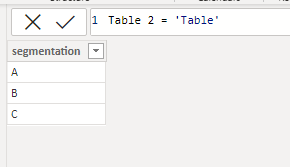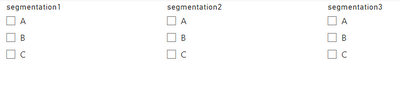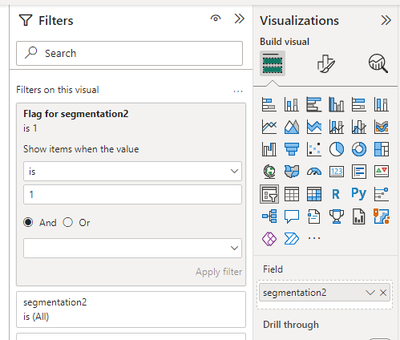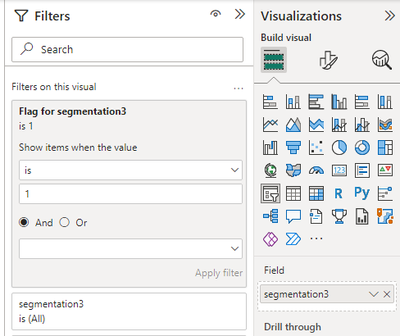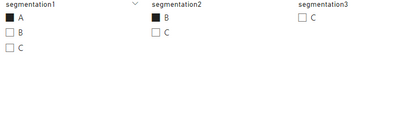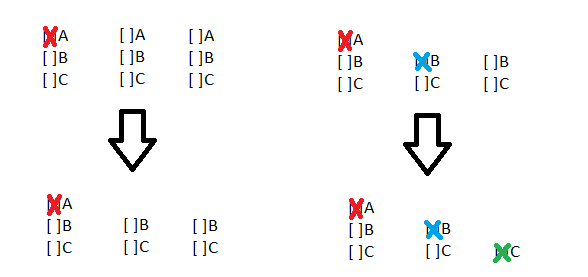FabCon is coming to Atlanta
Join us at FabCon Atlanta from March 16 - 20, 2026, for the ultimate Fabric, Power BI, AI and SQL community-led event. Save $200 with code FABCOMM.
Register now!- Power BI forums
- Get Help with Power BI
- Desktop
- Service
- Report Server
- Power Query
- Mobile Apps
- Developer
- DAX Commands and Tips
- Custom Visuals Development Discussion
- Health and Life Sciences
- Power BI Spanish forums
- Translated Spanish Desktop
- Training and Consulting
- Instructor Led Training
- Dashboard in a Day for Women, by Women
- Galleries
- Data Stories Gallery
- Themes Gallery
- Contests Gallery
- Quick Measures Gallery
- Visual Calculations Gallery
- Notebook Gallery
- Translytical Task Flow Gallery
- TMDL Gallery
- R Script Showcase
- Webinars and Video Gallery
- Ideas
- Custom Visuals Ideas (read-only)
- Issues
- Issues
- Events
- Upcoming Events
Calling all Data Engineers! Fabric Data Engineer (Exam DP-700) live sessions are back! Starting October 16th. Sign up.
- Power BI forums
- Forums
- Get Help with Power BI
- DAX Commands and Tips
- Re: Segmentation can filter another segmentation
- Subscribe to RSS Feed
- Mark Topic as New
- Mark Topic as Read
- Float this Topic for Current User
- Bookmark
- Subscribe
- Printer Friendly Page
- Mark as New
- Bookmark
- Subscribe
- Mute
- Subscribe to RSS Feed
- Permalink
- Report Inappropriate Content
Segmentation can filter another segmentation
Is possible for one segmentation filter to have options excluded or filtered from another segmentation filter?
Example:
1º segmentation filter
[x]A - [ ]B - [ ]C
2º segmentation filter
[disable]A - [x]B - [ ]C
3º segmentation filter
[disable]A - [disable]B - [x]C
Solved! Go to Solution.
- Mark as New
- Bookmark
- Subscribe
- Mute
- Subscribe to RSS Feed
- Permalink
- Report Inappropriate Content
Hi @Arthurfrc ,
Please try:
First create tree tables for slicers:
Then apply measure [Flag for segmentation2] to segmentation2, [Flag for segmentation3] to segmentation3:
Flag for segmentation2 =
VAR _a =
SELECTCOLUMNS ( 'Table', "1", [segmentation] )
RETURN
IF (
ISFILTERED ( 'Table'[segmentation] )
&& MAX ( 'Table 2'[segmentation] ) IN _a,
0,
1
)
Flag for segmentation3 =
VAR _a =
SELECTCOLUMNS ( 'Table', "1", [segmentation] )
VAR _b =
SELECTCOLUMNS ( 'Table 2', "2", [segmentation] )
RETURN
SWITCH (
TRUE (),
ISFILTERED ( 'Table'[segmentation] ) && ISFILTERED ( 'Table 2'[segmentation] )
&& MAX ( 'Table 3'[segmentation] ) IN UNION ( _a, _b ), 0,
ISFILTERED ( 'Table'[segmentation] )
&& NOT ( ISFILTERED ( 'Table 2'[segmentation] ) )
&& MAX ( 'Table 3'[segmentation] ) IN _a, 0,
NOT ( ISFILTERED ( 'Table'[segmentation] ) )
&& ISFILTERED ( 'Table 2'[segmentation] )
&& MAX ( 'Table 3'[segmentation] ) IN _b, 0,
1
)
Final output:
Best Regards,
Jianbo Li
If this post helps, then please consider Accept it as the solution to help the other members find it more quickly.
- Mark as New
- Bookmark
- Subscribe
- Mute
- Subscribe to RSS Feed
- Permalink
- Report Inappropriate Content
Hi @Arthurfrc ,
This cannot be achieved using just one table, because when you use only one table, the three slicers you create cannot be selected independently without being affected.
Best Regards,
Jianbo Li
If this post helps, then please consider Accept it as the solution to help the other members find it more quickly.
- Mark as New
- Bookmark
- Subscribe
- Mute
- Subscribe to RSS Feed
- Permalink
- Report Inappropriate Content
I wanna try something with my noob drawing in paint.
'A, B and C' are options in my segmentation 1,
each time I choose one of them , in next segmentations (2 & 3)
this option need to disappear.
Now this did any sense?😅
- Mark as New
- Bookmark
- Subscribe
- Mute
- Subscribe to RSS Feed
- Permalink
- Report Inappropriate Content
Hi @Arthurfrc ,
Please try:
First create tree tables for slicers:
Then apply measure [Flag for segmentation2] to segmentation2, [Flag for segmentation3] to segmentation3:
Flag for segmentation2 =
VAR _a =
SELECTCOLUMNS ( 'Table', "1", [segmentation] )
RETURN
IF (
ISFILTERED ( 'Table'[segmentation] )
&& MAX ( 'Table 2'[segmentation] ) IN _a,
0,
1
)
Flag for segmentation3 =
VAR _a =
SELECTCOLUMNS ( 'Table', "1", [segmentation] )
VAR _b =
SELECTCOLUMNS ( 'Table 2', "2", [segmentation] )
RETURN
SWITCH (
TRUE (),
ISFILTERED ( 'Table'[segmentation] ) && ISFILTERED ( 'Table 2'[segmentation] )
&& MAX ( 'Table 3'[segmentation] ) IN UNION ( _a, _b ), 0,
ISFILTERED ( 'Table'[segmentation] )
&& NOT ( ISFILTERED ( 'Table 2'[segmentation] ) )
&& MAX ( 'Table 3'[segmentation] ) IN _a, 0,
NOT ( ISFILTERED ( 'Table'[segmentation] ) )
&& ISFILTERED ( 'Table 2'[segmentation] )
&& MAX ( 'Table 3'[segmentation] ) IN _b, 0,
1
)
Final output:
Best Regards,
Jianbo Li
If this post helps, then please consider Accept it as the solution to help the other members find it more quickly.
- Mark as New
- Bookmark
- Subscribe
- Mute
- Subscribe to RSS Feed
- Permalink
- Report Inappropriate Content
Great, thanks, it is what I was searching to my BI.
Just for curiosity... does this work with just one table or do I really need to copy the table to as many different options as I need??
- Mark as New
- Bookmark
- Subscribe
- Mute
- Subscribe to RSS Feed
- Permalink
- Report Inappropriate Content
Hi @Arthurfrc ,
Sorry for that the information you have provided is not making the problem clear to me. Can you please share more details to help us clarify your scenario?
Please provide me with more details about your table and your problem or share me with your pbix file after removing sensitive data.
Refer to:
How to provide sample data in the Power BI Forum
How to Get Your Question Answered Quickly
Best Regards,
Jianbo Li
If this post helps, then please consider Accept it as the solution to help the other members find it more quickly.
Helpful resources

FabCon Global Hackathon
Join the Fabric FabCon Global Hackathon—running virtually through Nov 3. Open to all skill levels. $10,000 in prizes!

Power BI Monthly Update - October 2025
Check out the October 2025 Power BI update to learn about new features.

| User | Count |
|---|---|
| 12 | |
| 11 | |
| 9 | |
| 8 | |
| 8 |