Fabric Data Days starts November 4th!
Advance your Data & AI career with 50 days of live learning, dataviz contests, hands-on challenges, study groups & certifications and more!
Get registered- Power BI forums
- Get Help with Power BI
- Desktop
- Service
- Report Server
- Power Query
- Mobile Apps
- Developer
- DAX Commands and Tips
- Custom Visuals Development Discussion
- Health and Life Sciences
- Power BI Spanish forums
- Translated Spanish Desktop
- Training and Consulting
- Instructor Led Training
- Dashboard in a Day for Women, by Women
- Galleries
- Data Stories Gallery
- Themes Gallery
- Contests Gallery
- QuickViz Gallery
- Quick Measures Gallery
- Visual Calculations Gallery
- Notebook Gallery
- Translytical Task Flow Gallery
- TMDL Gallery
- R Script Showcase
- Webinars and Video Gallery
- Ideas
- Custom Visuals Ideas (read-only)
- Issues
- Issues
- Events
- Upcoming Events
Get Fabric Certified for FREE during Fabric Data Days. Don't miss your chance! Request now
- Power BI forums
- Forums
- Get Help with Power BI
- DAX Commands and Tips
- Re: Measure Subtotals in Matrix not working for bo...
- Subscribe to RSS Feed
- Mark Topic as New
- Mark Topic as Read
- Float this Topic for Current User
- Bookmark
- Subscribe
- Printer Friendly Page
- Mark as New
- Bookmark
- Subscribe
- Mute
- Subscribe to RSS Feed
- Permalink
- Report Inappropriate Content
Measure Subtotals in Matrix not working for both Rows and Columns
hello,
I added this Measure in a Matrix, which calculates the transactions volume by hour:
"table1" has the percentage distribution of transactions by hour, as shown below:
hour % channel
1 1% Channel A
2 2% Channel B
3 8% Channel A
... .... ....
"table2" has the total volume of transactions for the day, by Channel:
day channel transaction_volume
feb 1 Channel A 100
feb 2 Channel B 40
... ....
The Matrix has 'Hours' in the columns and 'Channels' in the rows and for some reasons only either the rows subtotal or columns subtotal is showing correctly, but not both together. This is the Measure that I used in the Matrix to show results:
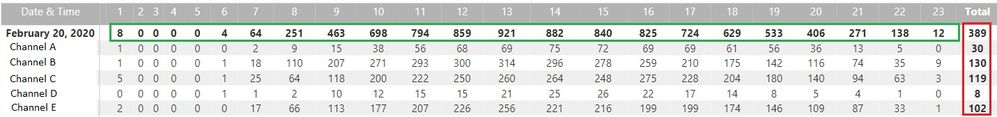
- Mark as New
- Bookmark
- Subscribe
- Mute
- Subscribe to RSS Feed
- Permalink
- Report Inappropriate Content
Hi there.
I'm not sure why you're using AVERAGE... I think this is not what you should do. Have a look at this model and the calculation. I think this might be what you really want...
https://1drv.ms/x/s!ApyQEauTSLtOgYJNmDbSzQj8jbcu-A?e=WgQjNU
Best
D
- Mark as New
- Bookmark
- Subscribe
- Mute
- Subscribe to RSS Feed
- Permalink
- Report Inappropriate Content
hi @Anonymous ,
The Total calculation does precisely what you asked it to do, namely calculate the average for the day.
What you actually want to see, if I am not mistaken, is the sum of the hourly averages. In order to calculate this you need to calculate the hourly values again and then sum them into the required total.
Something like (depends also in the relations present):
SUMX(
summarize('table2',
table2[Channel],
table1[Hour],
"Monthly AVG",monthlyAverages
),
[Monthly AVG])
replace sumx(AverageTotal,[Monthly AVG]) with the above code snippet
Jan
if this is a solution for you, don't forget to mark it as such. thanks
- Mark as New
- Bookmark
- Subscribe
- Mute
- Subscribe to RSS Feed
- Permalink
- Report Inappropriate Content
thanks @Anonymous , but unfortunately this won't work as I cannot have fields from different tables in the Summarize function.
@Anonymous...
- Mark as New
- Bookmark
- Subscribe
- Mute
- Subscribe to RSS Feed
- Permalink
- Report Inappropriate Content
Best
D
- Mark as New
- Bookmark
- Subscribe
- Mute
- Subscribe to RSS Feed
- Permalink
- Report Inappropriate Content
Helpful resources

Power BI Monthly Update - November 2025
Check out the November 2025 Power BI update to learn about new features.

Fabric Data Days
Advance your Data & AI career with 50 days of live learning, contests, hands-on challenges, study groups & certifications and more!

| User | Count |
|---|---|
| 5 | |
| 5 | |
| 4 | |
| 4 | |
| 4 |
| User | Count |
|---|---|
| 24 | |
| 21 | |
| 13 | |
| 12 | |
| 10 |
