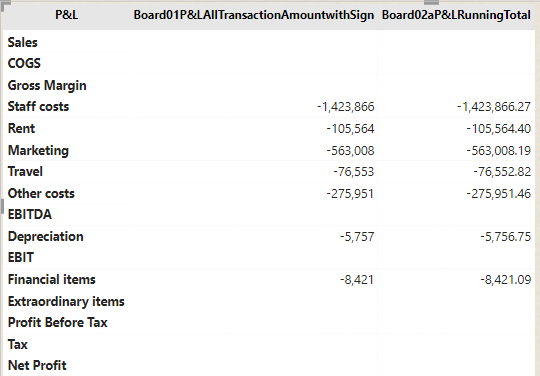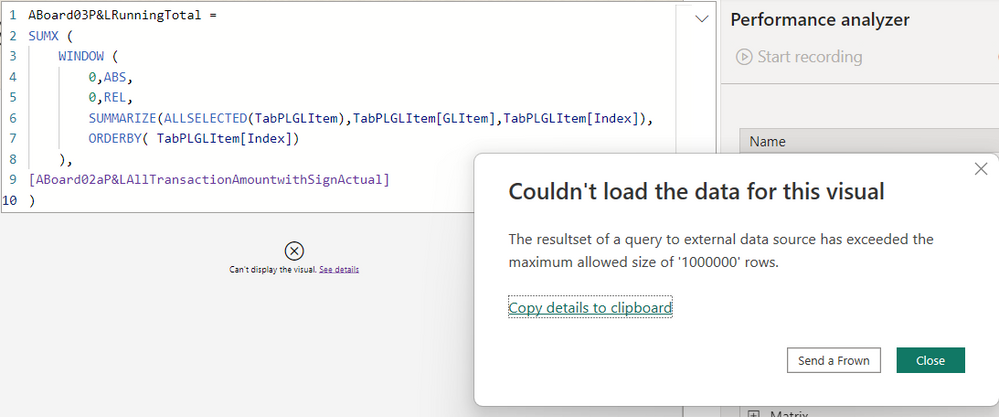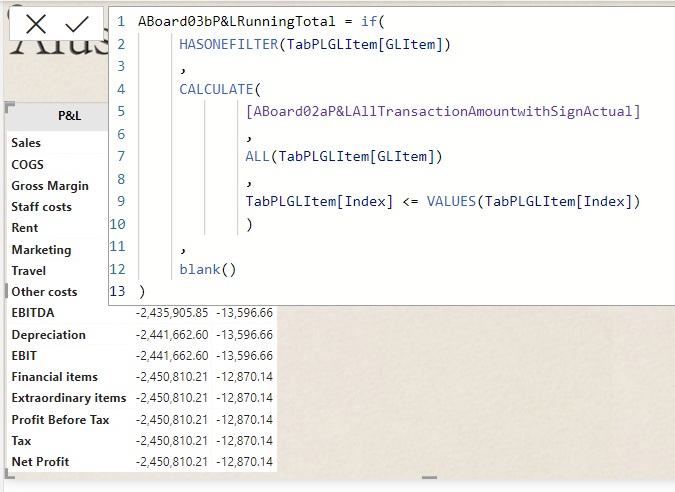FabCon is coming to Atlanta
Join us at FabCon Atlanta from March 16 - 20, 2026, for the ultimate Fabric, Power BI, AI and SQL community-led event. Save $200 with code FABCOMM.
Register now!- Power BI forums
- Get Help with Power BI
- Desktop
- Service
- Report Server
- Power Query
- Mobile Apps
- Developer
- DAX Commands and Tips
- Custom Visuals Development Discussion
- Health and Life Sciences
- Power BI Spanish forums
- Translated Spanish Desktop
- Training and Consulting
- Instructor Led Training
- Dashboard in a Day for Women, by Women
- Galleries
- Data Stories Gallery
- Themes Gallery
- Contests Gallery
- QuickViz Gallery
- Quick Measures Gallery
- Visual Calculations Gallery
- Notebook Gallery
- Translytical Task Flow Gallery
- TMDL Gallery
- R Script Showcase
- Webinars and Video Gallery
- Ideas
- Custom Visuals Ideas (read-only)
- Issues
- Issues
- Events
- Upcoming Events
The Power BI Data Visualization World Championships is back! Get ahead of the game and start preparing now! Learn more
- Power BI forums
- Forums
- Get Help with Power BI
- DAX Commands and Tips
- Re: Help with New Window function
- Subscribe to RSS Feed
- Mark Topic as New
- Mark Topic as Read
- Float this Topic for Current User
- Bookmark
- Subscribe
- Printer Friendly Page
- Mark as New
- Bookmark
- Subscribe
- Mute
- Subscribe to RSS Feed
- Permalink
- Report Inappropriate Content
Help with New Window function
Hi before i used below DAX to calculate running totals and it works fine.
Board02P&LRunningTotal = if(
HASONEFILTER(TabPLGLItem[GLItem])
,
CALCULATE(
[Board01P&LAllTransactionAmountwithSign]
,
ALL(TabPLGLItem[GLItem])
,
TabPLGLItem[Index] <= VALUES(TabPLGLItem[Index])
)
,
blank()
)
Now I am trying my hand at the new Window function and wrote following DAX:
Board02aP&LRunningTotal =
CALCULATE(
[Board01P&LAllTransactionAmountwithSign],
WINDOW(
0,ABS,
0,REL,
SUMMARIZE(ALLSELECTED(TabPLGLItem),TabPLGLItem[GLItem]),
ORDERBY(TabPLGLItem[GLItem])
)
)Unfortunately, it is not giving me the same result. See below screenshot:
It is returning the same previous measure, which was calculating amount per row item:
Any idea what might went wrong with the window function?
Thanks
Solved! Go to Solution.
- Mark as New
- Bookmark
- Subscribe
- Mute
- Subscribe to RSS Feed
- Permalink
- Report Inappropriate Content
To replicate the behaviour of your original measure using the WINDOW function, a measure like this should work:
Board02aP&LRunningTotal =
CALCULATE (
[Board01P&LAllTransactionAmountwithSign],
WINDOW (
0, ABS,
0, REL,
ALL ( TabPLGLItem[GLItem], TabPLGLItem[Index] ),
ORDERBY ( TabPLGLItem[Index] )
)
)
Does this work as intended?
Explanation:
- In order to order by TabPLGLItem[Index] for the running total, you must include TabPLGLItem[Index] in the Relation argument of WINDOW, and provide TabPLGLItem[Index] as the argument of ORDERBY.
- Your original measure used ALL to ignore existing filters (explicitly for TabPLGLItem[GLItem] and implicitly for TabPLGLItem[Index]), so ALL should be used when specifying the Relation argument as well.
Regards,
Owen
- Mark as New
- Bookmark
- Subscribe
- Mute
- Subscribe to RSS Feed
- Permalink
- Report Inappropriate Content
Both your solutions worked except that there is one limitation with the window function. Doing a running total with data from Direct Query using a window function is limited to 1million rows
I did the same running total using the previous way and it worked.
This seems weird though 🤔 as I kept everything the same and only changed the running total dax code. I guess the workings of the window function is pretty different at the back. Let me know if you have any workaround for this.
Thanks
- Mark as New
- Bookmark
- Subscribe
- Mute
- Subscribe to RSS Feed
- Permalink
- Report Inappropriate Content
You nned to have an item index column. please try
Board02aP&LRunningTotal =
SUMX (
WINDOW (
0,
ABS,
0,
REL,
SUMMARIZE (
ALLSELECTED ( TabPLGLItem ),
TabPLGLItem[GLItem],
TabPLGLItem[ItemIndex]
),
ORDERBY ( TabPLGLItem[ItemIndex] )
),
[Board01P&LAllTransactionAmountwithSign]
)
- Mark as New
- Bookmark
- Subscribe
- Mute
- Subscribe to RSS Feed
- Permalink
- Report Inappropriate Content
To replicate the behaviour of your original measure using the WINDOW function, a measure like this should work:
Board02aP&LRunningTotal =
CALCULATE (
[Board01P&LAllTransactionAmountwithSign],
WINDOW (
0, ABS,
0, REL,
ALL ( TabPLGLItem[GLItem], TabPLGLItem[Index] ),
ORDERBY ( TabPLGLItem[Index] )
)
)
Does this work as intended?
Explanation:
- In order to order by TabPLGLItem[Index] for the running total, you must include TabPLGLItem[Index] in the Relation argument of WINDOW, and provide TabPLGLItem[Index] as the argument of ORDERBY.
- Your original measure used ALL to ignore existing filters (explicitly for TabPLGLItem[GLItem] and implicitly for TabPLGLItem[Index]), so ALL should be used when specifying the Relation argument as well.
Regards,
Owen
- Mark as New
- Bookmark
- Subscribe
- Mute
- Subscribe to RSS Feed
- Permalink
- Report Inappropriate Content
Superb! It worked. Thanks.
Does the window function work with text or we should still keep an index column?
- Mark as New
- Bookmark
- Subscribe
- Mute
- Subscribe to RSS Feed
- Permalink
- Report Inappropriate Content
Helpful resources

Power BI Dataviz World Championships
The Power BI Data Visualization World Championships is back! Get ahead of the game and start preparing now!

| User | Count |
|---|---|
| 8 | |
| 5 | |
| 5 | |
| 3 | |
| 3 |
| User | Count |
|---|---|
| 18 | |
| 10 | |
| 9 | |
| 7 | |
| 7 |