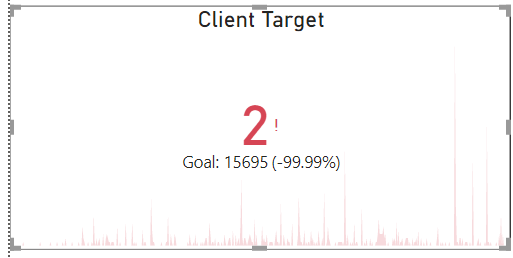FabCon is coming to Atlanta
Join us at FabCon Atlanta from March 16 - 20, 2026, for the ultimate Fabric, Power BI, AI and SQL community-led event. Save $200 with code FABCOMM.
Register now!- Power BI forums
- Get Help with Power BI
- Desktop
- Service
- Report Server
- Power Query
- Mobile Apps
- Developer
- DAX Commands and Tips
- Custom Visuals Development Discussion
- Health and Life Sciences
- Power BI Spanish forums
- Translated Spanish Desktop
- Training and Consulting
- Instructor Led Training
- Dashboard in a Day for Women, by Women
- Galleries
- Data Stories Gallery
- Themes Gallery
- Contests Gallery
- QuickViz Gallery
- Quick Measures Gallery
- Visual Calculations Gallery
- Notebook Gallery
- Translytical Task Flow Gallery
- TMDL Gallery
- R Script Showcase
- Webinars and Video Gallery
- Ideas
- Custom Visuals Ideas (read-only)
- Issues
- Issues
- Events
- Upcoming Events
The Power BI Data Visualization World Championships is back! Get ahead of the game and start preparing now! Learn more
- Power BI forums
- Forums
- Get Help with Power BI
- DAX Commands and Tips
- Dynamic target visual based on dates
- Subscribe to RSS Feed
- Mark Topic as New
- Mark Topic as Read
- Float this Topic for Current User
- Bookmark
- Subscribe
- Printer Friendly Page
- Mark as New
- Bookmark
- Subscribe
- Mute
- Subscribe to RSS Feed
- Permalink
- Report Inappropriate Content
Dynamic target visual based on dates
Hello everyone,
I am trying to to make a dynamic target visual based on dates. We have set some client targets per month, so every month we should have a certain amount of total clients. So the visual should jump to the next target after every month.
I have a measure for active clients:
Total active Clients =
var __svym = TODAY()
return
CALCULATE(COUNT('Clients'[Client Code]),
FILTER('Clients', __svym>='Clients'[Start Agreement] && __svym <= 'Clients'[End Agreement])
And I have a table with the targets and dates:
Month & Year | Target Clients |
31 January 2020 | 1170 |
29 February 2020 | 1195 |
31 March 2020 | 1220 |
30 April 2020 | 1245 |
31 May 2020 | 1270 |
30 June 2020 | 1295 |
31 July 2020 | 1320 |
31 August 2020 | 1345 |
30 September 2020 | 1370 |
31 October 2020 | 1395 |
30 November 2020 | 1420 |
31 December 2020 | 1450 |
I have set the column Month & Year as data type 'Date' and I also have a date table.
What measure or what syntaxis should I try to make this dynamic target visual possible?
Please let me know your ideas,
Kind regards Rick
- Mark as New
- Bookmark
- Subscribe
- Mute
- Subscribe to RSS Feed
- Permalink
- Report Inappropriate Content
I think what you are showing is already doing what you need. For the "current" month it shows the active contracts. Or did you want to show it for all past and future months as well?
- Mark as New
- Bookmark
- Subscribe
- Mute
- Subscribe to RSS Feed
- Permalink
- Report Inappropriate Content
@lbendlinWhen I apply the the target to a KPI it automatically sums the targets together, and don't summarize isn't even an option in the visualisation fields section. Even when I set the column to 'Don't summarize' in the properties section it still sums up the targets. Another issue is that the active clients don't add up to the running total. But that is an other story 😣
- Mark as New
- Bookmark
- Subscribe
- Mute
- Subscribe to RSS Feed
- Permalink
- Report Inappropriate Content
You may want to try other visuals. multi-cards, or even simple tables. KPI is not good for that purpose.
Also note the exclamation point - it is there for a reason.
Helpful resources

Power BI Dataviz World Championships
The Power BI Data Visualization World Championships is back! Get ahead of the game and start preparing now!

| User | Count |
|---|---|
| 19 | |
| 13 | |
| 9 | |
| 4 | |
| 4 |
| User | Count |
|---|---|
| 30 | |
| 26 | |
| 17 | |
| 11 | |
| 10 |