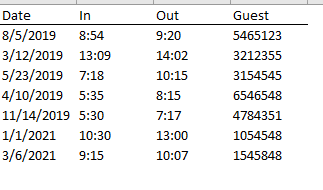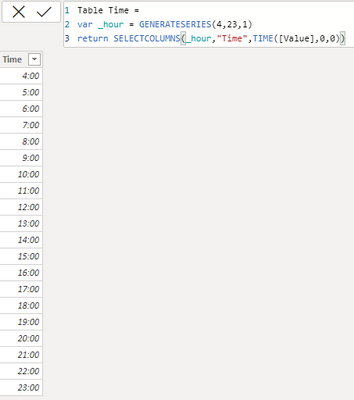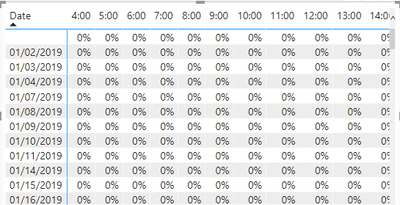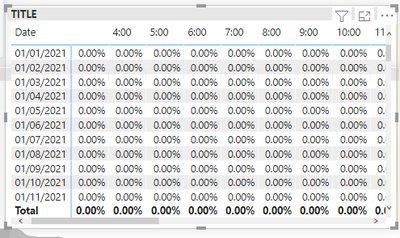Join us at FabCon Vienna from September 15-18, 2025
The ultimate Fabric, Power BI, SQL, and AI community-led learning event. Save €200 with code FABCOMM.
Get registered- Power BI forums
- Get Help with Power BI
- Desktop
- Service
- Report Server
- Power Query
- Mobile Apps
- Developer
- DAX Commands and Tips
- Custom Visuals Development Discussion
- Health and Life Sciences
- Power BI Spanish forums
- Translated Spanish Desktop
- Training and Consulting
- Instructor Led Training
- Dashboard in a Day for Women, by Women
- Galleries
- Data Stories Gallery
- Themes Gallery
- Contests Gallery
- Quick Measures Gallery
- Notebook Gallery
- Translytical Task Flow Gallery
- TMDL Gallery
- R Script Showcase
- Webinars and Video Gallery
- Ideas
- Custom Visuals Ideas (read-only)
- Issues
- Issues
- Events
- Upcoming Events
Compete to become Power BI Data Viz World Champion! First round ends August 18th. Get started.
- Power BI forums
- Forums
- Get Help with Power BI
- DAX Commands and Tips
- DAX to Calculate Room Utilization by Hour and Day
- Subscribe to RSS Feed
- Mark Topic as New
- Mark Topic as Read
- Float this Topic for Current User
- Bookmark
- Subscribe
- Printer Friendly Page
- Mark as New
- Bookmark
- Subscribe
- Mute
- Subscribe to RSS Feed
- Permalink
- Report Inappropriate Content
DAX to Calculate Room Utilization by Hour and Day
Hi PBI Community,
I'm trying to calculate hourly % utilization with a sample of the following data points. I want to display a matrix visual that shows by day and hour, the percentage of rooms occupied (similar to the last image). I found this DAX on this site but couldn't get it to calculate correctly. I also need to ensure that the appropriate utilization is calculated for the hours inbetween "In" and "Out." For instance, if 'In' is 8am and 'Out' is 10am, I need to make sure that the DAX accounts for the 9am hour.
Sorry -- new to DAX and looking to learn from the community.
_______________________
Measure Utilization =
var _occupied =
CALCULATE(COUNT('Source'[Guest]),
FILTER(ALLSELECTED('Source'),
'Source'[In]<=MAX('Table Time'[Time])&&'Source'[Out]>=MAX('Table Time'[Time])&&'Source'[Date]=MAX('Table Calendar'[Date])))
var _utilization =
DIVIDE(_occupied,20) // for 20 rooms
return
IF(_utilization = BLANK(),0,_utilization)
- Mark as New
- Bookmark
- Subscribe
- Mute
- Subscribe to RSS Feed
- Permalink
- Report Inappropriate Content
@seanguerrero , change var _occupied like this and try
var _occupied =
Sumx( addcolumns( summarize( 'Source', 'Source'[Guest], source[Date] ) , "_1", calculate(COUNT('Source'[Guest]),
FILTER(ALLSELECTED('Source'),
'Source'[In]<=MAX('Table Time'[Time])&&'Source'[Out]>=MAX('Table Time'[Time])&&'Source'[Date]=MAX('Table Calendar'[Date])))), [_1])
- Mark as New
- Bookmark
- Subscribe
- Mute
- Subscribe to RSS Feed
- Permalink
- Report Inappropriate Content
Thanks for the reply @amitchandak. I changed var _occupied per your recommendation. After charting Source[Date] and Table Time[Time], I'm getting zeros. Any help would be greatly appreciated! Thanks again!
Helpful resources
| User | Count |
|---|---|
| 26 | |
| 10 | |
| 8 | |
| 6 | |
| 5 |
| User | Count |
|---|---|
| 33 | |
| 13 | |
| 11 | |
| 9 | |
| 8 |