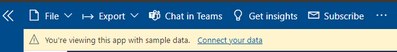Fabric Data Days starts November 4th!
Advance your Data & AI career with 50 days of live learning, dataviz contests, hands-on challenges, study groups & certifications and more!
Get registered- Power BI forums
- Get Help with Power BI
- Desktop
- Service
- Report Server
- Power Query
- Mobile Apps
- Developer
- DAX Commands and Tips
- Custom Visuals Development Discussion
- Health and Life Sciences
- Power BI Spanish forums
- Translated Spanish Desktop
- Training and Consulting
- Instructor Led Training
- Dashboard in a Day for Women, by Women
- Galleries
- Data Stories Gallery
- Themes Gallery
- Contests Gallery
- QuickViz Gallery
- Quick Measures Gallery
- Visual Calculations Gallery
- Notebook Gallery
- Translytical Task Flow Gallery
- TMDL Gallery
- R Script Showcase
- Webinars and Video Gallery
- Ideas
- Custom Visuals Ideas (read-only)
- Issues
- Issues
- Events
- Upcoming Events
Get Fabric Certified for FREE during Fabric Data Days. Don't miss your chance! Request now
- Power BI forums
- Forums
- Get Help with Power BI
- Service
- you are viewing this app with sample data warning ...
- Subscribe to RSS Feed
- Mark Topic as New
- Mark Topic as Read
- Float this Topic for Current User
- Bookmark
- Subscribe
- Printer Friendly Page
- Mark as New
- Bookmark
- Subscribe
- Mute
- Subscribe to RSS Feed
- Permalink
- Report Inappropriate Content
you are viewing this app with sample data warning message
Hello guys,
I have been able to publish my power bi app to appsource together with microsoft team but now when i get the application from appsource on my power bi service, the warning message "you are viewing this app with sample data" always shows on the top of the app and this may be confusing for other users. The app i have published is already refreshed to latest data. Do you know why this message is showing and how to stop it from showing?
see below the attached message:
Thanks & kind regards,
Akshay
- Mark as New
- Bookmark
- Subscribe
- Mute
- Subscribe to RSS Feed
- Permalink
- Report Inappropriate Content
Hi,
Was there any solution on this warning message? you are viewing this app with sample data
- Mark as New
- Bookmark
- Subscribe
- Mute
- Subscribe to RSS Feed
- Permalink
- Report Inappropriate Content
Same issue here - no solution?
- Mark as New
- Bookmark
- Subscribe
- Mute
- Subscribe to RSS Feed
- Permalink
- Report Inappropriate Content
Hello Jay,
Thanks you for replying to my post.
In fact this app should be available for other people on appsource. They shouldn't know about the connect data as the app connects to our database. I can connect to the database as i know the credentials but tier user shouldn't know about it. The datasets are all in import mode and i have already refreshed the datasets but still getting this warning message which is not convenient for a tier user who may think that the app is showing only some data not all the data.
Thanks,
Akshay
- Mark as New
- Bookmark
- Subscribe
- Mute
- Subscribe to RSS Feed
- Permalink
- Report Inappropriate Content
Hi @akshaybholee ,
You have created a template app? What will happen if you click the "connect your data"?
Best Regards,
Jay
- Mark as New
- Bookmark
- Subscribe
- Mute
- Subscribe to RSS Feed
- Permalink
- Report Inappropriate Content
Hello - we are running into a similar issue and are hoping there is a resolution. We have a template app which we've developed, and it comes pre-loaded with a specific data set. The idea is NOT that users are supposed to be able to load their own data; the template is designed to use this exact set of data.
How can we configure this app so that the warning message (same message Akshay posted, "you are viewing this app with sample data") doesn't appear when they install?
Helpful resources

Power BI Monthly Update - November 2025
Check out the November 2025 Power BI update to learn about new features.

Fabric Data Days
Advance your Data & AI career with 50 days of live learning, contests, hands-on challenges, study groups & certifications and more!

| User | Count |
|---|---|
| 49 | |
| 24 | |
| 12 | |
| 11 | |
| 10 |