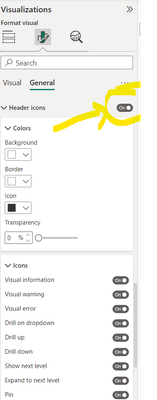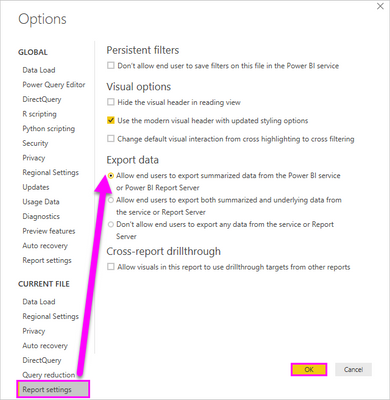FabCon is coming to Atlanta
Join us at FabCon Atlanta from March 16 - 20, 2026, for the ultimate Fabric, Power BI, AI and SQL community-led event. Save $200 with code FABCOMM.
Register now!- Power BI forums
- Get Help with Power BI
- Desktop
- Service
- Report Server
- Power Query
- Mobile Apps
- Developer
- DAX Commands and Tips
- Custom Visuals Development Discussion
- Health and Life Sciences
- Power BI Spanish forums
- Translated Spanish Desktop
- Training and Consulting
- Instructor Led Training
- Dashboard in a Day for Women, by Women
- Galleries
- Data Stories Gallery
- Themes Gallery
- Contests Gallery
- Quick Measures Gallery
- Notebook Gallery
- Translytical Task Flow Gallery
- TMDL Gallery
- R Script Showcase
- Webinars and Video Gallery
- Ideas
- Custom Visuals Ideas (read-only)
- Issues
- Issues
- Events
- Upcoming Events
Calling all Data Engineers! Fabric Data Engineer (Exam DP-700) live sessions are back! Starting October 16th. Sign up.
- Power BI forums
- Forums
- Get Help with Power BI
- Service
- "Export Data" Option is missing from Reading View
- Subscribe to RSS Feed
- Mark Topic as New
- Mark Topic as Read
- Float this Topic for Current User
- Bookmark
- Subscribe
- Printer Friendly Page
- Mark as New
- Bookmark
- Subscribe
- Mute
- Subscribe to RSS Feed
- Permalink
- Report Inappropriate Content
"Export Data" Option is missing from Reading View
"Export Data" Option is not appearing in the top right corner for the majority of my first page visuals. User needs to have an export to Excel option for the data.
This issue is occuring in Power BI service and not the Desktop app. The first page has multiple visuals, but none of them use data from multiple tables. The "Export Data" option also appears for me when I go into Edit view. Permissions seem to be correct, as the option is working for the second page visual and one of the visuals on the first page.
Any ideas on why most of these visuals on the first page aren't displaying the "Export Data" option? Any advice much appreciated!
Solved! Go to Solution.
- Mark as New
- Bookmark
- Subscribe
- Mute
- Subscribe to RSS Feed
- Permalink
- Report Inappropriate Content
I faced similar issue with Table visual. Issue is because of header Icon was 'off' for the table in Format section.
- Mark as New
- Bookmark
- Subscribe
- Mute
- Subscribe to RSS Feed
- Permalink
- Report Inappropriate Content
This is almost it, just to clearify the "More Options" selection needs to be "ON" , that will give either the developer, user within workspace or App the possiblity to Export Data.
- Mark as New
- Bookmark
- Subscribe
- Mute
- Subscribe to RSS Feed
- Permalink
- Report Inappropriate Content
I'm having the same issue. I just read all this thumb and everything just seems right. Idk if its a bug that will only be fixed in the next updated.
- Mark as New
- Bookmark
- Subscribe
- Mute
- Subscribe to RSS Feed
- Permalink
- Report Inappropriate Content
I faced similar issue with Table visual. Issue is because of header Icon was 'off' for the table in Format section.
- Mark as New
- Bookmark
- Subscribe
- Mute
- Subscribe to RSS Feed
- Permalink
- Report Inappropriate Content
I had the exact same problem and this was the solution. Thank you for this!
- Mark as New
- Bookmark
- Subscribe
- Mute
- Subscribe to RSS Feed
- Permalink
- Report Inappropriate Content
Ensure that the "settings" on the published dashboard has "Hide the visual header in reading view" is turned off
- Mark as New
- Bookmark
- Subscribe
- Mute
- Subscribe to RSS Feed
- Permalink
- Report Inappropriate Content
Oh my gosh, this seemed to solve my issue. Thank you much!
CC: @safifaruqi just in case.
- Mark as New
- Bookmark
- Subscribe
- Mute
- Subscribe to RSS Feed
- Permalink
- Report Inappropriate Content
Thanks @dchen !! Seems like this is a enw feature, this option wasnt there last year haha. Thanks for notifying!
- Mark as New
- Bookmark
- Subscribe
- Mute
- Subscribe to RSS Feed
- Permalink
- Report Inappropriate Content
Facing the same issue... Export data option is not showing for table and matrix visuals in powerbi services.. for the rest of the visuals it's available. any suggestions?
- Mark as New
- Bookmark
- Subscribe
- Mute
- Subscribe to RSS Feed
- Permalink
- Report Inappropriate Content
Hey @dchen ,
if you can or cannot export the underlying data depends if the user has the build permission:
Build permission for shared datasets - Power BI | Microsoft Docs
The permission can be set by user individually or by AD group.
Also be aware that you can disable the export in the report itself:
So you might have to check both options.
- Mark as New
- Bookmark
- Subscribe
- Mute
- Subscribe to RSS Feed
- Permalink
- Report Inappropriate Content
I am havving the same issue, its not a report setting issue as its only happening on certain visuals while other visuals are working find and the user can export as needed. In the report settings, the user are 'Allowed' to export and summarize.
How can on the same report and tab, one visual displays the export/ellipses/focus mode options when one hoovers the cursor while anothe visual does not ?
- Mark as New
- Bookmark
- Subscribe
- Mute
- Subscribe to RSS Feed
- Permalink
- Report Inappropriate Content
- Mark as New
- Bookmark
- Subscribe
- Mute
- Subscribe to RSS Feed
- Permalink
- Report Inappropriate Content
Hello @safifaruqi
If it is a custom visual then you have to contact the builder and ask to allow the export option And all the visuals don't support the export data option.
IF MY SOLUTION HELPED YOU PLEASE DO HIT A LIKE AND ACCEPT IT AS A SOLUTION IF IT SOLVES YOUR ERROR!
- Mark as New
- Bookmark
- Subscribe
- Mute
- Subscribe to RSS Feed
- Permalink
- Report Inappropriate Content
Thank you for the reply.
It is not a custom visual and I can see the option to export et al. in the PBIX file just not in the webservice only for specific visuals.
- Mark as New
- Bookmark
- Subscribe
- Mute
- Subscribe to RSS Feed
- Permalink
- Report Inappropriate Content
Thanks for everyone's reply! I seem to be having the exact same issue as safifaruqi.
I don't think it's permissions or custom visual issue either...
- Mark as New
- Bookmark
- Subscribe
- Mute
- Subscribe to RSS Feed
- Permalink
- Report Inappropriate Content
- Mark as New
- Bookmark
- Subscribe
- Mute
- Subscribe to RSS Feed
- Permalink
- Report Inappropriate Content
- Mark as New
- Bookmark
- Subscribe
- Mute
- Subscribe to RSS Feed
- Permalink
- Report Inappropriate Content
Helpful resources

FabCon Global Hackathon
Join the Fabric FabCon Global Hackathon—running virtually through Nov 3. Open to all skill levels. $10,000 in prizes!

Power BI Monthly Update - September 2025
Check out the September 2025 Power BI update to learn about new features.