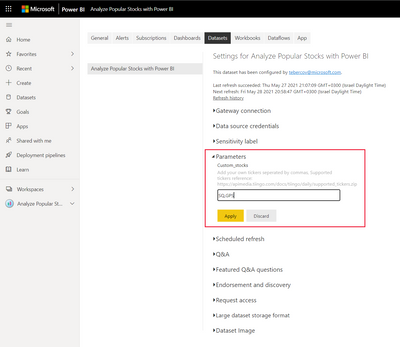Join us at FabCon Vienna from September 15-18, 2025
The ultimate Fabric, Power BI, SQL, and AI community-led learning event. Save €200 with code FABCOMM.
Get registered- Power BI forums
- Get Help with Power BI
- Desktop
- Service
- Report Server
- Power Query
- Mobile Apps
- Developer
- DAX Commands and Tips
- Custom Visuals Development Discussion
- Health and Life Sciences
- Power BI Spanish forums
- Translated Spanish Desktop
- Training and Consulting
- Instructor Led Training
- Dashboard in a Day for Women, by Women
- Galleries
- Data Stories Gallery
- Themes Gallery
- Contests Gallery
- Quick Measures Gallery
- Notebook Gallery
- Translytical Task Flow Gallery
- TMDL Gallery
- R Script Showcase
- Webinars and Video Gallery
- Ideas
- Custom Visuals Ideas (read-only)
- Issues
- Issues
- Events
- Upcoming Events
Enhance your career with this limited time 50% discount on Fabric and Power BI exams. Ends August 31st. Request your voucher.
- Power BI forums
- Forums
- Get Help with Power BI
- Service
- "Analyze Popular Stocks" Template App - Can I get ...
- Subscribe to RSS Feed
- Mark Topic as New
- Mark Topic as Read
- Float this Topic for Current User
- Bookmark
- Subscribe
- Printer Friendly Page
- Mark as New
- Bookmark
- Subscribe
- Mute
- Subscribe to RSS Feed
- Permalink
- Report Inappropriate Content
"Analyze Popular Stocks" Template App - Can I get the model behind?
Is there a way to get the model behind the "Analyze Popular Stocks" Template App so I can change the stocks to the ones I am interested on?
Solved! Go to Solution.
- Mark as New
- Bookmark
- Subscribe
- Mute
- Subscribe to RSS Feed
- Permalink
- Report Inappropriate Content
I am afraid there is no way to update the stocks list beond the popular ones which are out-of-the-box. Vote in ideas if you are missing this feature, please.
- Mark as New
- Bookmark
- Subscribe
- Mute
- Subscribe to RSS Feed
- Permalink
- Report Inappropriate Content
@Anonymous - good news! I just finished updating the template app and published it to allow input of tickers using dataset parameters. After refresh you will then see: "Custom tickers":
- Mark as New
- Bookmark
- Subscribe
- Mute
- Subscribe to RSS Feed
- Permalink
- Report Inappropriate Content
Did you add your own tickers to dataset parameters? It only shows up if you added a ticker which is not included. The documentation to explain how to do this will go out next week.
Go to dataset settings, add tickers separated by commas and refresh the dataset.
Let me know if we got it to work 🙂
- Mark as New
- Bookmark
- Subscribe
- Mute
- Subscribe to RSS Feed
- Permalink
- Report Inappropriate Content
@Anonymous - good news! I just finished updating the template app and published it to allow input of tickers using dataset parameters. After refresh you will then see: "Custom tickers":
- Mark as New
- Bookmark
- Subscribe
- Mute
- Subscribe to RSS Feed
- Permalink
- Report Inappropriate Content
Just downloaded this and the refreshes are failing with the error below (most likely just the Ticker needs updating from FB to META):
Web.Contents failed to get contents from 'https://api.tiingo.com/tiingo/daily/FB' (404): Not Found
Can it be updated, or the end users given access to update ourselves?
Thanks!
- Mark as New
- Bookmark
- Subscribe
- Mute
- Subscribe to RSS Feed
- Permalink
- Report Inappropriate Content
Same issue. Looks like I stumbled on this app at the wrong time. Hope that it gets updated.
- Mark as New
- Bookmark
- Subscribe
- Mute
- Subscribe to RSS Feed
- Permalink
- Report Inappropriate Content
Hello @Teddyb, I started looking at this report and great job! I wanted to do something similiar and I am trying to understanding how you are able to make those parameter input works to pull the stock data from tiingo. My report is able to pull all the details, but it only works for one stock at a time :(. Not sure if you're able to share any resources?
- Mark as New
- Bookmark
- Subscribe
- Mute
- Subscribe to RSS Feed
- Permalink
- Report Inappropriate Content
Thanks a lot for the extra effort on this. I am just afraid that something is not working yet since I do not manage to see the Custom tickers even if I have delete and reinstall the app. Can you kindly check the release?
- Mark as New
- Bookmark
- Subscribe
- Mute
- Subscribe to RSS Feed
- Permalink
- Report Inappropriate Content
Did you add your own tickers to dataset parameters? It only shows up if you added a ticker which is not included. The documentation to explain how to do this will go out next week.
Go to dataset settings, add tickers separated by commas and refresh the dataset.
Let me know if we got it to work 🙂
- Mark as New
- Bookmark
- Subscribe
- Mute
- Subscribe to RSS Feed
- Permalink
- Report Inappropriate Content
It works! thanks. I will be playing with it.
- Mark as New
- Bookmark
- Subscribe
- Mute
- Subscribe to RSS Feed
- Permalink
- Report Inappropriate Content
I am afraid there is no way to update the stocks list beond the popular ones which are out-of-the-box. Vote in ideas if you are missing this feature, please.
- Mark as New
- Bookmark
- Subscribe
- Mute
- Subscribe to RSS Feed
- Permalink
- Report Inappropriate Content
Hi @Anonymous
The Parameters may solve this problem. You can refer the Parameters part in this official document about Define the properties of the template app.
If you still have question, please don't hesitate to let me known.
Best Regards
Caiyun Zheng
Is that the answer you're looking for? If this post helps, then please consider Accept it as the solution. Really appreciate!
Helpful resources
| User | Count |
|---|---|
| 35 | |
| 14 | |
| 11 | |
| 11 | |
| 8 |
| User | Count |
|---|---|
| 44 | |
| 44 | |
| 19 | |
| 18 | |
| 17 |