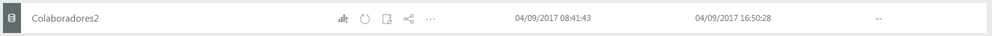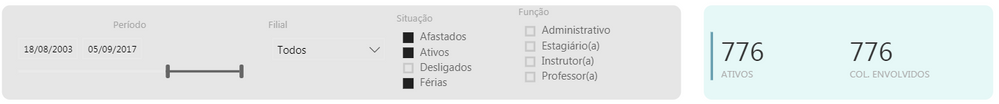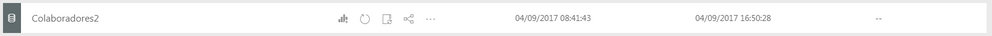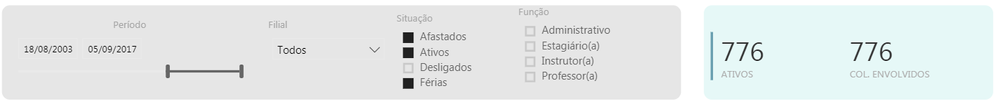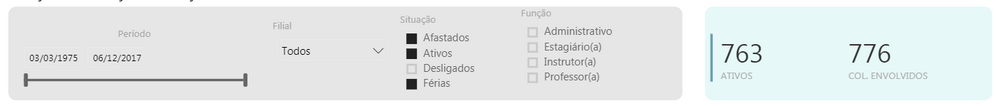FabCon is coming to Atlanta
Join us at FabCon Atlanta from March 16 - 20, 2026, for the ultimate Fabric, Power BI, AI and SQL community-led event. Save $200 with code FABCOMM.
Register now!- Power BI forums
- Get Help with Power BI
- Desktop
- Service
- Report Server
- Power Query
- Mobile Apps
- Developer
- DAX Commands and Tips
- Custom Visuals Development Discussion
- Health and Life Sciences
- Power BI Spanish forums
- Translated Spanish Desktop
- Training and Consulting
- Instructor Led Training
- Dashboard in a Day for Women, by Women
- Galleries
- Data Stories Gallery
- Themes Gallery
- Contests Gallery
- QuickViz Gallery
- Quick Measures Gallery
- Visual Calculations Gallery
- Notebook Gallery
- Translytical Task Flow Gallery
- TMDL Gallery
- R Script Showcase
- Webinars and Video Gallery
- Ideas
- Custom Visuals Ideas (read-only)
- Issues
- Issues
- Events
- Upcoming Events
The Power BI Data Visualization World Championships is back! It's time to submit your entry. Live now!
- Power BI forums
- Forums
- Get Help with Power BI
- Service
- problem while syncing
- Subscribe to RSS Feed
- Mark Topic as New
- Mark Topic as Read
- Float this Topic for Current User
- Bookmark
- Subscribe
- Printer Friendly Page
- Mark as New
- Bookmark
- Subscribe
- Mute
- Subscribe to RSS Feed
- Permalink
- Report Inappropriate Content
problem while syncing
Has anyone encountered any data synchronization errors?
My report after being published, when I click on refresh data source, it is synchronized but the data comes back wrong.
Published report
Synced report
seems to be a conflict...
Solved! Go to Solution.
- Mark as New
- Bookmark
- Subscribe
- Mute
- Subscribe to RSS Feed
- Permalink
- Report Inappropriate Content
Good Morning,
Thank you all for the help,
Problem is related to UTC, perform the date conversion to DATE / TIME / ZONE and the problem has stopped
- Mark as New
- Bookmark
- Subscribe
- Mute
- Subscribe to RSS Feed
- Permalink
- Report Inappropriate Content
Good Morning,
Thank you all for the help,
Problem is related to UTC, perform the date conversion to DATE / TIME / ZONE and the problem has stopped
- Mark as New
- Bookmark
- Subscribe
- Mute
- Subscribe to RSS Feed
- Permalink
- Report Inappropriate Content
Hi @joubertsaquett,
Do you mean the report visual show wrong data after refreshing data source in Power BI Service? Or do you mean the report visual keep the original result even you have updated the data source? While this problem doesn't occur in Power BI desktop, right?
Was the data still wrong after refreshing the report page manually after updating the data source? Could you please try to re-publish the report?
Besides, what is the data source? Do you use import mode or live connection to fetch data? Do you update data source manually or on schedule?
Best regards,
Yuliana Gu
If this post helps, then please consider Accept it as the solution to help the other members find it more quickly.
- Mark as New
- Bookmark
- Subscribe
- Mute
- Subscribe to RSS Feed
- Permalink
- Report Inappropriate Content
I use Power Bi with SqlServer, so the information on the desktop is correct, when I upload the file the report returns wrong values, so if I download the same report and open it on power bi desktop and click refresh, it displays me the information correctly.
- Mark as New
- Bookmark
- Subscribe
- Mute
- Subscribe to RSS Feed
- Permalink
- Report Inappropriate Content
Hi @joubertsaquett,
You mean the value was incorrect once you published report to service, although you didn't make any operation, right? Can re-publishing report solve this problem?
By the way, I noticed that the data range selected in slicer was different, did this cause the different result?
Besides, if your report connects to data source with import mode, could you share your pbix file so that I can test in my environment?
Regards,
Yuliana Gu
If this post helps, then please consider Accept it as the solution to help the other members find it more quickly.
- Mark as New
- Bookmark
- Subscribe
- Mute
- Subscribe to RSS Feed
- Permalink
- Report Inappropriate Content
Has anyone encountered any data synchronization errors?
My report after being published, when I click on refresh data source, it is synchronized but the data comes back wrong.
Published report
Synced report
seems to be a conflict...
- Mark as New
- Bookmark
- Subscribe
- Mute
- Subscribe to RSS Feed
- Permalink
- Report Inappropriate Content
Can you click on the Refresh button in the report, which will re-load the cache for your report and should then show the updated data.
- Mark as New
- Bookmark
- Subscribe
- Mute
- Subscribe to RSS Feed
- Permalink
- Report Inappropriate Content
So it actually updates the data, but when I do the update the report results in incorrect numbers. Only when I use the "Bi web"
Helpful resources

Power BI Dataviz World Championships
The Power BI Data Visualization World Championships is back! It's time to submit your entry.