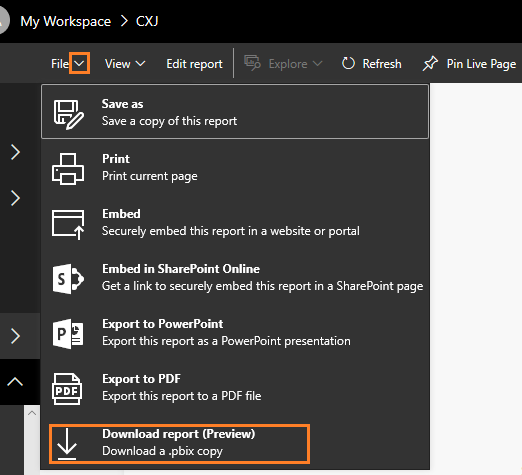- Subscribe to RSS Feed
- Mark Topic as New
- Mark Topic as Read
- Float this Topic for Current User
- Bookmark
- Subscribe
- Printer Friendly Page
- Mark as New
- Bookmark
- Subscribe
- Mute
- Subscribe to RSS Feed
- Permalink
- Report Inappropriate Content
power bi datasets holds data ?
My situation: My power bi report looks at an Oracle database and its import mode
So I have refreshed the data from the power bi service --> datasets yesterday, today I come to work and see that the database is down...
Question: when I login to the powerbi service, my slicers are working fine, so is this true statement that since the data is already "loaded" into the power bi dataset, now the power bi service looks at the data from the azure cloud (power bi dataset), and not the source oracle DB?
QUESTION 2: Is there a way I can save the pbix file from powerbi service?
Solved! Go to Solution.
- Mark as New
- Bookmark
- Subscribe
- Mute
- Subscribe to RSS Feed
- Permalink
- Report Inappropriate Content
Hi @Anonymous ,
For the first question, if you connect to Oracle database using Import mode, once you publish the pbix to Power BI Service, the data on Power BI Service is still from the Oracle database, instead of azure cloud (power bi dataset).
As the document describes, "When the value is set to Import, imported tables are cached. Queries submitted to the Power BI dataset that return data from Import tables can be fulfilled only from cached data."
so if you need to get the latest data of Oracle database, you may need to install and configure gateway, then use manual refresh or schedule refresh.
For your second question, you can download the pbix file from the report page in Power BI Service.
Best Regards,
Amy
If this post helps, then please consider Accept it as the solution to help the other members find it more quickly.
- Mark as New
- Bookmark
- Subscribe
- Mute
- Subscribe to RSS Feed
- Permalink
- Report Inappropriate Content
Hi @Anonymous ,
For the first question, if you connect to Oracle database using Import mode, once you publish the pbix to Power BI Service, the data on Power BI Service is still from the Oracle database, instead of azure cloud (power bi dataset).
As the document describes, "When the value is set to Import, imported tables are cached. Queries submitted to the Power BI dataset that return data from Import tables can be fulfilled only from cached data."
so if you need to get the latest data of Oracle database, you may need to install and configure gateway, then use manual refresh or schedule refresh.
For your second question, you can download the pbix file from the report page in Power BI Service.
Best Regards,
Amy
If this post helps, then please consider Accept it as the solution to help the other members find it more quickly.
- Mark as New
- Bookmark
- Subscribe
- Mute
- Subscribe to RSS Feed
- Permalink
- Report Inappropriate Content
@Anonymous
Please refer the link for Q1.
Q2:- you can download the report from Power BI Service and save it in your local drive.
If this post helps, then please consider Accept it as the solution to help the other members find it more
If this post was helpful may I ask you to mark it as solution and give it some kudos?
Helpful resources
| Subject | Author | Posted | |
|---|---|---|---|
| 05-28-2024 12:45 PM | |||
| 07-02-2024 12:28 AM | |||
| 07-01-2024 06:44 PM | |||
| 06-06-2024 01:37 AM | |||
| 07-28-2023 01:45 AM |